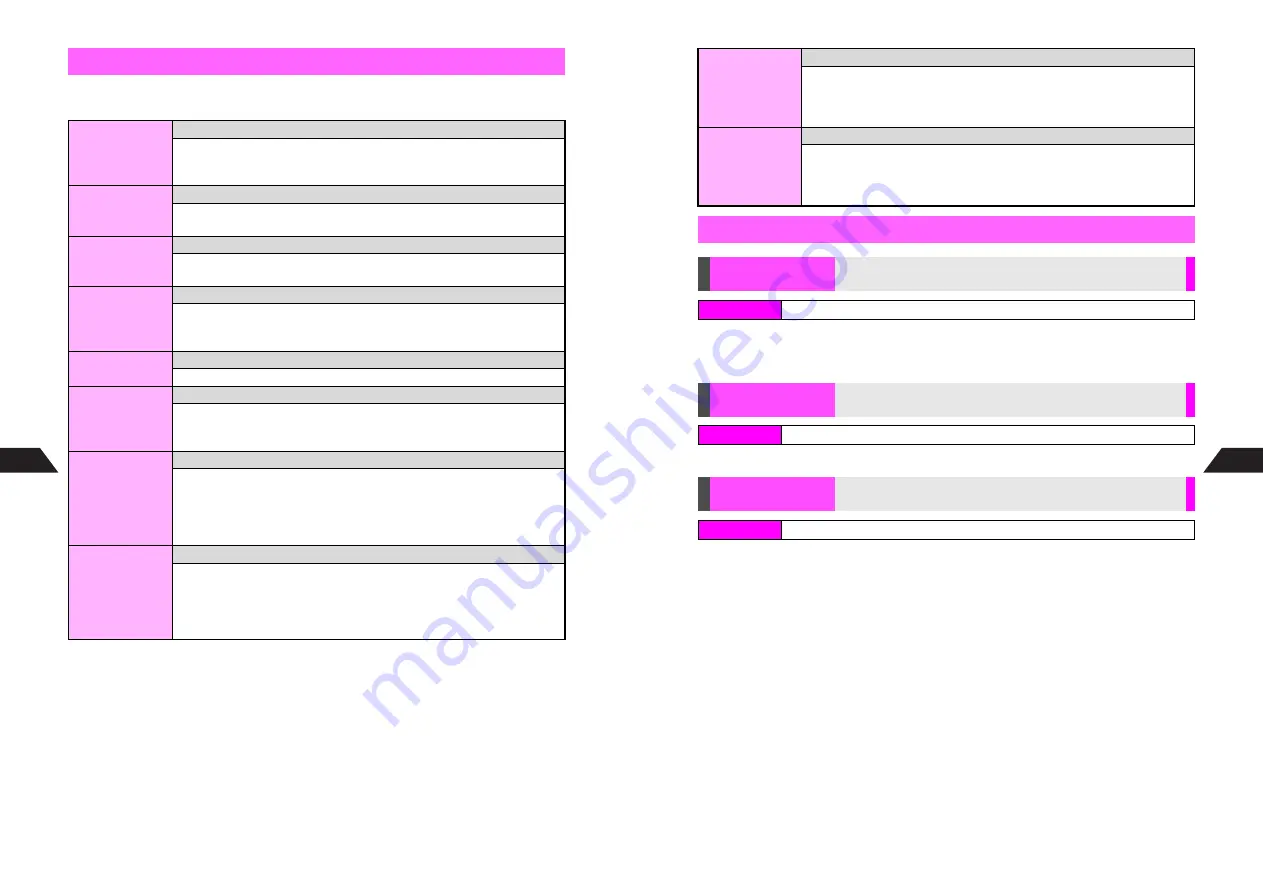
11-8
11
Additional Functions
Follow these steps after Step 3 on
P.11-6
. After each setting, Alarm settings window
returns. Complete other settings.
Alarm Options
Alarm Tones
Set a tone to sound at Alarm Time
Select
4
Sound
A
Press
b
A
Select
1
Alarm Tones
A
Press
b
A
Select a type
A
Press
b
A
Select a tone
A
Press
b
A
Press
e
W
^
To select a tone, see procedures for Ring Tone (see
P.7-3
).
Tone Volume
Set volume from seven levels
Select
4
Sound
A
Press
b
A
Select
2
Tone Volume
A
Press
b
A
Use
E
to adjust level
A
Press
b
A
Press
e
W
Ring Time
Set how long Alarm operates
Select
4
Sound
A
Press
b
A
Select
3
Ring Time
A
Press
b
A
Enter
time (02 - 99 seconds)
A
Press
b
A
Press
e
W
Snooze
Set Alarm to activate at set intervals after initial Alarm Time
Select
5
Snooze
A
Press
b
A
Choose
1
On
A
Press
b
A
Enter
interval (02 - 20 minutes)
A
Press
b
^
To cancel, select
5
Snooze
A
Press
b
A
Choose
2
Off
A
Press
b
Message
Saved message appears at Alarm Time
Select
6
Message
A
Press
b
A
Enter message
A
Press
b
Vibration
Set handset to vibrate at Alarm Time
Select
7
Option Settings
A
Press
b
A
Select
1
Vibration
A
Press
b
A
Choose
1
On
or
2
Off
A
Press
b
A
Press
e
W
^
Vibration Pattern (see
P.7-2
) is the same as that for incoming calls.
LED Indicator
Set Small Light to flash at Alarm Time
Select
7
Option Settings
A
Press
b
A
Select
2
LED Indicator
A
Press
b
A
Select
1
Small Light
A
Press
b
A
Select a blink pattern
A
Press
b
A
Press
e
W
^
To cancel, select
7
Option Settings
A
Press
b
A
Select
2
LED Indicator
A
Press
b
A
Choose
2
Off
A
Press
b
Schedule Alert
Set an Alert to announce upcoming Alarm Time
Select
7
Option Settings
A
Press
b
A
Select
3
Schedule Alert
A
Press
b
A
Choose
1
On
A
Press
b
A
Enter time (02 - 99 minutes)
A
Press
b
A
Press
e
W
^
To cancel, select
7
Option Settings
A
Press
b
A
Select
3
Schedule
Alert
A
Press
b
A
Choose
2
Off
A
Press
b
A
Press
e
W
11-9
Additional Functions
11
Select
2
Cancel
A
Press
b
^
d
or
y
disappears.
^
Reactivate Alarm to use the same settings.
Select
3
Delete
A
Press
b
Same Settings
Select an entry
A
Press
b
A
Select
1
Settings
A
Press
b
A
Press
e
j
Change Settings
Select an entry
A
Press
b
A
Select
1
Settings
A
Press
b
A
Perform from Step 2 on P.11-6
Phone Number
Specify a phone number to dial via Alarm Message window
Select
7
Option Settings
A
Press
b
A
Select
4
Phone Number
A
Press
b
A
Enter a phone number
A
Press
b
A
Press
e
W
^
Phone Number
and
Advance Mail
cannot be set at the same time.
^
To copy from Phone Book, press
A
(
M
) before entering a phone number.
Advance Mail
Specify an Outbox message to send via Alarm Message window
Select
7
Option Settings
A
Press
b
A
Select
5
Advance Mail
A
Press
b
A
Select a message
A
Press
b
A
Press
e
W
^
To cancel, select the message and press
d
3
A
Press
e
W
^
Advance Mail
and
Phone Number
cannot be set at the same time.
Canceling & Reactivating Alarm
Cancel
Cancel Alarm and retain the settings
Index Menu
H
Functions
A
Clock
A
Alarm
A
Select an entry
Delete
Delete Alarm settings
Index Menu
H
Functions
A
Clock
A
Alarm
A
Select an entry
Settings
Reactivate Alarm with the same settings, or change current
settings
Index Menu
H
Functions
A
Clock
A
Alarm
Содержание V201SH
Страница 14: ...1 1 Getting Started...
Страница 27: ...2 1 Basic Handset Operations...
Страница 38: ...3 1 Manner Mode...
Страница 42: ...4 1 Text Entry...
Страница 52: ...5 1 Phone Book...
Страница 61: ...6 1 Display...
Страница 66: ...7 1 Sounds Related Functions...
Страница 78: ...8 1 Managing Files Data Folder...
Страница 91: ...9 1 Infrared...
Страница 94: ...10 1 Handset Security...
Страница 98: ...11 1 Additional Functions...
Страница 115: ...12 1 Vodafone live Overview...
Страница 118: ...13 1 Mail...
Страница 144: ...14 1 Station Japanese Only...
Страница 152: ...15 1 Appendix...






























