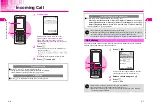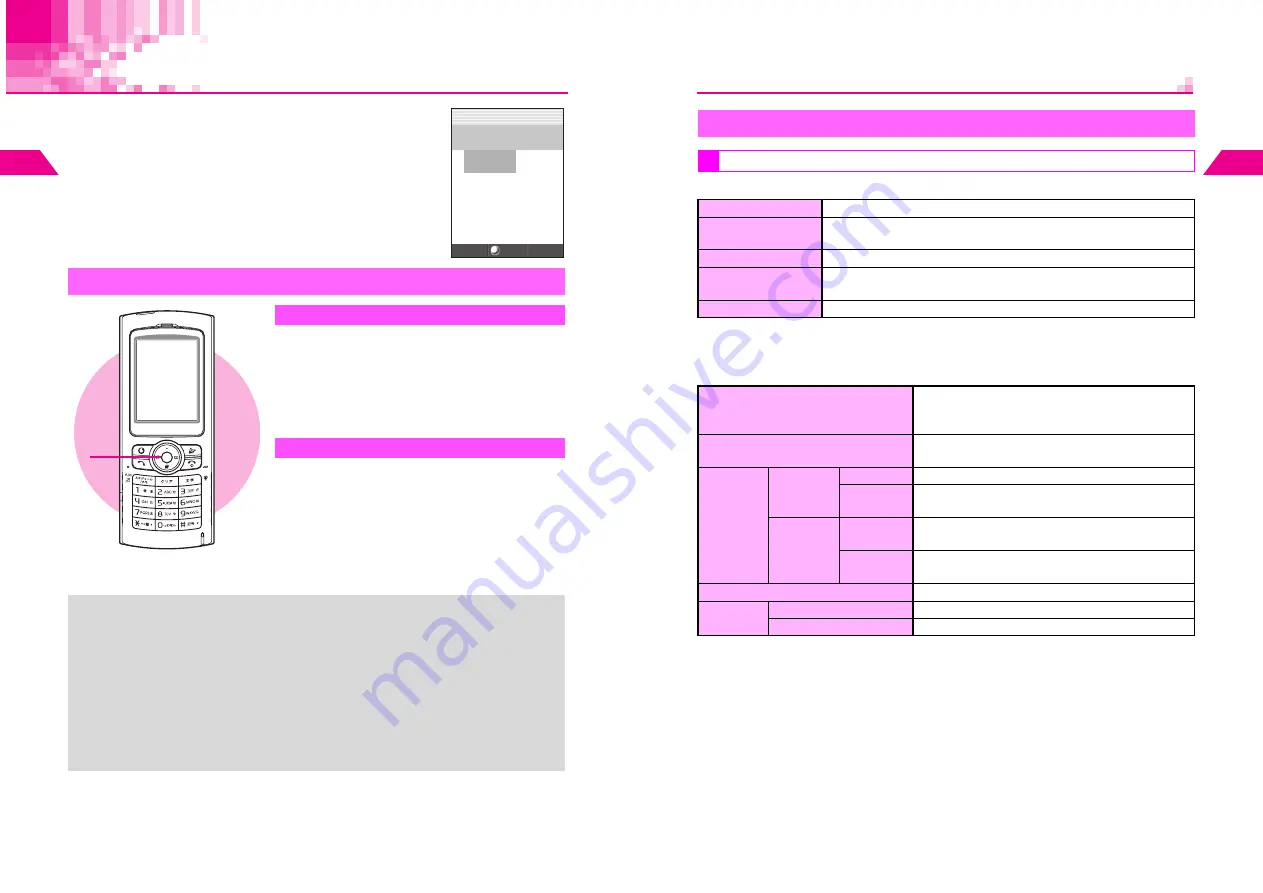
2-16
2
Basic Handset Oper
ations
Simple Mode
Activate Simple Mode to reduce available handset functions
and simplify menus. Handset is limited to basic operations
(see
P.2-17
-
2-18
).
Activating/Canceling Simple Mode
Activating
1
Press
b
2
Select
Simple Mode
and press
b
3
Choose
1
On
and press
b
^
Simple Mode remains active even after handset
power is turned off.
Canceling
1
Press
b
2
Select
4
Standard Mode
and press
b
3
Choose
1
Yes
and press
b
+
^
When Simple Mode is activated while any of the following are in use, a confirmation
appears. Choose
1
Yes
and press
b
to activate Simple Mode.
B
Off-Line Mode
1
(see
P.3-6
)
B
Phone Book Lock
1, 2
(see
P.10-3
)
B
Restrict Dial
1, 2
(see
P.10-4
)
B
Accept Call
1, 2
(see
P.10-5
)
B
Reject Call
1, 2
(see
P.10-5
)
B
Secret Mode
2
(see
P.10-6
)
B
Alarm
1
(see
P.11-6
)
B
Auto Power On/Off
1
(see
P.11-10
,
P.11-11
)
B
Schedule (Alarm set)
1
(see
P.11-12
)
1
Cancel Simple Mode to reactivate.
2
Security Code is required.
^
In Simple Mode, Ring Tone sounds in
Pattern 1
(for incoming calls) and
(for
incoming mail) even when melody files in Data Folder are used.
Select
Simple Mode Menu
0
My Number
1
Phone Functions
2
3
Tools & Settin
g
s
J
E
Q
j
n
1
2
3
2-17
Basic Handset Oper
ations
2
In Standby, press
b
to open Simple Mode Menu.
Sub Menus:
C
1
Phone Functions
Although
6
Voice Mail
appears in Phone Functions, Voice Mail is not available on
V201SH.
Simple Mode Operations
Simple Mode Menu Operations
0
My Number
Show handset phone number (Owner Profile is not available)
1
Phone Functions
Access Add to Phone Book, Entry Search, Incoming Tone, Manner
Mode and Message Recorder (see below)
2
Create, reply, forward, resend and edit or delete messages (see
P.2-18
)
3
Tools & Settings
Access Keypad Lock, Auto Key Lock, Wallpaper, Font Weight,
Calculator, Alarm, Clock Settings and Instant Display (see
P.2-18
)
4
Standard Mode
Exit Simple Mode (see
P.2-16
)
1
Add to Phone Book
Save entries (see
P.5-3
).
Enter name, reading, up to three phone numbers and
mail addresses.
2
Entry Search
Search entries by katakana (see
P.5-13
"Katakana
Search"). Only Katakana Search is available.
3
Incoming
Tone
1
Incoming
Call
1
Ring Tone
Select Ring Tone for incoming calls (see
P.7-3
)
2
Ring Tone
Level
Adjust volume (see
P.7-2
)
2
Incoming
Mail
1
Ring Tone
Select Ring Tone for incoming mail messages
(see
P.7-3
)
2
Ring Tone
Level
Adjust volume (see
P.7-2
)
4
Manner Mode
Activate/cancel Manner Mode (see
P.3-3
)
5
Message
Recorder
1
Recorder Settings
Activate/cancel Message Recorder (see
P.11-3
)
2
Play
Play messages (see
P.11-4
)
Содержание V201SH
Страница 14: ...1 1 Getting Started...
Страница 27: ...2 1 Basic Handset Operations...
Страница 38: ...3 1 Manner Mode...
Страница 42: ...4 1 Text Entry...
Страница 52: ...5 1 Phone Book...
Страница 61: ...6 1 Display...
Страница 66: ...7 1 Sounds Related Functions...
Страница 78: ...8 1 Managing Files Data Folder...
Страница 91: ...9 1 Infrared...
Страница 94: ...10 1 Handset Security...
Страница 98: ...11 1 Additional Functions...
Страница 115: ...12 1 Vodafone live Overview...
Страница 118: ...13 1 Mail...
Страница 144: ...14 1 Station Japanese Only...
Страница 152: ...15 1 Appendix...