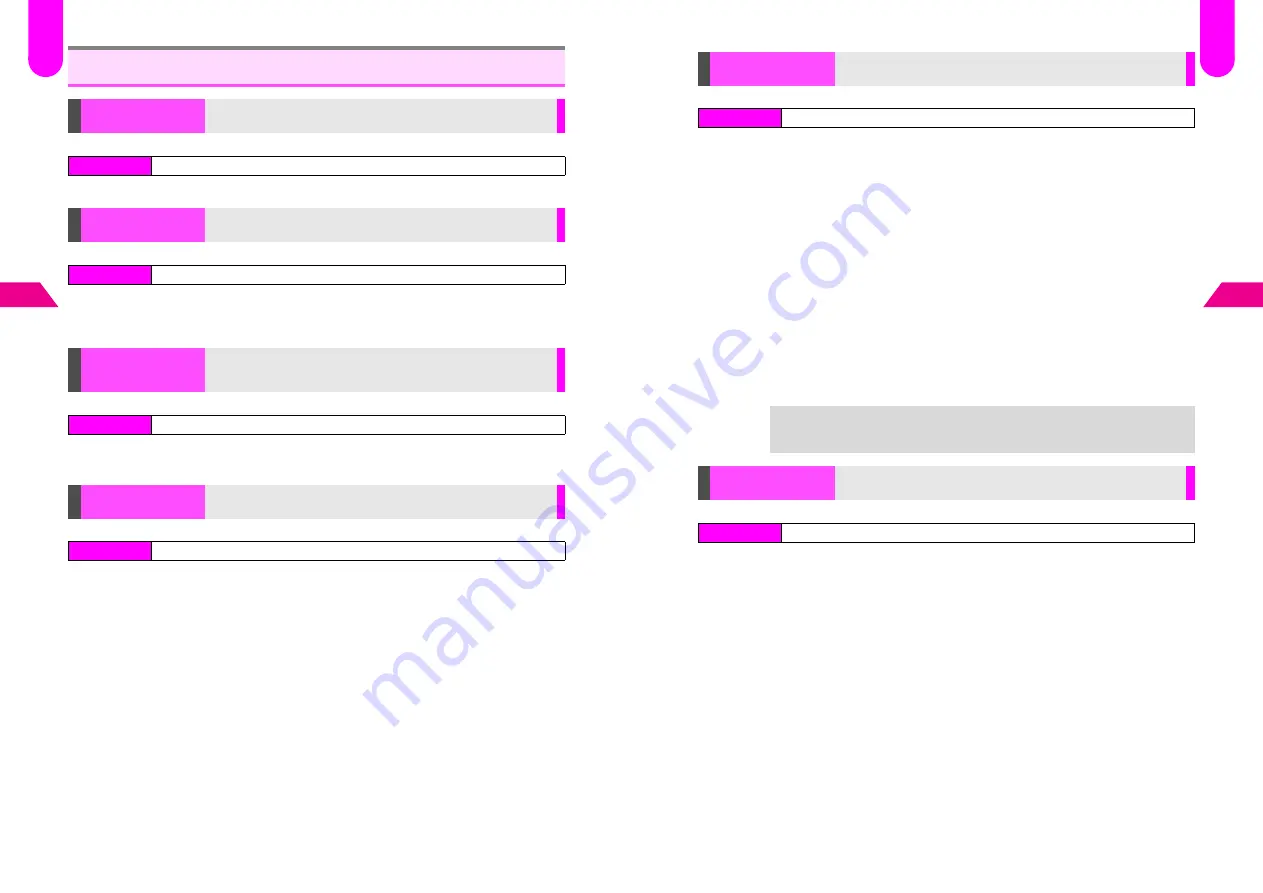
6-8
6
Displa
y
K
日本語
(Japanese)
Select
1
日本語
or
2
English
A
Press
b
K
Off
Choose
1
On
A
Press
b
A
Enter text
A
Press
b
^
Enter up to 16 single-byte characters.
C
To cancel, choose
2
Off
A
Press
b
K
On (All)
Select from
1
Send Mail
to
7
Vodafone live!
A
Press
b
A
Choose
1
On
(show) or
2
Off
A
Press
b
K
On
Choose
1
On
(show) or
2
Off
A
Press
b
Other Display Settings
Language
Switch handset user interface between Japanese and English
Index Menu
H
Functions
A
Settings 1
A
言語選択
Power On
Message
Create a short text message to appear on Display each time
handset power is activated
Index Menu
H
Functions
A
Settings 2
A
Display Settings
A
Power On Message
Vodafone live!
Animation
Show or hide animations when sending/receiving mail or
receiving Station information
Set for each occasion separately
Index Menu
H
Functions
A
Settings 2
A
Animation
A
Vodafone live!
Mail Background
Show or hide animation in backgrounds of received messages
containing compatible Pictographs
Index Menu
H
Functions
A
Settings 2
A
Animation
A
Mail Background
F35
F40
F48
6-9
Displa
y
6
K
Off
Preset Animation
Choose
1
On
A
Press
b
A
Select
1
Animation
A
Press
b
A
Select
1
Animation 1
or
2
Animation 2
A
Press
b
A
Press
b
Original Animation
Choose
1
On
A
Press
b
A
Select
1
Animation
A
Press
b
A
Select
3
Original
A
Press
b
A
Select an image
A
Press
b
A
Press
b
Period of Inactivity
Choose
1
On
A
Press
b
A
Select
2
Start Time
A
Press
b
A
Select a period
A
Press
b
Canceling
Choose
2
Off
A
Press
b
^
Only E-Animation files (.nva) are available.
^
While animation appears, press any key to stop it.
^
Animation may not appear depending on handset status.
K
On (All)
Select an item
A
Press
b
A
Choose
1
On
or
2
Off
A
Press
b
^
Small Light flashes while notice appears.
^
In Off-Line Mode, Small Light always flashes while Display shuts down for Panel Saving.
Screen Animation
Animation appears on Display after a specified period of
inactivity (except in Standby)
Index Menu
H
Functions
A
Settings 2
A
Animation
A
Screen Animation
+
Using Screen Animation shortens Battery Time.
Incoming Light
Set Small Light to flash for missed incoming calls/mail, Alarm,
etc.
Index Menu
H
Functions
A
Settings 2
A
Incoming Light
F
48
F
47
Содержание V201SH
Страница 14: ...1 1 Getting Started...
Страница 27: ...2 1 Basic Handset Operations...
Страница 38: ...3 1 Manner Mode...
Страница 42: ...4 1 Text Entry...
Страница 52: ...5 1 Phone Book...
Страница 61: ...6 1 Display...
Страница 66: ...7 1 Sounds Related Functions...
Страница 78: ...8 1 Managing Files Data Folder...
Страница 91: ...9 1 Infrared...
Страница 94: ...10 1 Handset Security...
Страница 98: ...11 1 Additional Functions...
Страница 115: ...12 1 Vodafone live Overview...
Страница 118: ...13 1 Mail...
Страница 144: ...14 1 Station Japanese Only...
Страница 152: ...15 1 Appendix...
















































