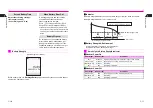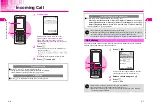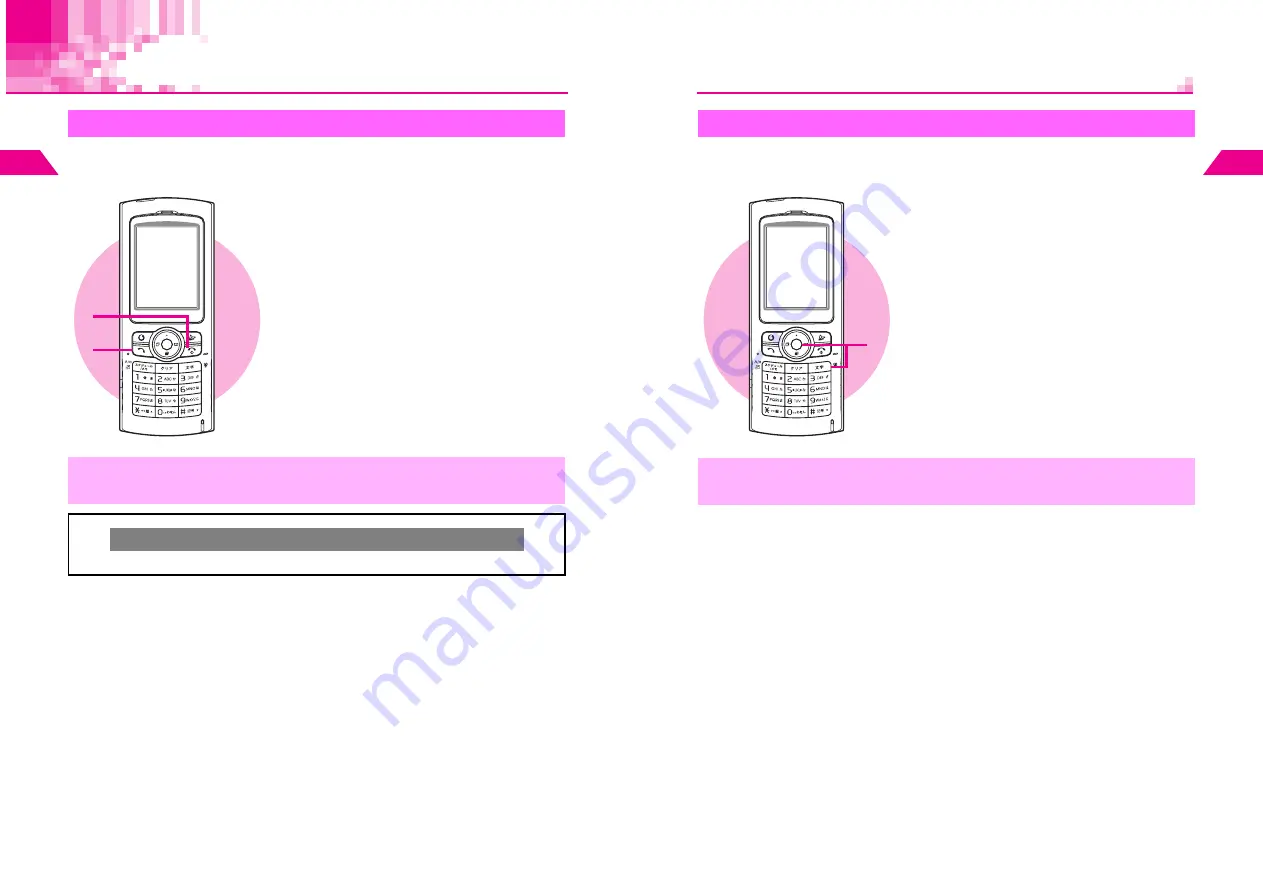
2-8
2
Basic Handset Oper
ations
Handling Incoming Calls
Callers placed on hold hear a message explaining that you cannot answer their call
right away and asking them to hold or call back later.
Placing Callers on Hold
1
When a call arrives, press
g
Hold tone sounds for five seconds.
^
No tone sounds when Ring Tone Level is set to
Silent
.
2
Press
f
to answer the call
^
Alternatively, press keys for Any Key Answer
(see
P.2-6
).
,
Calls on hold end if callers hang up.
Rejecting Calls
C
While handset is ringing/vibrating, press
b
A
Select
3
Reject Call
A
Press
b
1
2
2-9
Basic Handset Oper
ations
2
Activate Message Recorder (see
P.11-3
) for one time only to record caller messages
on handset.
Quick Recorder
1
When a call arrives, press
bj
Outgoing message plays and recording starts.
C
Press
bk
to play recorded messages (see
P.11-4
).
,
When less than 4 seconds remain or 20 messages are recorded, Message Recorder
is disabled.
1
Содержание V201SH
Страница 14: ...1 1 Getting Started...
Страница 27: ...2 1 Basic Handset Operations...
Страница 38: ...3 1 Manner Mode...
Страница 42: ...4 1 Text Entry...
Страница 52: ...5 1 Phone Book...
Страница 61: ...6 1 Display...
Страница 66: ...7 1 Sounds Related Functions...
Страница 78: ...8 1 Managing Files Data Folder...
Страница 91: ...9 1 Infrared...
Страница 94: ...10 1 Handset Security...
Страница 98: ...11 1 Additional Functions...
Страница 115: ...12 1 Vodafone live Overview...
Страница 118: ...13 1 Mail...
Страница 144: ...14 1 Station Japanese Only...
Страница 152: ...15 1 Appendix...