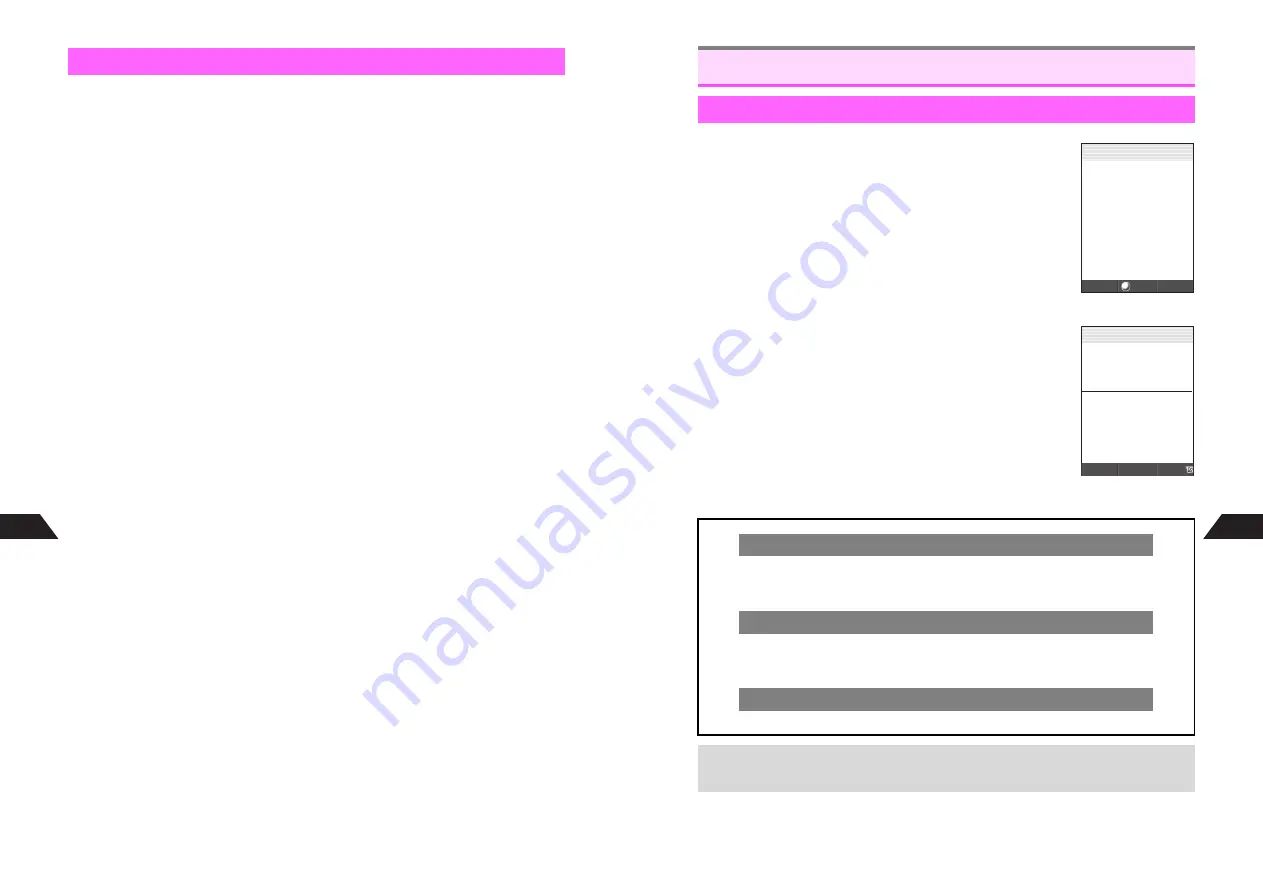
13-16
13
Send messages to compatible Vodafone handsets anytime, to be opened at the
designated date/time in the future; ideal for holidays, birthdays and other special
occasions.
1
Press
d
, select
3
Greeting
and press
b
2
Select
Y
and press
b
3
Select or enter recipient and press
b
C
Perform Step 3 on
P.13-4
.
4
Select
I
and press
b
^
When Sender is set in Mail Settings (see
P.13-49
), entered name appears automatically.
^
Skip ahead to Step 6 when sender name is not required.
5
Enter name and press
b
^
Enter up to 12 single-byte alphanumerics (10 single-byte katakana or 3 double-byte
characters).
6
Select
G
and press
b
7
Enter message text and press
b
8
Select
J
and press
b
The current date and time appear.
9
Specify the date and time and press
b
(Recipients cannot open
Greeting messages until then.)
^
Apply 24-hour clock format.
10
Press
d
N
Greeting
13-17
13
1
When mail arrives, animation plays and Delivery
Notice appears
W
(Long Mail) or
U
(Sky Mail) appears.
2
Press
b
Inbox opens (see
P.13-19
"Mail Box Contents").
3
Select a message and press
b
Message window opens (see
P.13-20
"Message Contents").
^
Press
q
to see newer messages or
p
for older ones.
4
Press
g
to exit
Incoming Text Messages
Opening New Messages
Delivery Report
C
When messages are sent with Confirm Delivery
On
(see
P.13-4
,
P.13-46
), handset
receives a Delivery Report from the Center. Open Delivery Reports in the same
manner as standard messages.
Ring Tone Volume
C
While handset is ringing, press
C
(up) or
D
(down).
^
Ring Tone Level setting (see
P.7-2
) changes accordingly.
^
Cancel Manner Mode (see
P.3-3
) to adjust level.
Quick Silent
C
Press
j
to instantly mute incoming information tone for that information only.
+
^
See
P.13-21
to open Inbox when Delivery Notice does not appear.
^
See
P.6-8
"Vodafone live! Animation" to disable incoming mail animation.
Delivery Notice
9/2
*
[Wed] 15:
*
5
Messa
g
e Received
Show
J
W
Q
n
Message Contents
(Long Mail)
J
q
D
Q
n
Menu
9/2
*
15:
*
5 21
W
Kimura Tetsuya
Z
Tomorrow s Meeti
ng
The meetin
g
schedule
d for tomorrow has b
een postponed. Pleas
e come over to confe
rence room 1 at 11.
Содержание V201SH
Страница 14: ...1 1 Getting Started...
Страница 27: ...2 1 Basic Handset Operations...
Страница 38: ...3 1 Manner Mode...
Страница 42: ...4 1 Text Entry...
Страница 52: ...5 1 Phone Book...
Страница 61: ...6 1 Display...
Страница 66: ...7 1 Sounds Related Functions...
Страница 78: ...8 1 Managing Files Data Folder...
Страница 91: ...9 1 Infrared...
Страница 94: ...10 1 Handset Security...
Страница 98: ...11 1 Additional Functions...
Страница 115: ...12 1 Vodafone live Overview...
Страница 118: ...13 1 Mail...
Страница 144: ...14 1 Station Japanese Only...
Страница 152: ...15 1 Appendix...






























