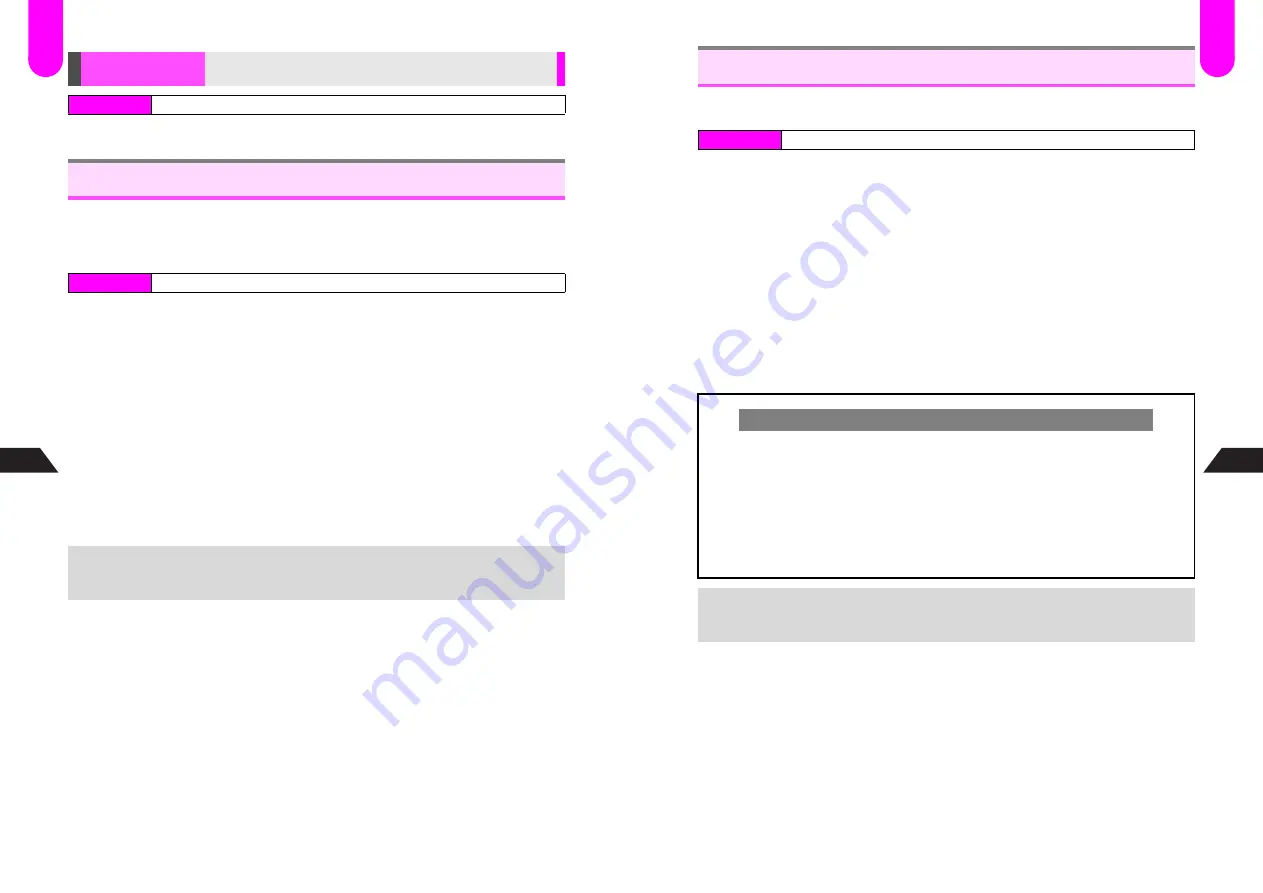
11-24
11
Additional Functions
Select
3
Delete All
or
4
Delete All Past
A
Press
b
A
Enter Security
Code
A
Choose
1
Yes
A
Press
b
Record elapsed time for up to 24 hours (23 hours 59 minutes 59.9 seconds) in
0.1-second increments. Use lap time feature to segment elapsed time.
^
Save times (including the last five lap times) to Text Memo.
^
Stopwatch ends when battery runs low.
1
Press
b
Stopwatch starts.
C
To record Lap times, press
d
,
.
2
Press
b
to stop
The last five Lap times are recorded. The records are deleted when Stopwatch is canceled.
C
To save the records to Text Memo, press
d
I
A
Select
1
Save Text Memo
A
Press
b
A
Select a number
A
Press
b
B
To overwrite saved record/entry, choose
1
Yes
A
Press
b
C
To check saved records, press
d
I
A
Select
2
See Text Memo
A
Press
b
A
Select a number
A
Press
b
C
Press
b
to resume Stopwatch.
C
Press
e
l
to clear the record.
3
Press
g
or
i
to exit
C
When Stopwatch is running or paused, choose
1
Yes
A
Press
b
Delete All
Delete all past entries or all entries
Index Menu
H
Functions
A
Clock
A
Useful Diary
A
Diary List
A
Menu (
d
)
Stopwatch
Index Menu
H
Functions
A
Clock
A
Stopwatch
+
^
Records are deleted when Stopwatch is canceled. Save records to Text Memo.
^
Stopwatch setting is not affected by incoming calls. End the call to return.
^
Alarms are suspended while Stopwatch is active.
F
55
11-25
Additional Functions
11
Set Kitchen Timer up to 60 minutes in 1-second increments. Tone sounds and LED
Indicator flashes when set time elapses.
1
Enter time (00:01 - 60:00)
^
Use
F
to move cursor and correct the number.
2
Press
b
^
When times over 60 minutes (60:00) are entered, the last set time returns.
C
To change time, press
d
Z
A
Enter time
A
Press
b
3
Press
b
Countdown starts.
4
Press
b
to stop
C
Press
b
to resume.
C
Press
e
l
to return to the set time.
5
Press
g
or
i
to exit
C
When Kitchen Timer is running or paused, choose
1
Yes
A
Press
b
Kitchen Timer
Index Menu
H
Functions
A
Clock
A
Kitchen Timer
Kitchen Timer End
C
Timer End
appears. Tone sounds and LED Indicator flashes. (Tone is fixed to Pattern
1. Volume and LED Indicator depend on the settings for Sound Volume and Set LED
to Sound respectively. Vibration is Off.)
^
Tone stops automatically after 60 seconds. Press
b
to stop manually.
^
In Manner Mode, handset vibrates. (Vibration Pattern is Vibration 1. Volume and
LED Indicator depend on Manner Settings.)
^
Tone and Vibration Pattern for Manner Mode cannot be changed.
C
When the set timer time has elapsed during a call,
Timer End
appears after
g
is
pressed to end the call.
+
^
Countdown is not affected by incoming calls. End the call to return.
^
Press
j
for 1+ seconds to activate or cancel Manner Mode.
^
Alarms are suspended while Kitchen Timer is active.
F
56
Содержание V201SH
Страница 14: ...1 1 Getting Started...
Страница 27: ...2 1 Basic Handset Operations...
Страница 38: ...3 1 Manner Mode...
Страница 42: ...4 1 Text Entry...
Страница 52: ...5 1 Phone Book...
Страница 61: ...6 1 Display...
Страница 66: ...7 1 Sounds Related Functions...
Страница 78: ...8 1 Managing Files Data Folder...
Страница 91: ...9 1 Infrared...
Страница 94: ...10 1 Handset Security...
Страница 98: ...11 1 Additional Functions...
Страница 115: ...12 1 Vodafone live Overview...
Страница 118: ...13 1 Mail...
Страница 144: ...14 1 Station Japanese Only...
Страница 152: ...15 1 Appendix...






























