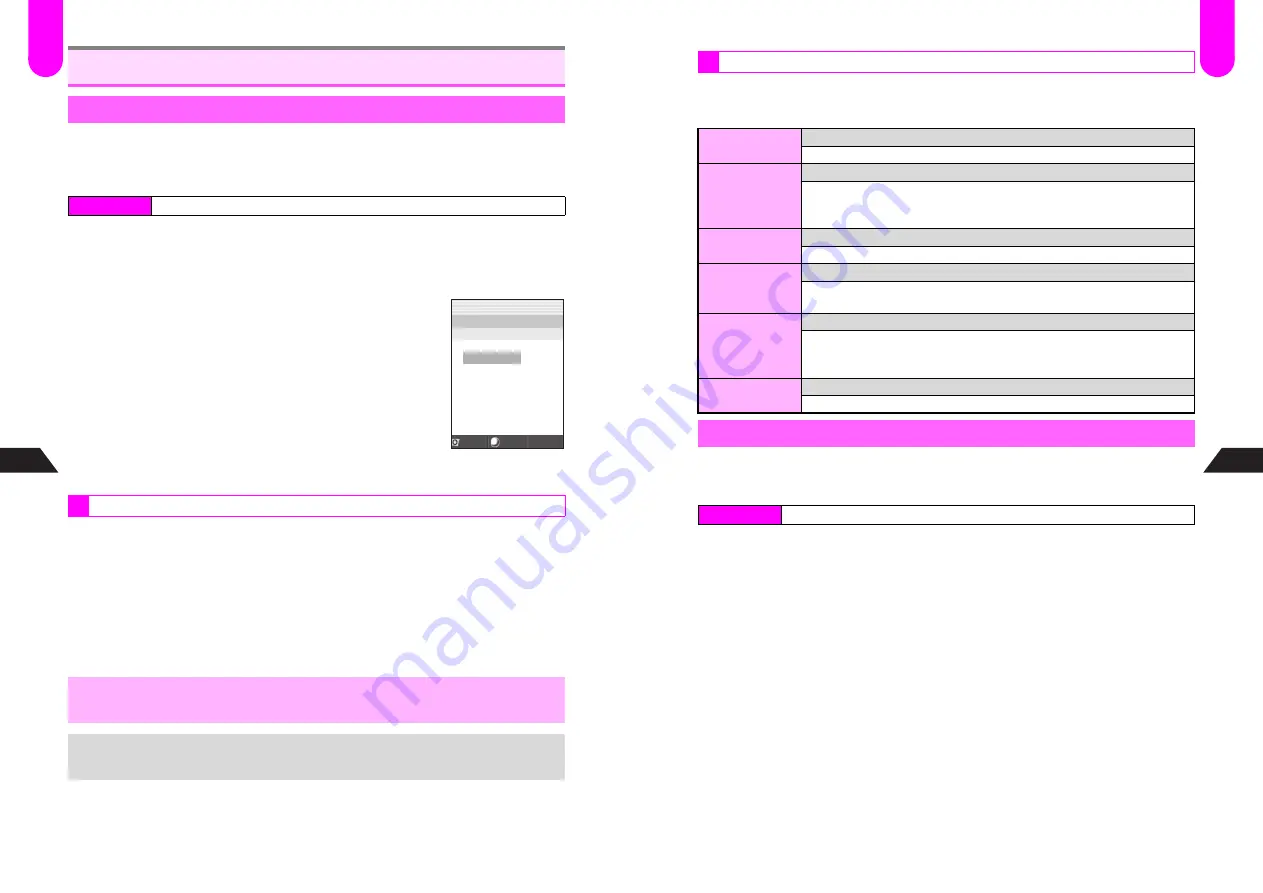
11-10
11
Additional Functions
Use Auto Power On to activate handset power automatically at a specific time each day.
^
Once set, Auto Power On remains active until canceled.
^
Alarm can be set to sound for Auto Power On.
^
Auto Power On is
Off
by default.
1
Choose
1
On
and press
b
C
To cancel Auto Power On, choose
2
Off
A
Press
b
(Omit the next steps.)
2
Select
2
Input Time
and press
b
3
Enter time and press
b
^
Apply 24-hour clock format.
^
To set Alarm, see
P.11-11
.
4
Press
e
j
C
When Handset is Off
Handset turns on. When Alarm is set, Alarm is activated, sounding/vibrating, etc.
according to related settings.
Image appears if Display Images is set. However, SMAF file images take priority over
Display Images.
C
When Handset is On
When Alarm is set, Alarm is activated, sounding/vibrating, etc. according to related
settings.
Auto Power On/Off
Auto Power On
Index Menu
H
Functions
A
Clock
A
Auto Power On
At Auto Power On Time
,
Alarms are suspended during calls.
+
Press
g
to stop Alarm. Alternatively, press keys for Any Key Answer (see
P.2-6
).
Select
Set
Auto Power On
Settings
F51:Auto Power On
[ 7:
**
]
1
Complete
2
Input Time
3
Set Alarm
4
Alarm Tones
5
Tone Volume
6
Vibration
7
LED Indicator
8
Rin
g
Time
J
E
Q
n
F
51
11-11
Additional Functions
11
^
Follow these steps after Step 3 on
P.11-10
. After each setting, Auto Power On settings
window returns. Complete other settings.
^
Activate
Set Alarm
before setting other Alarm options.
Use Auto Power Off to deactivate handset power automatically at a specific time each day.
^
Once set, Auto Power Off remains active until canceled.
^
Auto Power Off is
Off
by default.
1
Choose
1
On
and press
b
C
To cancel Auto Power Off, choose
2
Off
A
Press
b
(Omit the next step.)
2
Enter time and press
b
^
Apply 24-hour clock format.
Setting Alarm
Set Alarm
Activate Alarm at Auto Power On Time
Select
3
Set Alarm
A
Press
b
A
Choose
1
On
or
2
Off
A
Press
b
Alarm Tones
Set a tone to sound at Alarm Time
Select
4
Alarm Tones
A
Press
b
A
Select a type
A
Press
b
A
Select a tone
A
Press
b
^
To select a tone, see procedures for Ring Tone (see
P.7-3
).
Tone Volume
Set volume from seven levels
Select
5
Tone Volume
A
Press
b
A
Use
E
to adjust level
A
Press
b
Vibration
Set handset to vibrate at Auto Power On Time
Select
6
Vibration
A
Press
b
A
Choose
1
On
or
2
Off
A
Press
b
^
Vibration Pattern (see
P.7-2
) is the same as that for incoming calls.
LED Indicator
Set Small Light to flash at Alarm Time
Select
7
LED Indicator
A
Press
b
A
Select
1
Small Light
A
Press
b
A
Select a blink pattern
A
Press
b
^
To cancel, select
7
LED Indicator
A
Press
b
A
Choose
2
Off
A
Press
b
Ring Time
Set how long Alarm operates
Select
8
Ring Time
A
Press
b
A
Enter time (02 - 99 seconds)
A
Press
b
Auto Power Off
Index Menu
H
Functions
A
Clock
A
Auto Power Off
F
52
Содержание V201SH
Страница 14: ...1 1 Getting Started...
Страница 27: ...2 1 Basic Handset Operations...
Страница 38: ...3 1 Manner Mode...
Страница 42: ...4 1 Text Entry...
Страница 52: ...5 1 Phone Book...
Страница 61: ...6 1 Display...
Страница 66: ...7 1 Sounds Related Functions...
Страница 78: ...8 1 Managing Files Data Folder...
Страница 91: ...9 1 Infrared...
Страница 94: ...10 1 Handset Security...
Страница 98: ...11 1 Additional Functions...
Страница 115: ...12 1 Vodafone live Overview...
Страница 118: ...13 1 Mail...
Страница 144: ...14 1 Station Japanese Only...
Страница 152: ...15 1 Appendix...






























