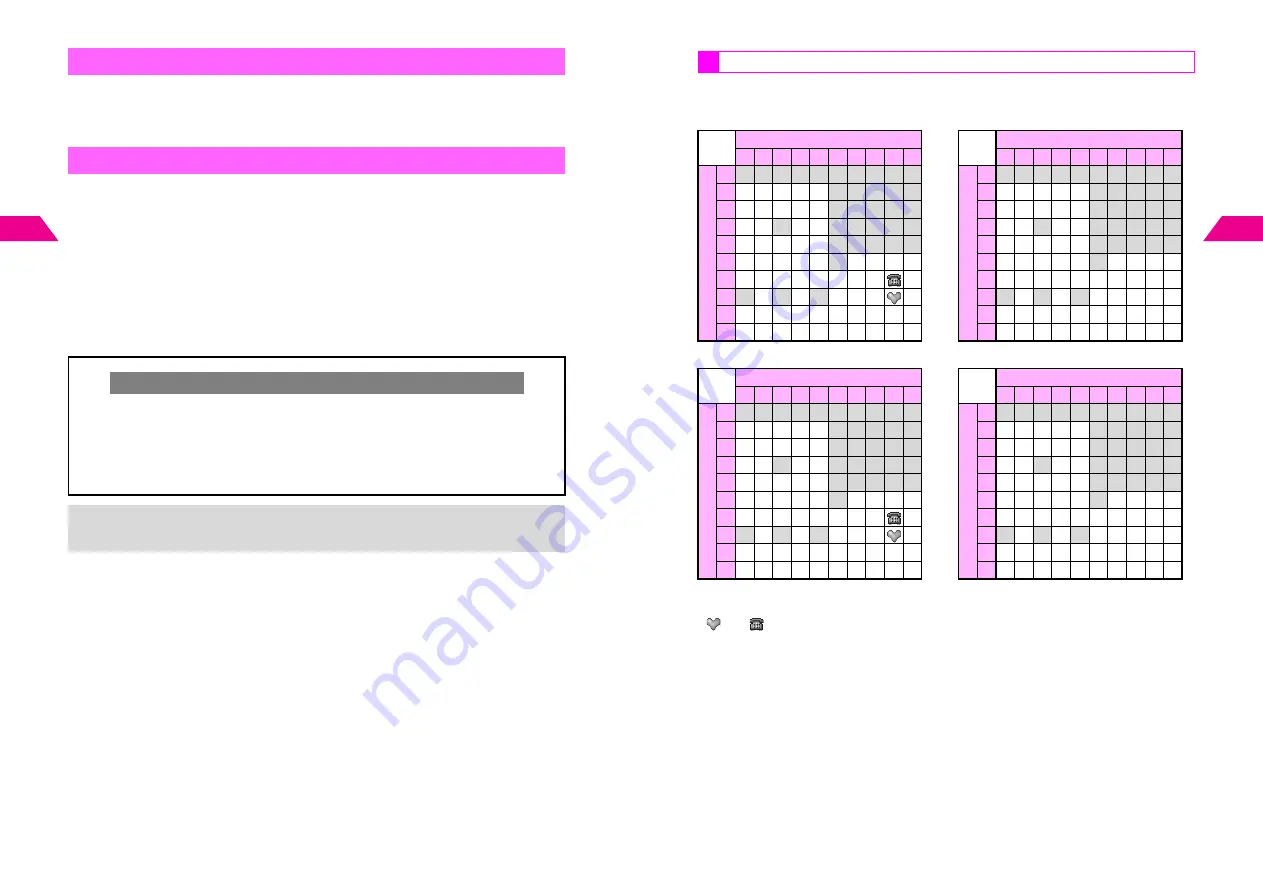
4-10
4
T
e
xt Entr
y
Use multi-digit Character Codes to enter characters.
1
In Character Code entry mode, enter four digits (see P.15-10 - 15-13)
1
Press
d
I
2
Select
9
Input/Conversion
and press
b
3
Select
1
Input Method
and press
b
4
Select
2
Pager
and press
b
Pager Code entry window opens.
C
To switch to Kana Mode, select
1
Kana
A
Press
b
5
Enter two digits (see P.4-11)
^
Pager Mode is active until switched to Kana Mode.
Character Code
Pager Code
Character Entry Modes
C
For text entry in Pager Mode, press
j
to toggle between entry modes as follows:
Single-byte lower case (
w
)
%
Pictograph Code 1 - 6 (
p
) & Character Code
mode (
q
)
%
Double-byte lower case (
s
)
^
Press
e
to toggle between Pictograph Code 1 - 6 and Character Code mode.
C
While selecting double or single-byte entry mode, press
k
to toggle between
upper and lower case modes.
+
^
Hiragana to Katakana/Alphanumerics Conversion is disabled in Pager Mode.
^
To enter
゛
or
゜
, see Pager Code List on
P.4-11
.
4-11
T
e
xt Entr
y
4
^
Blanks indicate no entry.
^
Gray background indicates upper and lower case available. Press
k
to switch.
Double-byte upper case
Double-byte lower case
Single-byte upper case
Single-byte lower case
*1
Press
70
to insert line breaks (in mail message text, Text Memo, etc.).
*2
Press
80
to toggle between upper and lower case modes.
^
and
are double-byte.
Pager Code List
Second digit (Press next)
Second digit (Press next)
1
2
3
4
5
6
7
8
9
0
1
2
3
4
5
6
7
8
9
0
Fir
s
t digit
(Press fir
s
t)
1
あ い う え お A B C D E
Fir
s
t digit
(Press fir
s
t)
1
ぁ ぃ ぅ ぇ ぉ a b c d e
2
か き く け こ F G H I J
2
f g h i j
3
さ し す せ そ K L M N O
3
k l m n o
4
た ち つ て と P Q R S T
4
っ
p q r s t
5
な に ぬ ね の U V W X Y
5
u v w x y
6
は ひ ふ へ ほ
Z
? ! ー /
6
z
7
ま み む め も
V
&
*1
7
*1
8
や ( ゆ ) よ
U
#
Space
*2
8
ゃ
ゅ
ょ
*2
9
ら り る れ ろ 1 2 3 4 5
9
0
わ を ん ゛
]
6 7 8 9 0
0
、
。
Second digit (Press next)
Second digit (Press next)
1
2
3
4
5
6
7
8
9
0
1
2
3
4
5
6
7
8
9
0
Fir
s
t d
igit (P
ress
fir
s
t)
1
ア
イ
ウ
エ
オ
A B C D E
Fir
s
t d
igit (P
ress
fir
s
t)
1
ァ
ィ
ゥ
ェ
ォ
a
b
c
d
e
2
カ
キ
ク
ケ
コ
F G H
I
J
2
f
g
h
i
j
3
サ
シ
ス
セ
ソ
K L M N O
3
k
l
m n
o
4
タ
チ
ツ
テ
ト
P Q R
S
T
4
ッ
p
q
r
s
t
5
ナ
ニ
ヌ
ネ
ノ
U V W X Y
5
u
v
w
x
y
6
ハ
ヒ
フ
ヘ
ホ
Z
?
!
-
/
6
z
7
マ
ミ
ム
メ
モ
V
&
*1
7
*1
8
ヤ
(
ユ
)
ヨ
U
#
Space
*2
8
ャ
ュ
ョ
*2
9
ラ
リ
ル
レ
ロ
1
2
3
4
5
9
0
ワ
ヲ
ン ゛ ゜ 6
7
8
9
0
0
,
.
Содержание V201SH
Страница 14: ...1 1 Getting Started...
Страница 27: ...2 1 Basic Handset Operations...
Страница 38: ...3 1 Manner Mode...
Страница 42: ...4 1 Text Entry...
Страница 52: ...5 1 Phone Book...
Страница 61: ...6 1 Display...
Страница 66: ...7 1 Sounds Related Functions...
Страница 78: ...8 1 Managing Files Data Folder...
Страница 91: ...9 1 Infrared...
Страница 94: ...10 1 Handset Security...
Страница 98: ...11 1 Additional Functions...
Страница 115: ...12 1 Vodafone live Overview...
Страница 118: ...13 1 Mail...
Страница 144: ...14 1 Station Japanese Only...
Страница 152: ...15 1 Appendix...






























