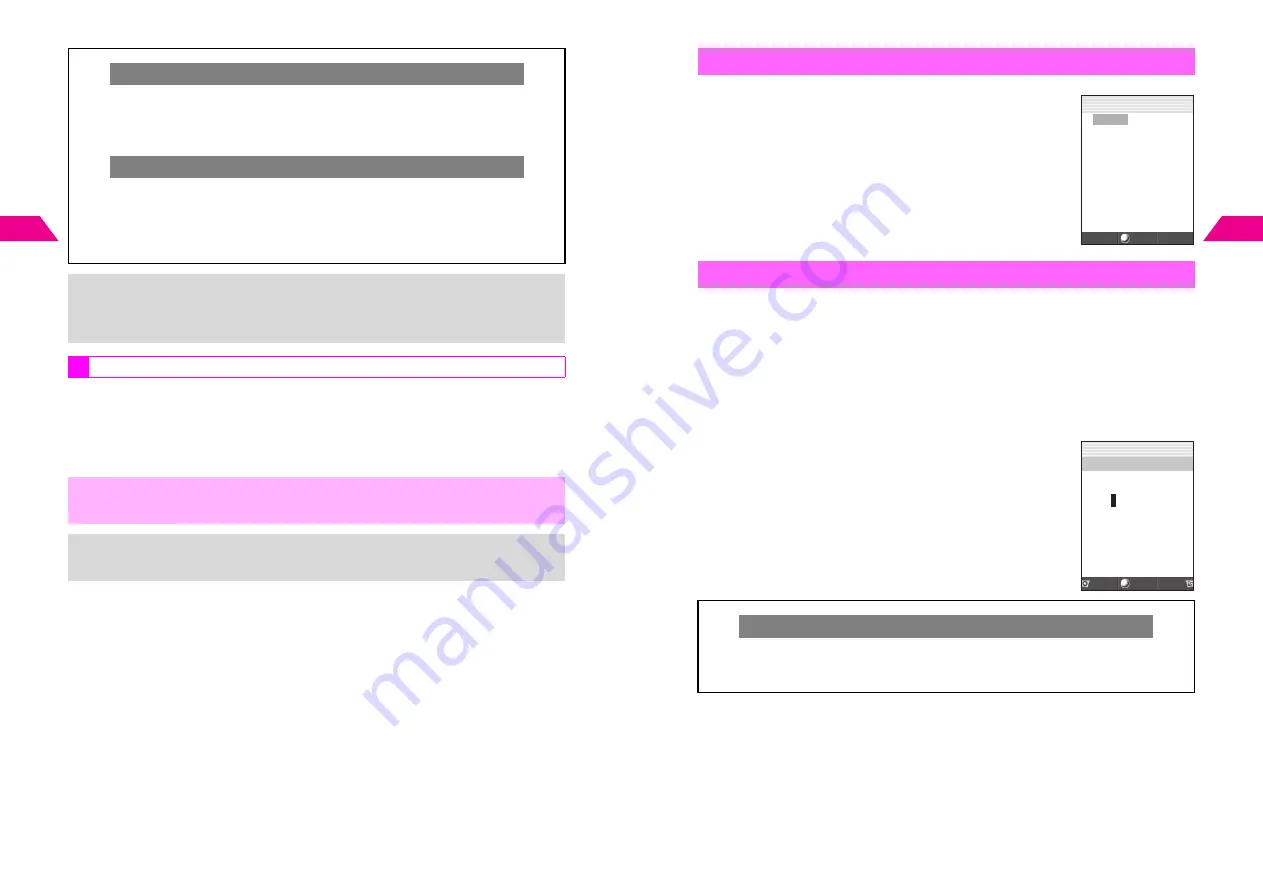
4-8
4
T
e
xt Entr
y
1
Press
d
I
2
Select
8
Emoticons
and press
b
^
Enter two digits (01 - 50) to jump to the emoticon assigned to the number.
3
Select an emoticon and press
b
Deleting Log List
C
In a text entry window, press
d
I
A
Select
9
Input/Conversion
A
Press
b
A
Select
5
Clear Symbols
A
Press
b
A
Select
1
OK
A
Press
b
B
To return to the text entry window, press
i
A
Press
i
C
Log List cannot be deleted in Pictograph Code mode.
In Pictograph Code Mode
C
To enter a Pictograph directly, enter 2 digits (see
P.15-14
-
15-16
).
B
To edit a code mid-entry, press
i
to clear first digit then enter correct digits.
C
To select from Pictograph List, follow these steps.
Press
d
a
A
Select a Pictograph
A
Press
b
^
To toggle through Page 1 - 6 and Log List, press
e
.
+
^
Symbols are double or single-byte according to the entry mode. (All Pictographs are
double-byte.)
^
Single-byte Symbols do not appear in Log List.
^
Alternatively, enter
きごう
and press
D
k
. Some Symbols can be selected.
Emoticons
,
Emoticons cannot be entered in Pictograph Code (1 - 6) mode.
+
For other emoticons, enter
かお
and press
D
k
.
Alternatively, enter a descriptive word such as
わーい
or
うーん
and press
D
k
.
4-9
T
e
xt Entr
y
4
1
In alphanumeric entry, press
q
2
Select an extension and press
b
^
Mail addresses and URLs are single-byte.
Insert Phone Book entry items into text entry windows.
Select from names, phone numbers, mail addresses or Personal Data.
1
Press
d
I
2
Press
e
4
3
Open a Phone Book entry
C
To search Phone Book, perform Steps 2 - 3 on
P.5-11
.
4
Use
F
to select an item and press
b
5
Use
G
to select target location
6
Press
b
Selected item is inserted.
Mail & Web Extensions
Copying from Phone Book
Inserting Owner Profile
C
In a text entry window, press
d
I
A
Select
X
Saved Info
A
Press
b
A
Select
1
Profile
A
Press
b
A
Enter Security Code
^
For more, perform Steps 4 - 6 above.
Select
1
.co.jp
2
.ne.jp
3
.ac.jp
4
.or.jp
5
http://
6
www.
7
.com
8
@
9
̲
n
J
E
Q
n
Set
Start Back
New Messa
g
e
<Paste>
Mr.Ueda's phone numb
er is
J
Q
n
Содержание V201SH
Страница 14: ...1 1 Getting Started...
Страница 27: ...2 1 Basic Handset Operations...
Страница 38: ...3 1 Manner Mode...
Страница 42: ...4 1 Text Entry...
Страница 52: ...5 1 Phone Book...
Страница 61: ...6 1 Display...
Страница 66: ...7 1 Sounds Related Functions...
Страница 78: ...8 1 Managing Files Data Folder...
Страница 91: ...9 1 Infrared...
Страница 94: ...10 1 Handset Security...
Страница 98: ...11 1 Additional Functions...
Страница 115: ...12 1 Vodafone live Overview...
Страница 118: ...13 1 Mail...
Страница 144: ...14 1 Station Japanese Only...
Страница 152: ...15 1 Appendix...






























