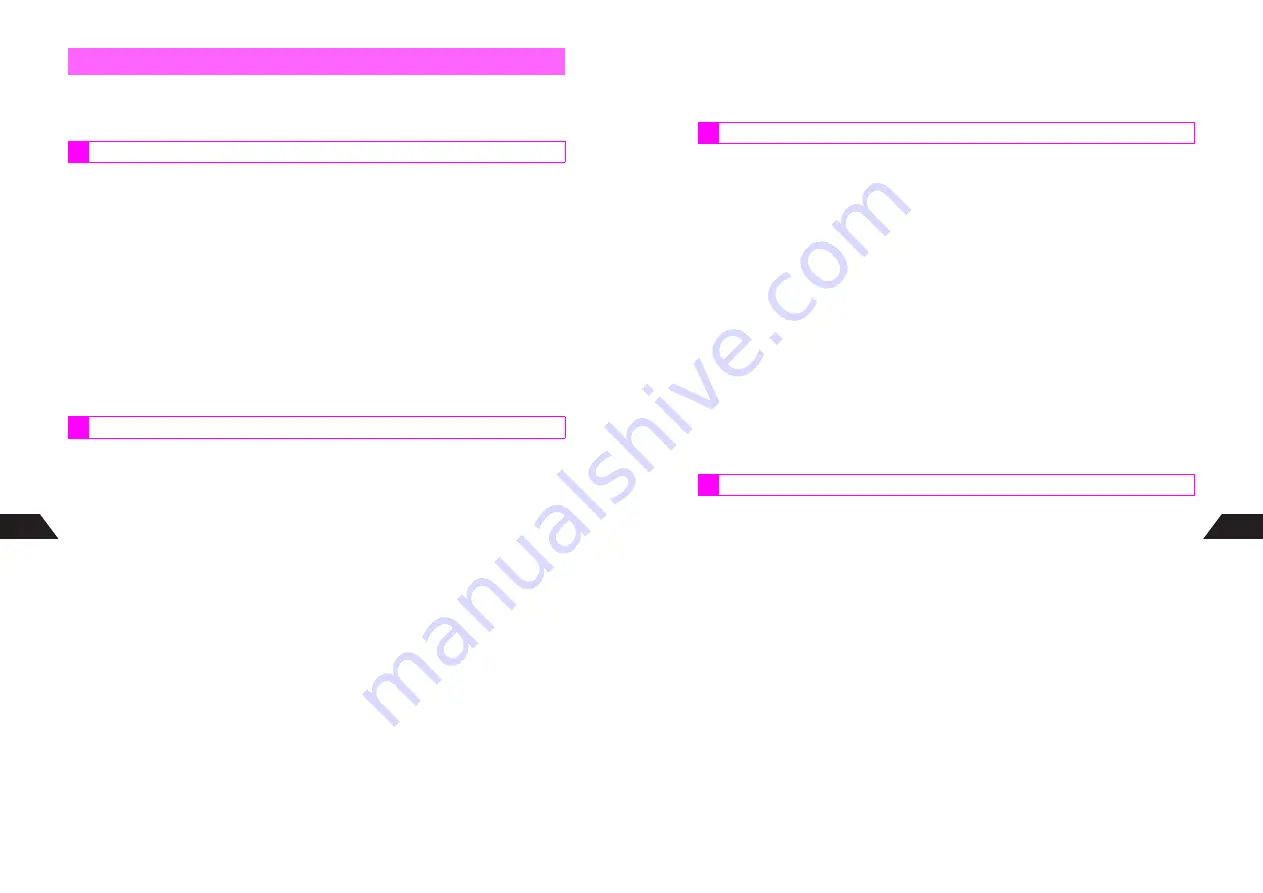
13-34
13
From Mail Box Settings, change Layout to
Folder
for Inbox, Sent or Outbox, then use
Mail Folders to organize messages. Sort messages to one of nine Mail Folders in
Inbox, Sent or Outbox.
From Mail Box Settings, set Layout to
Folder
or
List
for Inbox, Sent and Outbox.
List
is set by default (Mail Folders are hidden).
1
Press
d
, select
0
Mail Box
and press
b
2
Select
7
Mail Box Settings
and press
b
3
Select
2
Layout
and press
b
C
Security Code is required when there is a Secret Mode Mail Folder.
4
Select
1
Inbox
,
2
Sent
or
3
Outbox
and press
b
5
Select
2
Folder
and press
b
^
Follow the same steps to change Layout for each Mail Box.
C
To hide folders, select
1
List
A
Press
b
6
Press
g
to exit
Main Folder
cannot be renamed.
1
Press
d
, select
0
Mail Box
and press
b
2
Select
7
Mail Box Settings
and press
b
3
Select
3
Set Folders
and press
b
4
Select
1
Inbox
,
2
Sent
or
3
Outbox
and press
b
5
Select
1
Folder Name
and press
b
Mail Folders appear.
6
Select a folder and press
b
7
Enter name
^
Enter up to 18 single-byte characters.
Mail Folders
Mail Box Layout
Folder Name
13-35
13
8
Press
b
^
Repeat Steps 6 - 8 to rename other folders.
9
Press
g
to exit
Security Code is required to open a Secret Mode Mail Folder.
^
Set Mail Box Layout to
Folder
to use Secret Mode.
^
Main Folder
cannot be set to Secret Mode.
1
Press
d
, select
0
Mail Box
and press
b
2
Select
7
Mail Box Settings
and press
b
3
Select
3
Set Folders
and press
b
4
Select
1
Inbox
,
2
Sent
or
3
Outbox
and press
b
5
Select
2
Secret Mode
and press
b
6
Enter Security Code
7
Select a folder and press
b
8
Choose
1
On
and press
b
^
Repeat Steps 7 - 8 for other folders.
C
To cancel, choose
2
Off
A
Press
b
9
Press
g
to exit
^
Set Mail Box Layout (see
P.13-34
) to
Folder
before attempting to move messages.
^
Unretrieved List (Long Mail) and incoming linked messages cannot be moved; these
messages are saved in
Main Folder
.
1
Press
d
, select
0
Mail Box
and press
b
2
Select
1
Inbox
,
2
Sent
or
3
Outbox
and press
b
3
Select a folder and press
b
Secret Mode
Moving Messages
Содержание V201SH
Страница 14: ...1 1 Getting Started...
Страница 27: ...2 1 Basic Handset Operations...
Страница 38: ...3 1 Manner Mode...
Страница 42: ...4 1 Text Entry...
Страница 52: ...5 1 Phone Book...
Страница 61: ...6 1 Display...
Страница 66: ...7 1 Sounds Related Functions...
Страница 78: ...8 1 Managing Files Data Folder...
Страница 91: ...9 1 Infrared...
Страница 94: ...10 1 Handset Security...
Страница 98: ...11 1 Additional Functions...
Страница 115: ...12 1 Vodafone live Overview...
Страница 118: ...13 1 Mail...
Страница 144: ...14 1 Station Japanese Only...
Страница 152: ...15 1 Appendix...






























