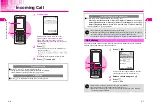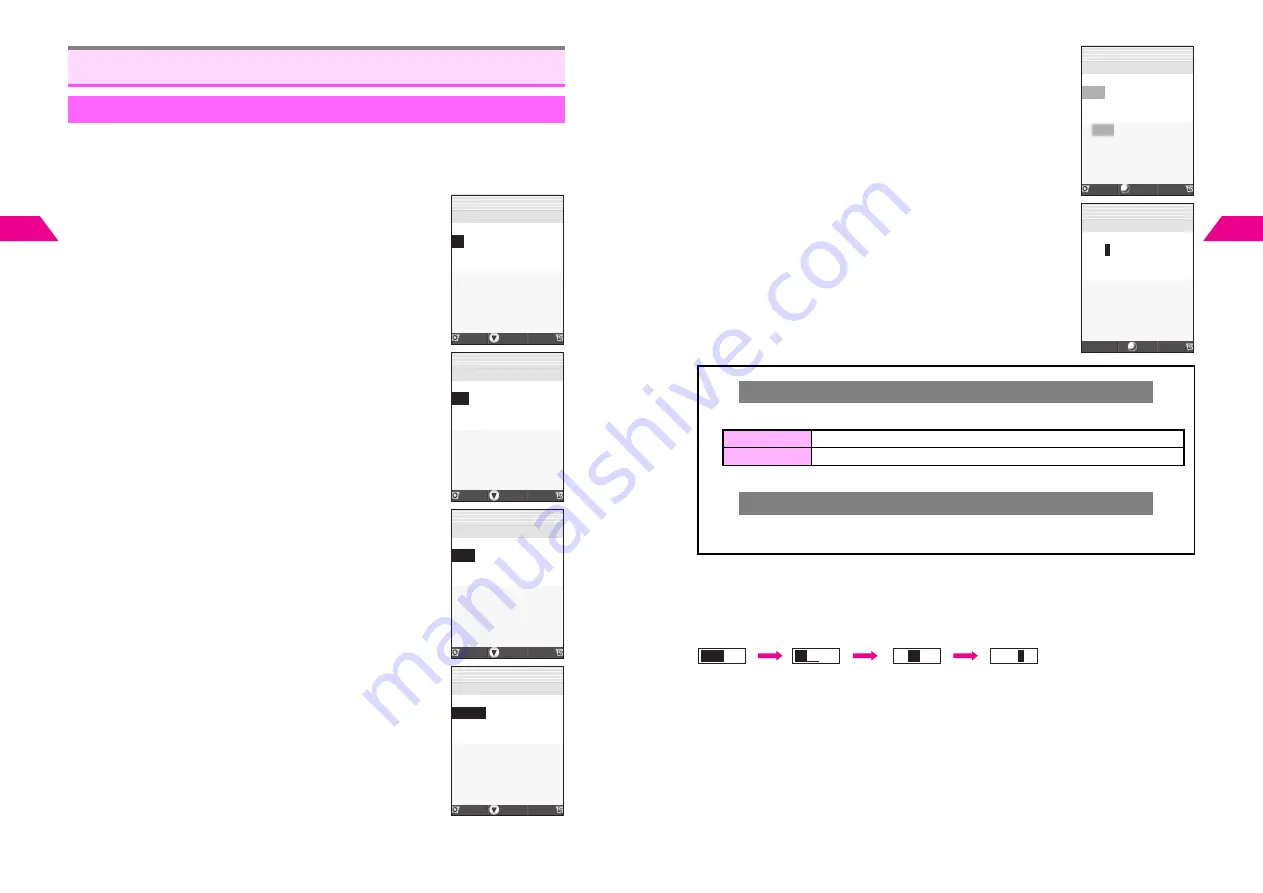
4-4
4
T
e
xt Entr
y
Following the example below, enter
鈴木
to learn how to enter characters in kanji
(hiragana) entry mode. Switch to double or single-byte katakana mode to enter
katakana. Alternatively, enter hiragana and then select katakana from the word
suggestion list.
1
Press
3
three times
^
Word suggestions change as hiragana are entered.
2
Press
A
^
When the next character is on the same key, press
A
first.
3
Press
3
three times and press
q
4
Press
2
twice
^
To enter unconverted hiragana, skip ahead to Step 6 on
P.4-5
.
Entering Characters
Kanji, Hiragana & Katakana
Convert
Kan
j
i
In
p
ut Method
New Messa
g
e
*
/128
す
98すぐに
97すぐ
96する
95スケジュール
94すべて
h
J
Q
n
Convert
Kan
j
i
In
p
ut Method
New Messa
g
e
*
/128
す
98すぐに
97すぐ
96する
95スケジュール
94すべて
h
J
Q
n
Convert
Kan
j
i
In
p
ut Method
New Messa
g
e
*
/128
すず
61涼しい
6
*
鈴
59鈴木
58珠洲
57錫
h
J
Q
n
Convert
Kan
j
i
In
p
ut Method
New Messa
g
e
*
/128
すずき
*
7鈴木
*
6スズキ
*
5鱸
*
4鈴木京香
*
3鈴木田
h
J
Q
n
4-5
T
e
xt Entr
y
4
5
Press
D
k
and use
E
to select a word
^
The most recent selection appears first in the list.
C
To see other suggestions, press
d
J
or
e
W
.
C
To exit the list, press
i
.
C
To change segment, see "Segmenting Phrases" below.
6
Press
b
C
Segmenting Phrases
If the word is not listed, press
i
after Step 5 to exit. Use
F
to segment hiragana to
convert separately.
Example: Segment
みち
into
み
and
ち
.
Predictive & Previous Usage
C
Use these functions to convert hiragana to kanji more quickly.
^
Both functions are active by default (see
P.4-14
"Optional Predictive Functions").
User Dictionary
C
Save frequently used words/phrases to select from the word suggestion list (see
P.4-15
).
Back
Select Next
New Messa
g
e
*
/128
鈴木
*
7鈴木
*
6スズキ
*
5鱸
*
4鈴木京香
*
3鈴木田
h
J
E
Q
n
Menu
OK
New Messa
g
e
1
*
/128
鈴木
21さん
2
*
くん
19ちゃん
18君
17様
h
J
E
Q
n
Predictive
Word suggestions change as up to five hiragana are entered
Previous Usage
Suggests words/characters likely to follow entry based on previous entries
B
DE
b
DE
b
みち
み
ち
三
ち
三智
Содержание V201SH
Страница 14: ...1 1 Getting Started...
Страница 27: ...2 1 Basic Handset Operations...
Страница 38: ...3 1 Manner Mode...
Страница 42: ...4 1 Text Entry...
Страница 52: ...5 1 Phone Book...
Страница 61: ...6 1 Display...
Страница 66: ...7 1 Sounds Related Functions...
Страница 78: ...8 1 Managing Files Data Folder...
Страница 91: ...9 1 Infrared...
Страница 94: ...10 1 Handset Security...
Страница 98: ...11 1 Additional Functions...
Страница 115: ...12 1 Vodafone live Overview...
Страница 118: ...13 1 Mail...
Страница 144: ...14 1 Station Japanese Only...
Страница 152: ...15 1 Appendix...