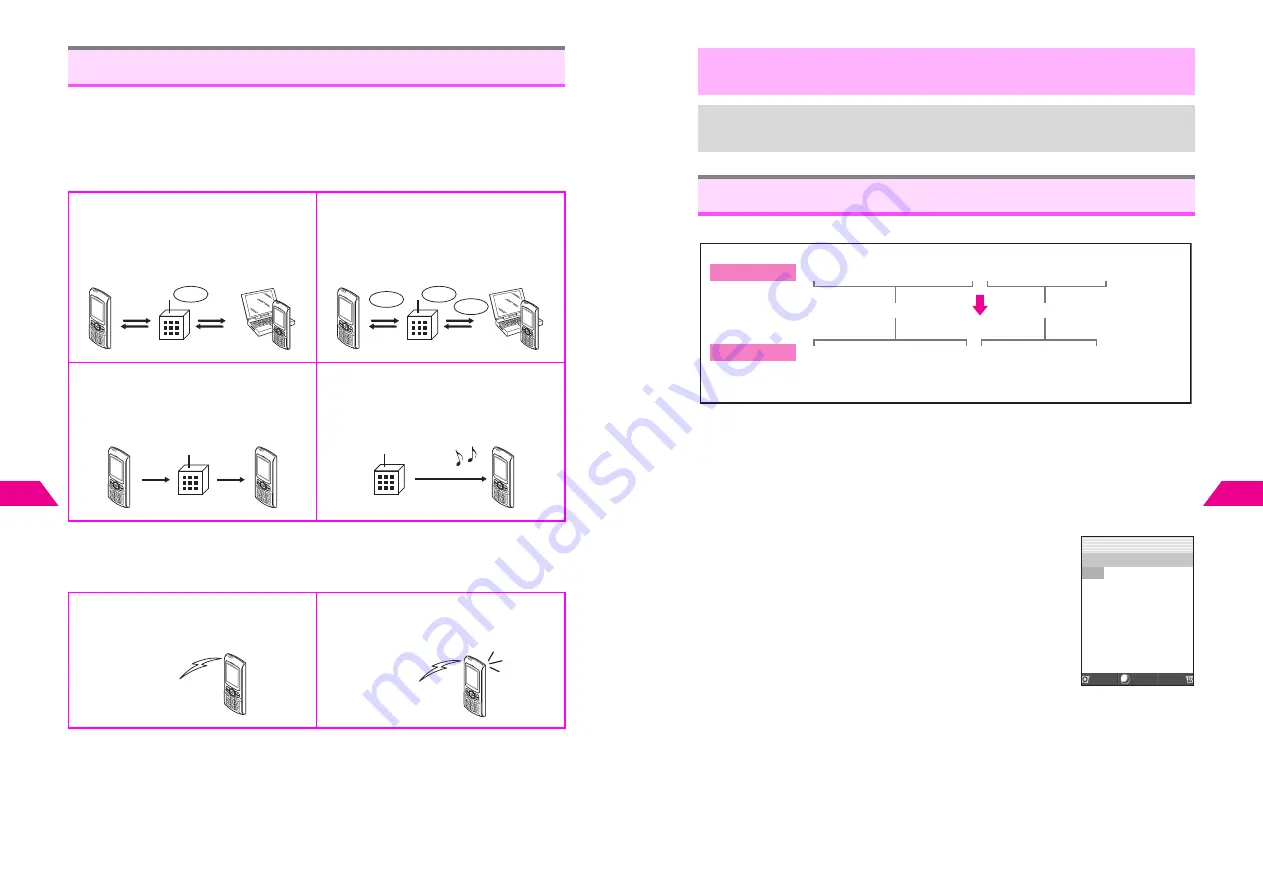
12-2
12
V
o
daf
one liv
e! Ov
er
vie
w
Exchange text/multimedia messages with compatible handsets, PCs and other devices;
access real-time, area-based information via Station (available in Japanese only).
For more information concerning Vodafone live! services, see Vodafone Prepaid
Service Guidebook.
C
An additional contract is required to use Long Mail.
C
Station
Access location-based, area-specific information, periodically updated automatically.
^
Receive current location info automatically.
^
Receive urgent information, such as emergency/disaster warnings, automatically.
^
Fee-based information is not available on V201SH.
Vodafone live! Basics
Sky Mail
Use this basic Vodafone live! service to exchange
short text messages (of up to 128 alphanumerics)
with all Vodafone handsets, e-mail compatible
cellphones, computers and other such devices.
Ideal for fast and short text messaging!
Long Mail
Exchange long text messages (of up to 6,000
alphanumerics) with all Long Mail-compatible
Vodafone handsets, as well as e-mail compatible
cellphones, computers and other such devices.
Attach images/sounds for multimedia messages.
Greeting
Designate the date/time for the timely delivery of
special salutations, from birthday congratulations
to holiday felicitations & more, to family members
and friends with compatible Vodafone handsets.
Sky Melody
For the price of a phone call, request melodic
tones for the latest top hit songs and popular
favorites from Sky Melody Center. Then use
them as handset Ring Tones or Alarm Tones.
Main List
Enjoy a variety of area-based information,
including news & weather, updated by location.
My List
Save area-based information in My List to easily
access content and receive notices for updates.
Service Center
Text
Service Center
Images
Sounds
Text
Service Center
Specify
Date/Time
Appears at
Specified
Time
Service Center
Sky Melody
Local Info
News
Weather
Local Info
News
Weather
12-3
V
o
daf
one liv
e! Ov
er
vie
w
12
Change alphanumerics before @ of the default handset mail address.
^
Customizing handset mail address helps reduce spam.
^
Activate Mail service (see
P.12-4
) to customize handset address.
1
Press
d
, select
2
Sky Mail
and press
b
2
Select
Y
and press
b
3
Select
5
Mail Address
and press
b
4
Enter
@name
and press
b
5
Select
G
and press
b
6
Enter an address (3 - 30 single-byte
alphanumerics) and press
b
^
Start with an alphabet.
^
Single-byte Symbols
_
,
-
and
.
are also supported.
7
Press
d
N
^
A Sky Mail message arrives to notify the result. If unsuccessful,
change the address and try again.
,
Web and V-Application-related functions are not available on V201SH.
+
To disable individual Vodafone live! services, see
P.12-4
.
Customizing Handset Address
)))))))))))
@
$
.vodafone.ne.jp
Default
Custom
$
varies by subscription area.
For details, see Vodafone Prepaid Service Guidebook.
Account Name
Domain Name
Entered Account Name@
$
.vodafone.ne.jp
Sky Mail
Y
[@name ]
G
[No Body Text ]
Option Settin
g
s
Confirm Delivery
K
Save Auto Send
K
Select Send
Save
J
E
Q
n
Содержание V201SH
Страница 14: ...1 1 Getting Started...
Страница 27: ...2 1 Basic Handset Operations...
Страница 38: ...3 1 Manner Mode...
Страница 42: ...4 1 Text Entry...
Страница 52: ...5 1 Phone Book...
Страница 61: ...6 1 Display...
Страница 66: ...7 1 Sounds Related Functions...
Страница 78: ...8 1 Managing Files Data Folder...
Страница 91: ...9 1 Infrared...
Страница 94: ...10 1 Handset Security...
Страница 98: ...11 1 Additional Functions...
Страница 115: ...12 1 Vodafone live Overview...
Страница 118: ...13 1 Mail...
Страница 144: ...14 1 Station Japanese Only...
Страница 152: ...15 1 Appendix...
















































