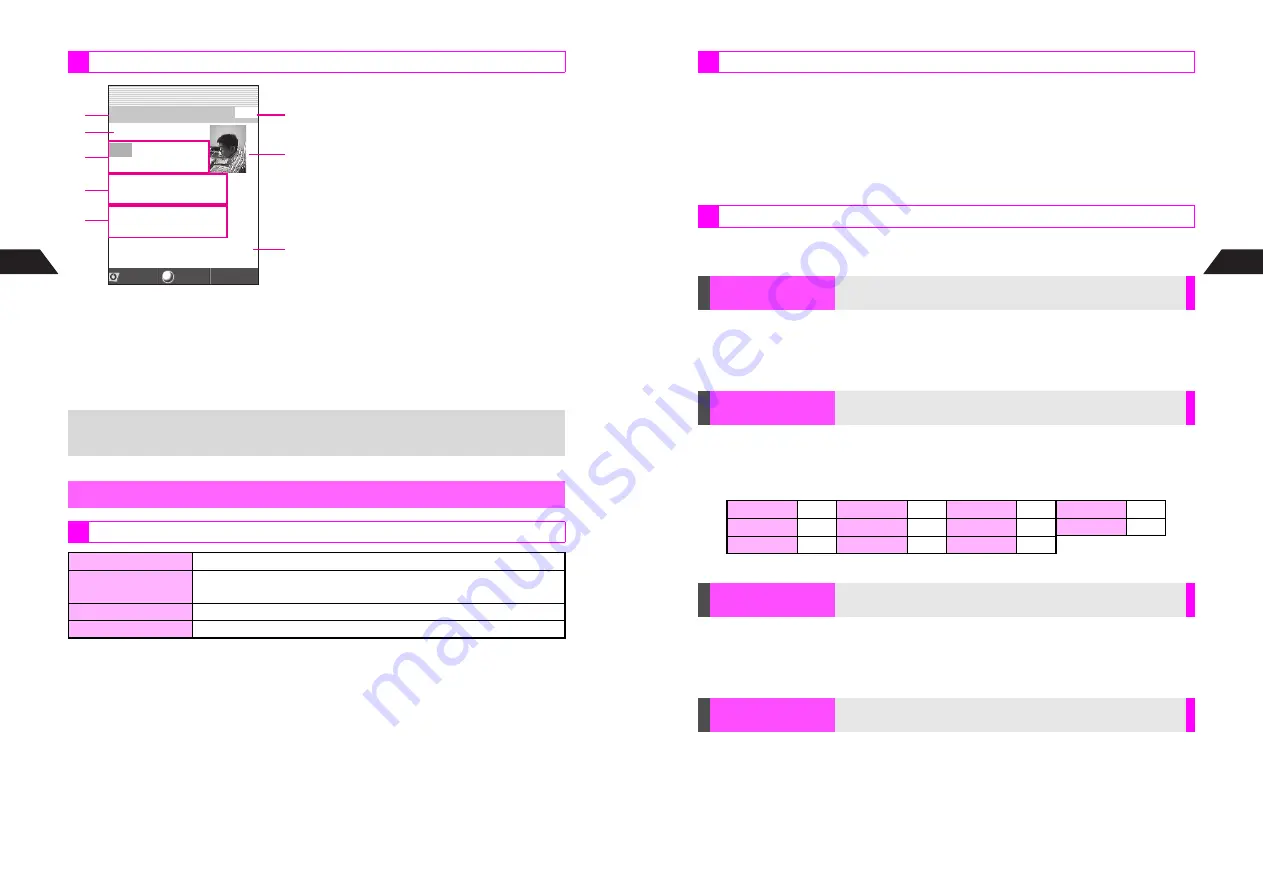
5-12
5
Phone Book
1
Name
2
Group Name
3
Icon for Saved Items
B
Phone Number (
e
Call,
f
Home,
r
Mobile,
s
Company)
B
Mail Address (
i
Internet,
j
Mobile)
B
Personal Data (
l
)
B
Photo (
m
)
4
Tone Set for Personal Ring Tone or
Incoming Notice
n
Personal Ring Tone,
o
Incoming Notice
5
Mail Folders Set for Auto Sort
e
Inbox Mail Folder
f
Sent Mail Folder
6
Memory No.
7
Image Set for Photo
8
Phone Number or Mail Address
Search method is
Memory No. Search
by default.
Window Description
+
Use
F
to toggle saved items. Phone number or mail address appears in
8
. Personal
Data or Photo image appears in a new window.
Phone Book Search
Search Methods
Memory No. Search
Lists Memory Numbers including the one you enter
Katakana Search
Shows entries with Reading starting with specified katakana or
katakana in the same row
Group Search
Opens entries in a specified Group
Search by Reading
Shows entries with Reading starting with entered character
Back
Menu
Ueda Mikio 005
1
Friends
peuu
y
z
Pattern 1
d
Pattern 2
b
Mail Folder 1
c
Mail Folder 2
03123XXXX3
2
3
J
n
Q
6
7
8
1
4
5
5-13
Phone Book
5
1
Press
A
(
M
)
The method used last appears.
2
Press
d
I
3
Select a method and press
b
Selected method appears.
^
To search and open an entry, see below.
Follow these steps in Standby. Skip the step of pressing
A
(
M
) when continuing
from Step 3 above.
C
Set search method to
Memory No. Search
(see
P.5-12
).
Press
A
(
M
)
A
Enter Memory No. (000 - 499)
A
Select a name
A
Press
b
C
Press
f
to dial.
C
Set search method to
Katakana Search
(see
P.5-12
).
Press
A
(
M
)
A
Specify a row
A
Select a name
A
Press
b
C
Press
f
to dial.
^
Katakana-Key Assignments:
B
When Reading starts with a roman letter, number or Symbol, or is not entered, press
p
(Others).
C
Set search method to
Group Search
(see
P.5-12
).
Press
A
(
M
)
A
Select a Group
A
Press
b
A
Select a name
A
Press
b
C
Press
f
to dial.
C
Set search method to
Search by Reading
(see
P.5-12
).
Press
A
(
M
)
A
Enter reading (up to 10 single-byte characters)
A
Press
b
A
Select a name
A
Press
b
C
Press
f
to dial.
Switching Search Methods
Searching/Opening Phone Book Entries
Memory No.
Search
Search by Memory Number
Katakana Search
Search by katakana row which includes the first character of
Reading
ア
(A) row
1
カ
(Ka) row
2
サ
(Sa) row
3
タ
(Ta) row
4
ナ
(Na) row
5
ハ
(Ha) row
6
マ
(Ma) row
7
ヤ
(Ya) row
8
ラ
(Ra) row
9
ワ
(Wa) row
0
Others
p
Group Search
Search by Group
Search by Reading
Search by Reading saved in
d
Содержание V201SH
Страница 14: ...1 1 Getting Started...
Страница 27: ...2 1 Basic Handset Operations...
Страница 38: ...3 1 Manner Mode...
Страница 42: ...4 1 Text Entry...
Страница 52: ...5 1 Phone Book...
Страница 61: ...6 1 Display...
Страница 66: ...7 1 Sounds Related Functions...
Страница 78: ...8 1 Managing Files Data Folder...
Страница 91: ...9 1 Infrared...
Страница 94: ...10 1 Handset Security...
Страница 98: ...11 1 Additional Functions...
Страница 115: ...12 1 Vodafone live Overview...
Страница 118: ...13 1 Mail...
Страница 144: ...14 1 Station Japanese Only...
Страница 152: ...15 1 Appendix...
















































