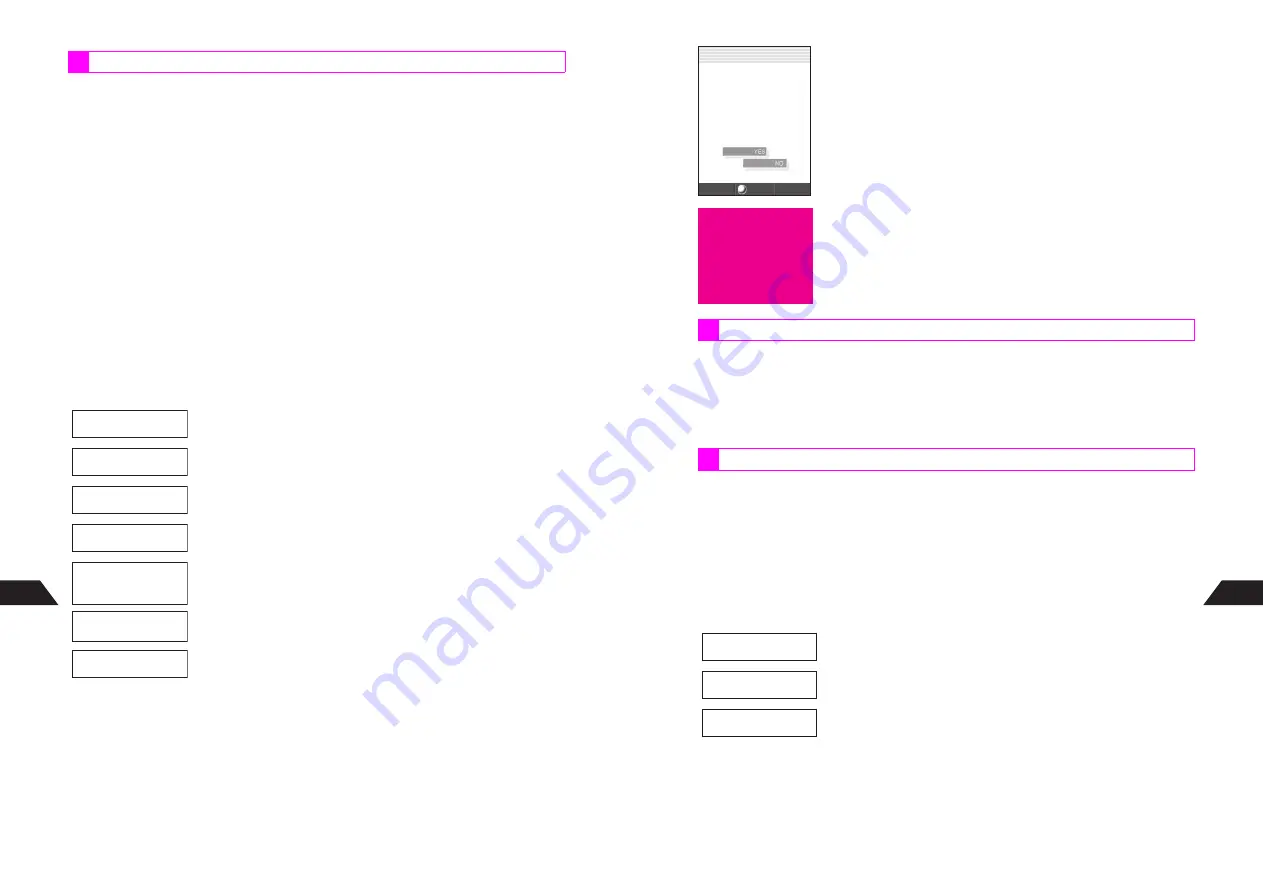
15-8
15
Appendix
C
s
appears
Handset is out-of-range. Move for a better signal.
C
s
appears
Handset is in Off-Line Mode (see
P.3-6
).
Cancel to place/receive calls, send messages, etc.
C
Recharge Battery
appears and short beeps sound
Battery is low (see
P.1-10
,
P.1-11
).
Charge or replace battery immediately.
C
n
appears
Key Guard is active (see
P.1-17
).
Cancel to use Keypad. Incoming calls suspend Key Guard. Press keys for Any Key
Answer (see
P.2-6
) to answer calls.
C
Q
appears
Keypad Lock is active (see
P.10-2
).
Cancel to place calls, etc. Press keys for Any Key Answer (see
P.2-6
) to answer calls.
C
Send failed due to weak signal.
A
Make sure signal is stable and try again.
The message was not delivered to the recipient.
A
Check the handset number and try again.
The Center is undergoing maintenance.
A
Wait and try again.
Unknown if the Center received the message.
A
Confirm delivery (see
P.13-38
).
Unknown if the Center received the message.
A
Wait and try again.
The Center did not receive the message.
A
Wait and try again.
Warning Signs
Out-of-Range
Cannot Send
Delivery Rejected
Cannot Send
Confirm
No response
Connection
interrupted
Connection
interrupted
Cannot connect to
Network
15-9
Appendix
15
Disconnected due to weak signal.
A
Choose
1
Yes
and press
b
to reconnect.
The message was not delivered to the recipient.
A
If recipient is using PIN Filter, enter the matching PIN and
resend (see
P.13-10
).
A
The recipient may be using Address Filter for security.
A
If included, remove
184
or
186
from the recipient number
and try again.
Causes include the following scenarios. For details, contact Vodafone Customer
Center, General Information (see
P.15-25
).
^
Recipient is not subscribed to Super Mail or Long Mail.
^
Recipient handset is not JPEG-compatible.
B
Some Long Mail-compatible handsets may only be able to process PNG images; convert
JPEG files to PNG, then attach and send (see
P.8-21
).
New messages cannot be delivered to handset. Undeliverable mail is saved at the
Center for up to 30 days.
^
Delete messages to free memory for new ones (see
P.13-28
). When memory is available,
new messages are delivered automatically.
^
Delete unprotected messages automatically to receive new ones (see
P.13-29
"Auto
Delete").
^
Even if memory is not full, handset cannot receive new messages larger than remaining
memory.
C
Station
You tried to update Main List or Location Info out-of-range.
A
Try again where signal is stable.
Location Info cannot be received from the Center.
A
Try again.
You tried to update Main List or Location Info outside the
Service Area.
A
Try again within the Service Area.
When Long Mail is not Delivered as Sent
When Handset Memory is Insufficient
Connection
Interrupted
Reconnect?
1
Yes
2
No
Select
J
E
Q
n
?
Cannot connect to
Network
Cannot Update
Service unavailable
in this area
Содержание V201SH
Страница 14: ...1 1 Getting Started...
Страница 27: ...2 1 Basic Handset Operations...
Страница 38: ...3 1 Manner Mode...
Страница 42: ...4 1 Text Entry...
Страница 52: ...5 1 Phone Book...
Страница 61: ...6 1 Display...
Страница 66: ...7 1 Sounds Related Functions...
Страница 78: ...8 1 Managing Files Data Folder...
Страница 91: ...9 1 Infrared...
Страница 94: ...10 1 Handset Security...
Страница 98: ...11 1 Additional Functions...
Страница 115: ...12 1 Vodafone live Overview...
Страница 118: ...13 1 Mail...
Страница 144: ...14 1 Station Japanese Only...
Страница 152: ...15 1 Appendix...










































