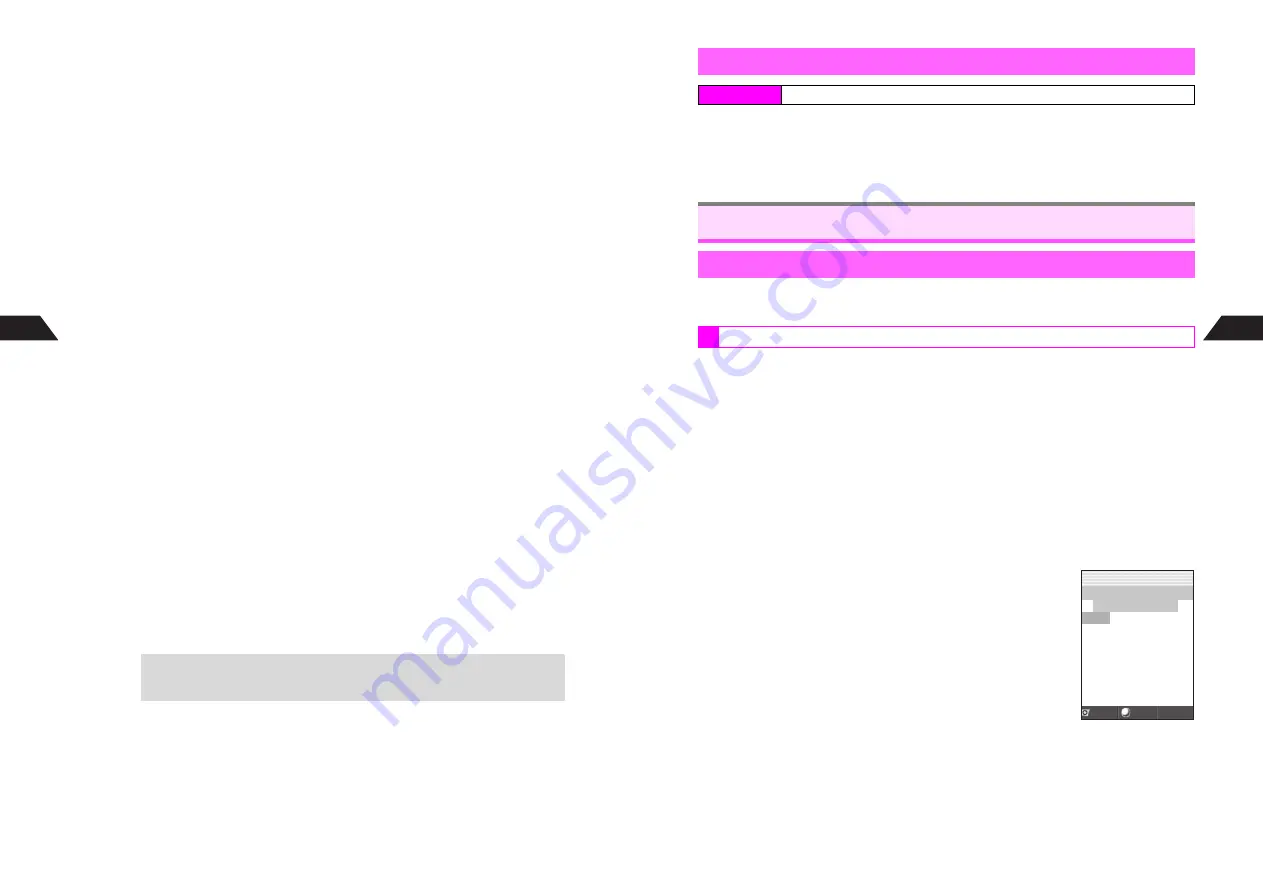
7-16
7
Sounds & Related Functions
7
Editing Sounds
1
Use
E
to change pitch and switch type with
p
/
q
/
8
/
9
(see P.7-12)
^
Keys
1
-
7
are not available for this operation.
Adding Sounds
1
Enter sound
Sound is entered at the cursor position.
^
Refer to entry limit (see
P.7-9
).
Deleting Sounds
1
Use
F
to select a sound
2
Press
i
Sound at the cursor position is deleted.
C
To delete all sounds, press
i
for 1+ seconds.
C
To delete sound sequence before or after cursor, press
d
I
A
Select
6
Delete Posterior
or
7
Delete Previous
A
Press
b
A
Press
b
Copy/Cut & Paste Melodies
1
Press
d
I
2
Select
3
Copy
or
4
Cut
and press
b
3
Select the first sound of a portion and press
b
4
Select the last sound of the portion and press
b
Portion disappears when cut.
5
Open a window to paste the melody
^
When pasting into other melodies, close the current melody and open another
window.
6
Press
d
I
7
Select
5
Paste
and press
b
8
Press
b
at target location
8
Press
b
when finished
C
To edit tone or loudness, perform Steps 9 - 18 on
P.7-13
-
7-14
.
9
Select
1
Save
and press
b
10
Select
2
Overwrite
and press
b
Original Ring Tone is overwritten.
+
To save edited melody separately, select
1
New Entry
and press
b
. The
original melody remains and the edited melody is saved as a new file.
7-17
Sounds & Related Functions
7
1
Select a file and press
d
I
2
Select
Delete
and press
b
3
Choose
1
Yes
and press
b
Create original tones for Original Ring Tones and other melodies. Save up to eight
tones per chord type (8/16 Chords, 32 Chords and WT Original Tone).
This system, based on FM synthesis, allows you to select
Algorithm
and
Effect Level
and adjust parameters of
Operator
to create Instrument Effects.
^
Select and arrange preset tones or Instrument Effects you have already created.
^
Play sounds as you arrange tones to check effects of changes.
^
Use WT synthesis by selecting WT Original Tone.
1
Select chord
^
Type:
8/16 Chords
,
32 Chords
and
WT Original Tone
2
Select a save location
3
Enter name
^
Effect names appear in tone list under Original (FM) or Original (WT).
^
Enter up to 12 single-byte characters.
4
Select source tone
^
Select from preset tones if this is your first time.
Deleting an Original Ring Tone
Index Menu
H
Functions
A
Sounds
A
Original Tones
A
Data Folder
Instrument Effects
Basics
Procedure
D
Pla
y
Base Tone
J
[ Piano ]
H
Piano
Bri
g
ht Piano
Grand Piano
Honky‑tonk Piano
Electric Piano 1
Electric Piano 2
Harpsichord
Clavi
J
E
Q
n
Select
Содержание V201SH
Страница 14: ...1 1 Getting Started...
Страница 27: ...2 1 Basic Handset Operations...
Страница 38: ...3 1 Manner Mode...
Страница 42: ...4 1 Text Entry...
Страница 52: ...5 1 Phone Book...
Страница 61: ...6 1 Display...
Страница 66: ...7 1 Sounds Related Functions...
Страница 78: ...8 1 Managing Files Data Folder...
Страница 91: ...9 1 Infrared...
Страница 94: ...10 1 Handset Security...
Страница 98: ...11 1 Additional Functions...
Страница 115: ...12 1 Vodafone live Overview...
Страница 118: ...13 1 Mail...
Страница 144: ...14 1 Station Japanese Only...
Страница 152: ...15 1 Appendix...






























