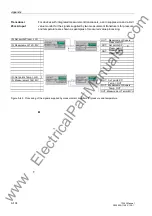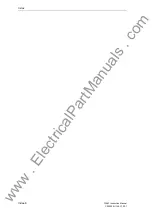Index
Index-2
7SJ63 Instruction Manual
C53000-G1140-C120-1
Configuration of Inputs and Outputs 4-22
Configuring
an Indication Buffer as a Destination 5-28
Binary Inputs as Sources 5-23
Binary Outputs as a Destination 5-25
CFC as a Destination 5-29
CFC as a Source 5-25
Control Diagram as a Destination 5-29
Control Display as a Destination for
Default Display as a Destination 5-29
Measured Value Window as a Destination 5-
Metered Value Window as a Destination 5-29
SCADA Interface as a Destination 5-28
Connection Examples A-40
Connections 8-6, 8-19
Consistency check 5-38
Construction 10-11
Control 4-15
Control Diagram 5-45, A-100
Control Display 4-25
Control Functions 1-5
Control Messages 7-48
Control of Device Functions 7-28
Control of Switchgear 7-38
Control Voltages for Binary Inputs 8-9
Corrective Action 9-10
Covering Caps 2-10, 2-26, A-4
Cross Blocking 6-69
CT’s Nominal Values 6-9
CT’s Ratios 6-9
Cubicle installation A-6, A-23
Cubicle Mounting 2-2
Current Flow Monitoring 6-10
Current Inputs 10-2
Current Rotation 6-151
Current Supervision 6-117
Current Symmetry 6-150
Current Terminals 2-9, 2-25
Cyclical Restoration 5-31
D
Date and Time 7-28
Date and Time Setting 3-12
Date and Time Stamping 5-50
Default Display 4-25
Default Settings A-100
Definite Time Elements (46-1, 46-2) 6-86
Definite Time, Directional Overcurrent Protection
6-42
Definite Time, Instantaneous Overcurrent
Protection 6-18
Definite-Time Overcurrent Protection 10-12
Definite-Time, Overcurrent Protection 10-12
Deleting Groups and Information 5-22
Destination 5-16
Detached Operation Unit A-18, A-35
Detached Operator Panel 2-21
Determination of Direction 6-45, 6-74
Determination of the Phase with a Ground
Connection 6-79
Device Dropout 6-162
Device Pickup 6-162
Device with a Detached Operator Panel 8-6
DIGRA A-5
DIGSI REMOTE 4 A-5
DIGSI® 4 Tool 4-8
Dimensions 10-41
Directional Testing With Load Current 8-24
Directional Time Overcurrent Ground Protection
6-57
Directional Time Overcurrent Phase Protection 6-
49
Directional Time Overcurrent Protection 1-8, 6-
40, 10-19
Directional Torque Angle 6-80
Disassembling the Device 9-10
Display 4-6
Display Contrast 3-6
Display Contrast Setting 3-6
Display Editor 4-25, A-5
DNP3.0 4-3
Double Point Indication (DP) 5-17
Dynamic Blocking 6-132, 6-135
Dynamic Cold Load Pick-up Function 6-62, 10-
20
Dynamic Cold Load Setting Adjustment 1-8
E
Electrical Check 3-3
Electrical Communication Interfaces 2-15, 2-31
Electrical Tests 10-7
Elementary Diagrams A-6, A-23
EMC Tests for Immunity 10-8
EMC Tests For Noise Emission 10-9
Emergency Starting 6-104
Energy 7-21
Entering Your Own Information 5-21
Establishing Information Properties 5-16
Event Log 3-6, 3-11, 7-4
Event Messages 3-6, 3-11
www
. com
Содержание siprotec 7SJ63
Страница 16: ...xiv 7SJ63 Instruction Manual C53000 G1140 C120 1 w w w E l e c t r i c a l P a r t M a n u a l s c o m ...
Страница 28: ...Introduction 1 12 7SJ63 Manual C53000 G1140 C120 1 w w w E l e c t r i c a l P a r t M a n u a l s c o m ...
Страница 112: ...SIPROTEC 4 Devices 4 38 7SJ63 Manual C53000 G1140 C120 1 w w w E l e c t r i c a l P a r t M a n u a l s c o m ...
Страница 346: ...Functions 6 182 7SJ63 Manual C53000 G1140 C120 1 w w w E l e c t r i c a l P a r t M a n u a l s c o m ...
Страница 494: ...Technical Data 10 48 7SJ63 Manual C53000 G1140 C120 1 w w w E l e c t r i c a l P a r t M a n u a l s c o m ...
Страница 604: ...Index Index 6 7SJ63 Instruction Manual C53000 G1140 C120 1 w w w E l e c t r i c a l P a r t M a n u a l s c o m ...