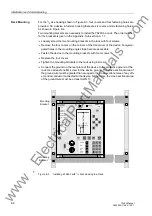Operators Tools
7-43
7SJ63 Manual
C53000-G1140-C120-1
Figure 7-48
Manual Overwriting for Switching Devices from the Front Pane
l
By pressing the
key, a selection window is opened for the marked switch, in
which manual overwriting can be done with the options
23(1&/26(
. See Figure 7-
Make the selection using the
and
keys, and confirm with the
key.
Enter Password No. 2 (for non-interlocked switching) and acknowledge with the
key.
Figure 7-49
Selection Window for Manual Overwriting of a Switch Position, Front Panel
A safety inquiry appears: “
$UH\RXVXUH"
” Provided manual overwriting is allowed,
a response of “
<(6
” results in an appropriate message on the display. Acknowledge
the message by pressing the
key again.
Manual overwriting is cancelled if the process is restricted because, for example, “
LQ
SXWLJQRUHG
” is not set (see Sub-section 7.3.3). Manual overwriting is also canceled
if the user aborts the procedure. The display provides an appropriate message if man-
ual overwriting is canceled. Acknowledge the message by pressing the
key.
Return to the
%5($.(56:,7&+
sub-menu using the
key, or the
0$,10(18
by
pressing the
key.
From PC with
DIGSI
®
4
For safety reasons, manual overwriting is only possible locally using the keypad on the
front panel of the device. The feature is not available in DIGSI
®
4.
7.3.3
Set Status
A feature of the 7SJ63 that is especially useful during testing and commissioning of
the device is the capability of temporarily removing the coupling between a switching
device and the 7SJ63, or between the SCADA and the 7SJ63, without physically dis-
connecting the equipment. This type of separation is also necessary, for instance, if a
switch position feedback message is not functioning properly (refer to Sub-section
7.3.2). The menu item
6(767$786
is used to perform the decoupling.
%5($.(56:,7&+
'LVSOD\³!
&RQWURO²!
!
0DQ2YHUZULWH²!
6HWVWDWXV³!
0$129(5:5,7(
%UHDNHU
!
23(1
'LVF6ZLW&/26
*QG6ZLW23(1
ENTER
ENTER
ENTER
0$12
!
23(1
!%UH
&/26
!
23(1
!'LVF
&/26
ENTER
ENTER
MENU
:
www
. ElectricalPartManuals
. com
Содержание siprotec 7SJ63
Страница 16: ...xiv 7SJ63 Instruction Manual C53000 G1140 C120 1 w w w E l e c t r i c a l P a r t M a n u a l s c o m ...
Страница 28: ...Introduction 1 12 7SJ63 Manual C53000 G1140 C120 1 w w w E l e c t r i c a l P a r t M a n u a l s c o m ...
Страница 112: ...SIPROTEC 4 Devices 4 38 7SJ63 Manual C53000 G1140 C120 1 w w w E l e c t r i c a l P a r t M a n u a l s c o m ...
Страница 346: ...Functions 6 182 7SJ63 Manual C53000 G1140 C120 1 w w w E l e c t r i c a l P a r t M a n u a l s c o m ...
Страница 494: ...Technical Data 10 48 7SJ63 Manual C53000 G1140 C120 1 w w w E l e c t r i c a l P a r t M a n u a l s c o m ...
Страница 604: ...Index Index 6 7SJ63 Instruction Manual C53000 G1140 C120 1 w w w E l e c t r i c a l P a r t M a n u a l s c o m ...