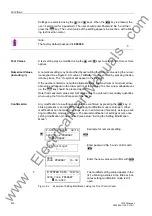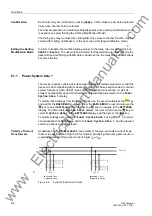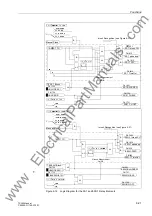Functions
6-7
7SJ63 Manual
C53000-G1140-C120-1
or numerical format. When the mouse cursor is positioned over a numerical field in the
9DOXH
column, the allowable range is shown.
To modify a setting, the user must click on the setting value which is displayed in the
9DOXH
column.
Text Values
When a text setting value is selected, a pull-down menu of possible setting options is
displayed. To modify the setting, the user simply clicks on the desired option. The pull-
down menu closes, and the new setting value appears in the
9DOXH
column.
Numerical Values
(including
∞
)
When a numerical setting value is selected, the setting is modified using the number
keys, if applicable, with a decimal comma (not a decimal point). A value of “infinity”
may be entered by pressing the small o key twice. The setting modification is con-
firmed by clicking on
$SSO\
, or the user may select another setting to modify.
If the value entered is outside the allowable range, a message block appears on the
screen describing the error and displaying the acceptable range of values. To ac-
knowledge the message, the user should click
2.
, and the original value reappears.
A new entry can be made or another setting value can be modified.
Primary or
Secondary Values
Setting values can be entered and displayed in primary terms or secondary terms, as
desired. DIGSI
®
4 automatically performs the conversions based on the settings en-
tered for the transformer data and conversion ratios.
To switch between primary values and secondary values:
q
Click on
2SWLRQV
in the menu bar, as shown in Figure 6-7.
q
Click on the desired alternative.
Figure 6-7
Selection of Primary or Secondary Value Entry — Example
Additional Settings
Those settings that are modified only in special cases are typically hidden. They may
be made visible by checking on
'LVSOD\$GGLWLRQDO6HWWLQJV
.
www
. ElectricalPartManuals
. com
Содержание siprotec 7SJ63
Страница 16: ...xiv 7SJ63 Instruction Manual C53000 G1140 C120 1 w w w E l e c t r i c a l P a r t M a n u a l s c o m ...
Страница 28: ...Introduction 1 12 7SJ63 Manual C53000 G1140 C120 1 w w w E l e c t r i c a l P a r t M a n u a l s c o m ...
Страница 112: ...SIPROTEC 4 Devices 4 38 7SJ63 Manual C53000 G1140 C120 1 w w w E l e c t r i c a l P a r t M a n u a l s c o m ...
Страница 346: ...Functions 6 182 7SJ63 Manual C53000 G1140 C120 1 w w w E l e c t r i c a l P a r t M a n u a l s c o m ...
Страница 494: ...Technical Data 10 48 7SJ63 Manual C53000 G1140 C120 1 w w w E l e c t r i c a l P a r t M a n u a l s c o m ...
Страница 604: ...Index Index 6 7SJ63 Instruction Manual C53000 G1140 C120 1 w w w E l e c t r i c a l P a r t M a n u a l s c o m ...