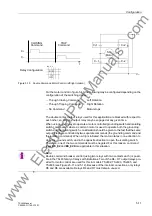Configuration
5-25
7SJ63 Manual
C53000-G1140-C120-1
side of the matrix. Upon release, a new row appears in the matrix. If the mouse is po-
sitioned at the intersection of this row with column F, and the
right
mouse button is
pressed, a context menu opens (Figure 5-27) in which the function key may be set as
a source by clicking the proper choice
.
Figure 5-27
Selecting a Function Key
Configuring CFC as
a Source
If certain information is created as a result of the implementation of a user defined logic
function, this information must appear in the matrix as a source of CFC. Otherwise,
this information will not be available to the user for processing by the CFC program.
The user may not configure information to CFC as a source if it is already configured
to a binary input.
Configuring Binary
Outputs as a Desti-
nation
Up to ten (10) information units (commands and indications) may be configured to
one
binary output (output relay). One indication may be configured to up to ten (10) binary
outputs (LEDs and output relays).
During configuration of binary outputs, the user may select, for each output relay (be-
sides of the logic function itself), whether it should be latched (
/
) or unlatched (
8
). If
latched is selected, the output relay remains engaged, even after the indication is no
longer present. It must be manually reset by pressing the LED Reset button on the
front panel of the relay, or via a binary input with the indication function “
!5HVHW/('
”,
or via the serial SCADA interface. If unlatched is selected, the relay disengages as
soon as the indication disappears.
Binary Outputs for
Switching Devices
The user must be cautious when configuring binary outputs for switching devices. For
switching devices, the type of command (e.g., single or double commands, with or
without feedback) is defined and configured to the output relay. If the preset command
types are not desired, then appropriate command types can be selected from the In-
formation catalog (see also “Entering Your Own Information” in the previous sub-sec-
tion) and inserted into the Configuration Matrix.
Warning!
CFC connection have to be reestablished after renaming of a display text of an user
defined information. Within the CFC the old name is shown at the right column. De-
lete this connection. Make connection to the desired blocks using the renamed infor-
mation.
www
. ElectricalPartManuals
. com
Содержание siprotec 7SJ63
Страница 16: ...xiv 7SJ63 Instruction Manual C53000 G1140 C120 1 w w w E l e c t r i c a l P a r t M a n u a l s c o m ...
Страница 28: ...Introduction 1 12 7SJ63 Manual C53000 G1140 C120 1 w w w E l e c t r i c a l P a r t M a n u a l s c o m ...
Страница 112: ...SIPROTEC 4 Devices 4 38 7SJ63 Manual C53000 G1140 C120 1 w w w E l e c t r i c a l P a r t M a n u a l s c o m ...
Страница 346: ...Functions 6 182 7SJ63 Manual C53000 G1140 C120 1 w w w E l e c t r i c a l P a r t M a n u a l s c o m ...
Страница 494: ...Technical Data 10 48 7SJ63 Manual C53000 G1140 C120 1 w w w E l e c t r i c a l P a r t M a n u a l s c o m ...
Страница 604: ...Index Index 6 7SJ63 Instruction Manual C53000 G1140 C120 1 w w w E l e c t r i c a l P a r t M a n u a l s c o m ...