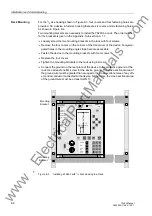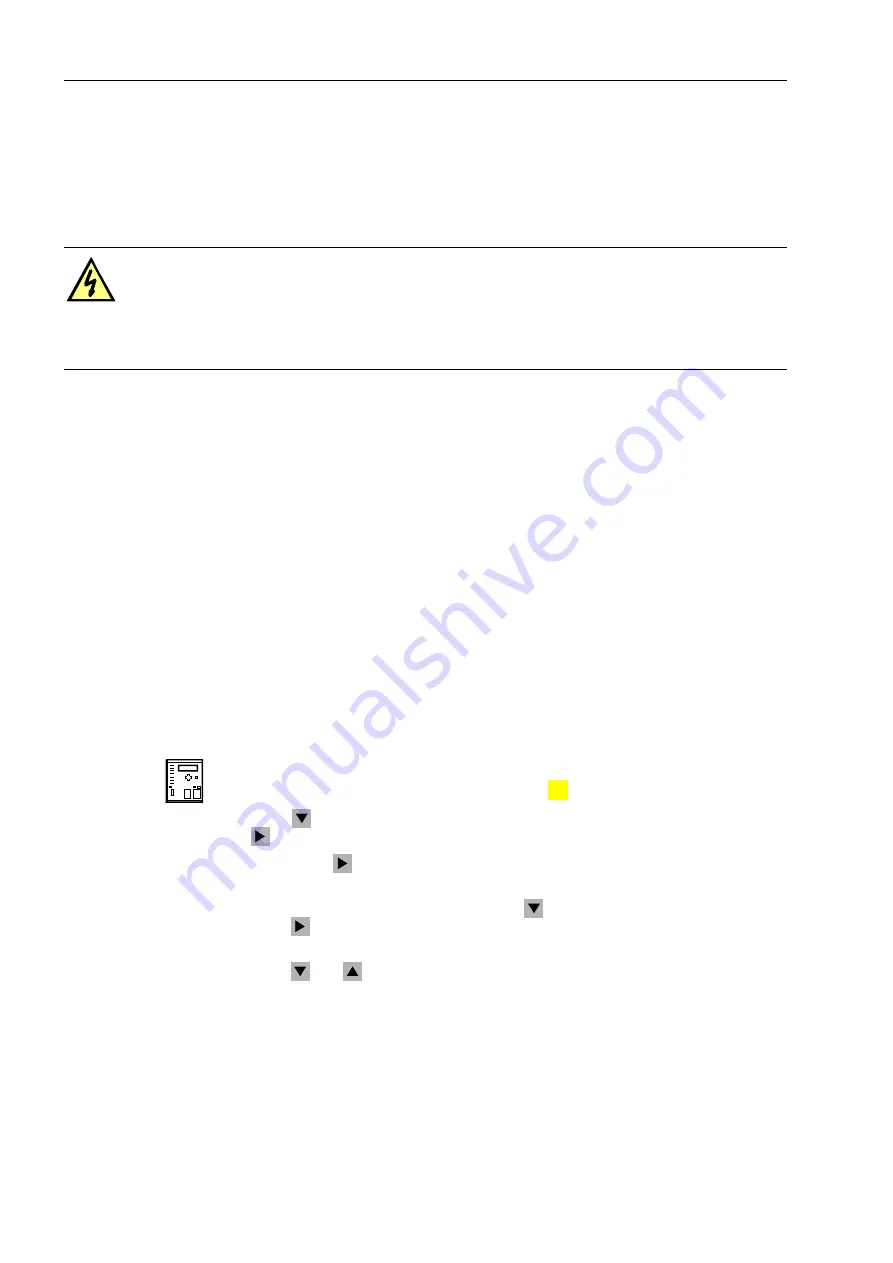
Operators Tools
7-42
7SJ63 Manual
C53000-G1140-C120-1
If a control command is successfully executed, then the display of the actual condition
of the affected switch is updated in the window.
Operating resources can be switched without interlocking condition checks; however,
the correct Password No. 2 for non-interlocked switching must be entered. Mark the
option
8QORFN
by clicking on the field.
7.3.2
Manual Overwriting
When using the Control with Feedback feature, the device checks the feedback in-
dications (i.e. 52-a and 52-b) before and after a control command is issued. If for some
reason, the physical connection from a circuit breaker auxiliary contact to the binary
inputs of the device is broken, inadvertently shorted, or disconnected, commands may
be blocked. If this situation occurs, and the affected switching device is to be operated,
the desired device position indication can be simulated through “manual overwriting”
(Input Tagging). The entered device position indication in the 7SJ63 can be used to
simulate and check interlocking conditions.
To accomplish manual overwriting in the 7SJ63 the binary inputs of the affected device
must be decoupled first.
$%
(Access Block = Block Input Acquisition) This decoupling
of the system is accomplished by setting the respective status. The decoupling is dis-
cussed in Sub-section 7.3.3.
From the
Device Front
To enter the desired position indication for a switching device:
With a 7SJ63 ready for operation, first press the
key. The
0$,10(18
appears.
Using the
key, select the menu item
&RQWURO
and go to the control functions with
the
key. The selection
&21752/
appears.
By pressing the
key, the
%5($.(56:,7&+
sub-menu is entered (see Figure 7-
48).
Select the item
0DQ2YHUZULWH
using the
key
,
and move to the next selection
using the
key.
0$129(5:5,7(
appears, as shown in Figure 7-48.
The actual position of each switching device is displayed. Move to the desired switch
using the
and
keys.
DANGER!
Only highly qualified personnel who have an exact knowledge of the power sys-
tem conditions shall perform non-interlocked switching. Inappropriate switch-
ing operations can lead to death, serious personnel injury and property dam-
age.
MENU
www
. ElectricalPartManuals
. com
Содержание siprotec 7SJ63
Страница 16: ...xiv 7SJ63 Instruction Manual C53000 G1140 C120 1 w w w E l e c t r i c a l P a r t M a n u a l s c o m ...
Страница 28: ...Introduction 1 12 7SJ63 Manual C53000 G1140 C120 1 w w w E l e c t r i c a l P a r t M a n u a l s c o m ...
Страница 112: ...SIPROTEC 4 Devices 4 38 7SJ63 Manual C53000 G1140 C120 1 w w w E l e c t r i c a l P a r t M a n u a l s c o m ...
Страница 346: ...Functions 6 182 7SJ63 Manual C53000 G1140 C120 1 w w w E l e c t r i c a l P a r t M a n u a l s c o m ...
Страница 494: ...Technical Data 10 48 7SJ63 Manual C53000 G1140 C120 1 w w w E l e c t r i c a l P a r t M a n u a l s c o m ...
Страница 604: ...Index Index 6 7SJ63 Instruction Manual C53000 G1140 C120 1 w w w E l e c t r i c a l P a r t M a n u a l s c o m ...