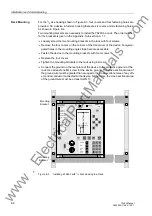Operators Tools
7-40
7SJ63 Manual
C53000-G1140-C120-1
Figure 7-44
Control of Switching Devices from the Operator Control Panel
Select the switch to be controlled using the
and
keys and press the
key.
Enter Password No. 1 (for interlocked switching) and acknowledge with the
key.
Note: if the switching mode is
121²,17(5/2&.('7HVW
(Sub-section 7.3.7), all
switching operations are only possible with Password No. 2 (for non-interlocked
switching).
A new window appears. Depending on the operating and command type of the select-
ed switching device, various options are offered. Move between them using the
and
keys.
Figure 7-45
Selection Window for Control Operations on the Front Panel (example)
To perform control, confirm with the
key. A safety inquiry appears, “
$UH\RX
VXUH"
”. If the response is “
<(6
”, the switching operation is initiated (provided the Lo-
cal command is allowed). A message is displayed and recorded indicating the results
of the control action. Acknowledge this by pressing the
key once again.
The command is not executed if the switching operation is restricted. The operation
may be restricted for reasons pertaining to, for example, switching authority (see Sub-
section 7.3.6) or interlocking (see Sub-section 7.3.7). A message is displayed and re-
corded indicating the results of the control action. Acknowledge the message by
pressing the
key. Parameters to set control properties can be examined in the
display. Refer to Sub-section 7.3.4.
The
key can be used to return to
%5($.(56:,7&+
. Press the
key to return
to the
0$,10(18
.
From PC with
DIGSI
®
4
When the
2QOLQH
window in DIGSI
®
4 is opened with a double click, the operating
functions for the device appear in the left part of the window (Figure 7-37). Clicking on
&RQWURO
displays the associated function selection in the data window. See Figure 7-
%5($.(56:,7&+
!
'LVSOD\²!
!
&RQWURO²!
&21752/
%UHDNHU
!
&/26
'LVF6ZLW&/26
*QG6ZLW2))
ENTER
ENTER
&2175
!
23(1
36
!
&/26(
21
7UH
(VFDSH
21
ENTER
ENTER
ENTER
MENU
:
www
. ElectricalPartManuals
. com
Содержание siprotec 7SJ63
Страница 16: ...xiv 7SJ63 Instruction Manual C53000 G1140 C120 1 w w w E l e c t r i c a l P a r t M a n u a l s c o m ...
Страница 28: ...Introduction 1 12 7SJ63 Manual C53000 G1140 C120 1 w w w E l e c t r i c a l P a r t M a n u a l s c o m ...
Страница 112: ...SIPROTEC 4 Devices 4 38 7SJ63 Manual C53000 G1140 C120 1 w w w E l e c t r i c a l P a r t M a n u a l s c o m ...
Страница 346: ...Functions 6 182 7SJ63 Manual C53000 G1140 C120 1 w w w E l e c t r i c a l P a r t M a n u a l s c o m ...
Страница 494: ...Technical Data 10 48 7SJ63 Manual C53000 G1140 C120 1 w w w E l e c t r i c a l P a r t M a n u a l s c o m ...
Страница 604: ...Index Index 6 7SJ63 Instruction Manual C53000 G1140 C120 1 w w w E l e c t r i c a l P a r t M a n u a l s c o m ...