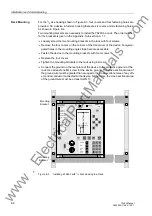Operators Tools
7-41
7SJ63 Manual
C53000-G1140-C120-1
Figure 7-46
Window for Control of Operating Resources in DIGSI
®
4
By double clicking on
%UHDNHU6ZLWFKHV
, a dialog field is opened in which the
present status of each switch is visible. See Figure 7-47. Control can be performed
from this dialog box provided the switching authority is set to
5(027(
.
The switching authority is first transferred to DIGSI
®
4 at the moment the control win-
dow shown in Figure 7-47 is opened. The configuration matrix discussed in Section
5.2 determines the control devices that have information displayed in this field.
Figure 7-47
Dialog Box for Performing Control in DIGSI
®
4
A description of the switching device is displayed in the left column of the dialog field.
This represents the contents of the
/RQJ7H[W
column within the configuration ma-
trix.
The actual position of the switch is displayed in the
6WDWXV
column (
23(1
,
&/26(
,
,QWHUPHGLDW
). The switching possibilities are displayed in the
6FKHGXOHG
column.
Four control fields are shown in the right part of the dialog field. If a check mark is dis-
played in one of these fields,
$%
(Access Block = Block Input Acquisition),
7%
(Trans-
mission Block = Serial Interface Blocked),
75
(Manual Overwriting), and
&%
(Chatter
Block), the associated block function is set or the feedback indications of the device
have been simulated.
Normally, operating devices are switched in the
LQWHUORFNHG1RUPDO
mode.
The configured interlocking conditions are checked before a control command is car-
ried out. As soon as a control command is entered in the
6FKHGXOHG
column, Pass-
word No. 1 for interlocked switching is requested for safety reasons. Further control
possibilities remain possible until the control dialog field is closed, or the switching
mode is changed.
www
. ElectricalPartManuals
. com
Содержание siprotec 7SJ63
Страница 16: ...xiv 7SJ63 Instruction Manual C53000 G1140 C120 1 w w w E l e c t r i c a l P a r t M a n u a l s c o m ...
Страница 28: ...Introduction 1 12 7SJ63 Manual C53000 G1140 C120 1 w w w E l e c t r i c a l P a r t M a n u a l s c o m ...
Страница 112: ...SIPROTEC 4 Devices 4 38 7SJ63 Manual C53000 G1140 C120 1 w w w E l e c t r i c a l P a r t M a n u a l s c o m ...
Страница 346: ...Functions 6 182 7SJ63 Manual C53000 G1140 C120 1 w w w E l e c t r i c a l P a r t M a n u a l s c o m ...
Страница 494: ...Technical Data 10 48 7SJ63 Manual C53000 G1140 C120 1 w w w E l e c t r i c a l P a r t M a n u a l s c o m ...
Страница 604: ...Index Index 6 7SJ63 Instruction Manual C53000 G1140 C120 1 w w w E l e c t r i c a l P a r t M a n u a l s c o m ...