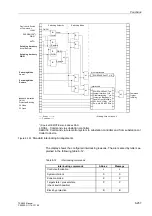Control During Operation
7-8
7SA522 Manual
C53000-G1176-C119-2
By double clicking on an entry in the list view, the associated contents of the network
fault is displayed in another window. The entries are chronologically listed with the
newest message appearing first.
Figure 7-8
Selection of fault messages in DIGSI
®
4
Figure 7-9
Example of fault messages in DIGSI
®
4
Содержание siprotec 7SA522
Страница 20: ...7SA522 Manual C53000 G1176 C119 2 ...
Страница 64: ...7SA522 Manual C53000 G1176 C119 2 ...
Страница 89: ...SIPROTEC 4 Devices 4 25 7SA522 Manual C53000 G1176 C119 2 Figure 4 20 CFC Logic example ...
Страница 408: ...7SA522 Manual C53000 G1176 C119 2 ...
Страница 456: ...7SA522 Manual C53000 G1176 C119 2 ...
Страница 516: ...7SA522 Manual C53000 G1176 C119 2 ...
Страница 620: ...Appendix B 48 ...