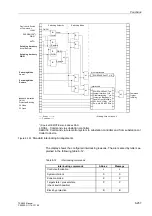Control During Operation
7-7
7SA522 Manual
C53000-G1176-C119-2
Retrieved
messages
The messages for the last eight network faults can be retrieved. The definition of a net-
work fault is such that the time period from fault detection up to final clearing of the
system fault is considered to be one network fault. If auto-reclosure occurs, then the
network fault ends after the last reclosing shot, which means after a successful or final-
unsuccessful reclosing. Therefore, the entire clearing process, including the reclosing
attempt (or all reclosing attempts), occupies only one fault log buffer. Within a network
fault, several fault events can occur (from the first pick-up of a protective function to
the last drop-out of a protective function). Without auto-reclosing, every fault event is
a network fault.
Altogether up to 600 indications can be stored. Oldest data are erased for newest data
when the buffer is full.
All available indications are displayed and explained in the Appendix. In a specific
case, of course, only the applicable messages appear on the display.
From the
Device Front
With a device ready for operation, first press the
key. The
MAIN MENU
appears.
The first menu item (
Annunciation
) is marked.
Press the
key to enter the
ANNUNCIATION
sub-menu (see Figure 7-1).
Using the
key, select the sub-menu item
Trip Log
and move to the Trip Log sub-
menu using the
key. The
TRIP LOG
selection appears.
In this sub-menu, the indications for the last 8 network faults can be selected, again
using the
and
keys. See the example in Figure 7-7.
If no messages are present for a fault, then entrance is denied and “
/LVW(PSW\
” is
displayed.
The messages within a fault record are listed in chronological order and numbered,
from the oldest to the newest.
The inception of a fault is identified with the date and time in hours, minutes, and sec-
onds (resolution to ms). See the example in Figure 7-7.
The individual messages that are associated with the fault are tagged with a relative
time. At least one complete individual message always appears in the display.
Figure 7-7
Example of fault messages in the front display
Use the
and
keys to move up and down in the fault messages.
Use the
key to move back into the
TRIP LOG
level; or press the
key to go back
to the
MAIN MENU
.
From PC with
DIGSI
®
4
Click on
$QQXQFLDWLRQ
. The options appear in the data window (see Figure 7-2).
Double click on the desired message group in the data window, in this case the
7ULS
/RJ
. A list appears in the data window, as shown in Figure 7-8.
MENU
75,3/2*
!
/DVW)DXOW²!
!
QG/DVW)DXOW²!
etc
/$67)$8/7
1HWZRUN)DXOW21
MENU
:
Содержание siprotec 7SA522
Страница 20: ...7SA522 Manual C53000 G1176 C119 2 ...
Страница 64: ...7SA522 Manual C53000 G1176 C119 2 ...
Страница 89: ...SIPROTEC 4 Devices 4 25 7SA522 Manual C53000 G1176 C119 2 Figure 4 20 CFC Logic example ...
Страница 408: ...7SA522 Manual C53000 G1176 C119 2 ...
Страница 456: ...7SA522 Manual C53000 G1176 C119 2 ...
Страница 516: ...7SA522 Manual C53000 G1176 C119 2 ...
Страница 620: ...Appendix B 48 ...