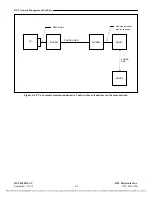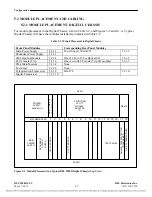RFL Network Management Software
The second top-level page of the RF setup is the ‘Analog XCVR’ tab; it contains two pages, one called
‘channel settings’ shown below, and the second one available only on administrator sessions shown in
Figure 4-15.
Figure 4-14. Analog XCVR Channel settings window
The settings configured at this window are described below:
1. NMS Access
The read and/or write operations will be performed over the local or remote teleprotection transceiver
as selected by the radio buttons. When remote Analog XCVR is selected, the read and write operations
will be redirected to the remote end through the PLC link by modulating the pilot.
2. Teleprotection Address
This pull down box indicates the current teleprotection address which can take values from 1 to 127.
This pull down box shows the current teleprotection address after performing an ‘address discovery’ as
explained further in this chapter.
RFL 9508D UCC
RFL Electronics Inc.
September 7, 2012
4-17
(973) 334-3100