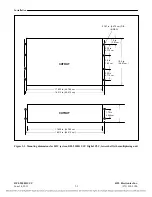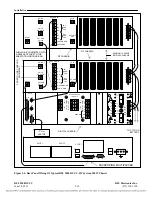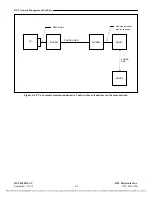RFL Network Management Software
4.2.1
INSTALLING THE NMS SOFTWARE
(The executable Installation file for the NMS is: RFL9508D_setup.exe)
1.
Insert the CD into the CD ROM drive.
2.
Check to see if there is a readme.txt file in the root directory of the CD. If there is, it
may contain more up to date instructions for installing the software.
3.
In most cases, a setup window will appear on the screen. If not, do the following:
a.
From the Start Menu, select Run.
b.
The Run window will appear on the screen.
c.
Type the following in the command line: d:\RFL9508D_setup.exe (“d:\” is
considered as the name given by the operating system to the drive where the
installation files are located, this letter drive must vary from system to system)
d.
Then click on OK.
4.
Click on Next to continue with the setup.
Figure 4-1. RFL 9508D NMS initial installation window
5.
Follow the on screen instructions, the default values given by the prompt will guide to a
complete installation. The installation folder name can be changed if needed.
6.
When installation is complete, the 9508DSetup.exe is added to the programs folder in the
start menu.
RFL 9508D UCC
RFL Electronics Inc.
September 7, 2012
4-3
(973) 334-3100