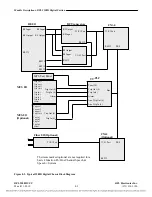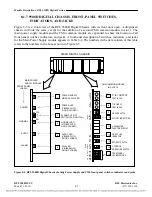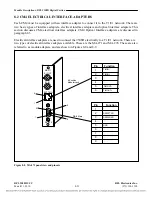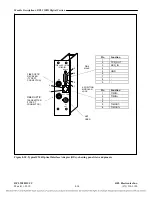Module Descriptions, RFL 9508D Digital Section
8.1.10
INDICATORS AND TOGGLE SWITCHES USED TO DISPLAY AND
SET T1 COMMON MODULE FUNCTIONS
Table 8-4 describes the controls and indicators which display and set CM4 setup and status functions.
Table 8-5 lists CM4 functions, organized by group. Table 8-6 lists CM4 Supplementary Functions,
organized by group. Figure 8-7 is an overview of all CM4 groups and functions.
Table 8-4. Indicators and toggle switches used to display and set T1 Common Module functions
Item (Fig. 8-5)
Module
Label
Description
9 CM4
GROUP
This two-position momentary contact toggle switch selects the
CM4 function group
10 CM4
CONFIG
BRD OK
Redundant Mode Activity indicator consisting of three green
LEDs
RFL 9508D UCC
RFL Electronics Inc.
ACTIVE
ACTIVE: When lit, this CM4 is the
active board.
BRD OK: When lit, this CM4
module is functional.
CONFIG: When lit, this CM4 is
fully configured.
11 CM4
FUNCTION
This four-character alphanumeric display lists CM4 function
group names and individual function names. (See Tables 8-5
and 8-6 for more information)
12 CM4
ON/OFF
This bi-color LED indicator shows the status of the currently-
displayed function. The LED will light GREEN if the
function is ON or has been set. The LED will light RED if
the function is OFF or has not been set.
13 CM4
SET/NEXT
This switch is a three position, center-off, momentary contact
toggle switch. This toggle switch displays and sets CM4
function groups.
14
CM4
- - -
3-position Redundancy Control slide switch:
ON (green)
OFF (red)
Not used
Up (Right) = Main
Center (Center) = Auto
Down (Left) = Standby
Main
Auto
Standby
NOTE: When you are facing the front of the multiplexer, the "up" position of each toggle switch or slide
switch is to the right, and its "down" position is to the left.
March 11, 2010
8-11
(973) 334-3100