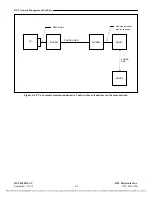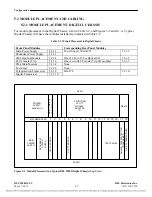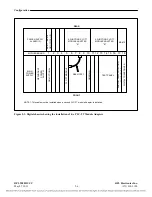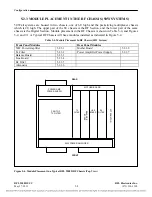RFL Network Management Software
11. Internal Generator Sweep Rate (kHz/sec)
Can be set to 0kHz/sec, 250kHz/sec or 875 to 63,375kHz/sec in 625kHz/sec steps.
Sets the sweep rate of an internal generator used for system troubleshooting. The enable box must be
checked for the internal generator to be active.
12. Internal Generator Frequency (kHz)
Can be set from 8.0kHz to 0.0kHz in 0.5kHz steps. Sets the frequency of an internal generator used for
system troubleshooting. The frequency setting is relative to the carrier frequency. The enable box
must be checked for the internal generator to be active.
F6 Teleprotection:
13. F6 Enable
Enables or disables F6 teleprotection.
If your system uses PLC-TT modules, this box should be checked.
14. F6 Test Command
Enables or disables the F6 Test Command.
Refer to paragraph 2.2 for additional information on F6 teleprotection.
15. F6 Coded TEV (ms)
Can be set from 0.00ms to 63.00ms in 0.25ms steps. This is also referred to as the signal evaluation
time. The signal evaluation time should be set to factory recommended value of 12.00ms (direct
transfer trip). Changing the setting will affect security and dependability. Increasing the value will
decrease dependability and increase security. Decreasing the value will increase dependability and
decrease security.
16. F6 uncoded TEV (ms)
Can be set from 0.00ms to 63.00ms in 0.25ms steps. This is also referred to as the signal evaluation
time. The signal evaluation time should be set to factory recommended value of 4.25ms (blocking) or
8.25ms (permissive). Changing the setting will affect security and dependability. Increasing the value
will decrease dependability and increase security. Decreasing the value will increase dependability and
decrease security.
17. F6 Timeslot
Can be set from timeslot 1 to 30. Set to the time slot that the PLC-TT module is set to.
Channel 1 Status box:
As shown in Figure 4-14, the Channel 1 Status box has two indicators, and one Monitor button. These
are described below.
Loss of Signal indicator (can be gray, green or red)
Gray = No hardware connected
Green = No loss of signal
Red = Loss of signal
RFL 9508D UCC
RFL Electronics Inc.
September 7, 2012
4-21
(973) 334-3100