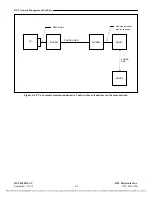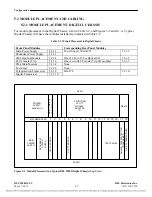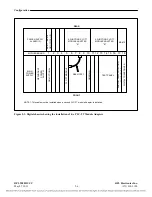RFL Network Management Software
1. Pilot FSK Disable
When this box is checked, the Pilot FSK is disabled (signaling, remote interrogation, and carrier
synchronization). These three features need the pilot to be FSKing to work. This is generally used for
troubleshooting, and the box is normally unchecked.
2. SNR Alarm Threshold
When the Signal to Noise Ratio falls below the value set in this pull down box, the SNR alarm is
activated.
3. LOS Threshold
The LOS (Loss Of Signal) Threshold setting affects both channels. It can be set from 0dBm to 55dBm
in 5dB steps. When the signal level drops by more than the selected LOS Threshold, the LOS alarm is
activated. By default this parameter is set to 40dB.
4. RX AGC Setpoint
This level is the starting point when setting up the RX Automatic Gain Control level. In a default
configuration this parameter is set to -1.5
5. Nominal Gain
Can be set from 0 to 100 dB. This value should be set during commissioning to the same value of the
current transceiver gain obtained through the monitoring function incorporated in the software.
Channel Level Boxes:
6. Voice Attenuation
Can be set from 42 dB to 0 dB in 2 dB steps. In the 9508D this parameter is set to 12 dB of attenuation
by default.
7. Signaling Attenuation
Can be set from -42 dB to 0 dB in 2 dB steps.
Sets the level of the signaling tone relative to the peak of the channel. The signaling tone is also
referred to as the Pilot Tone or the Guard Tone. This parameter is set at 6 dB of attenuation by default.
Remote Channel Boxes:
8. Remote Voice Attenuation
Enter the value set on the ‘Voice Attenuation’ field in the remote RFL 9508D unit into this box.
9. Remote Signaling Attenuation
Enter the value set on the ‘Signaling Attenuation’ field in the remote RFL 9508D unit into this box.
Internal Generator:
10. Internal Generator Enable
This box must be checked for the internal generator to be enabled. The amplitude of the tone generated
is attenuated by the value indicated in voice attenuation pull down box.
RFL 9508D UCC
RFL Electronics Inc.
September 7, 2012
4-20
(973) 334-3100