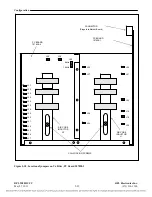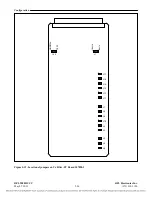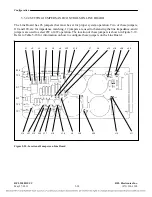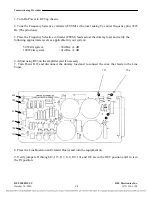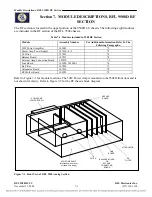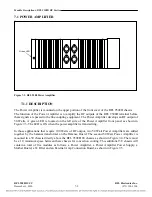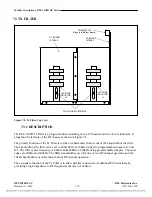Commissioning Procedure
h. Press the ‘Address Discovery’ button to discover the address of the analog transceiver
i. Press the ‘Read’ button.
j. Select the ‘CM4’tab
k. Press the ‘Discovery’ button at the top of the page.
l. Press the ‘Read’ button at the Bottom of the page.
m. Select the ‘PLC-TT’ Tab.
n. Press the ‘Read’ button.
o. Select the ‘File’ Toolbar.
p. Select ‘Save Settings to file’.
q. Type in a name to the file and press ‘Save’
6.2.4
SET THE SIGNALLING LEVEL
1. Select “Analog XCVR” and select the “Admin Setup” tab.
2. Signaling attenuation default value should be 6 dB.
3. “Write” to terminal.
4. Refresh all RF parameters for second node (terminal) repeating all above steps.
RFL 9508D UCC
RFL Electronics Inc.
October 14, 2010
6-3
(973) 334-3100