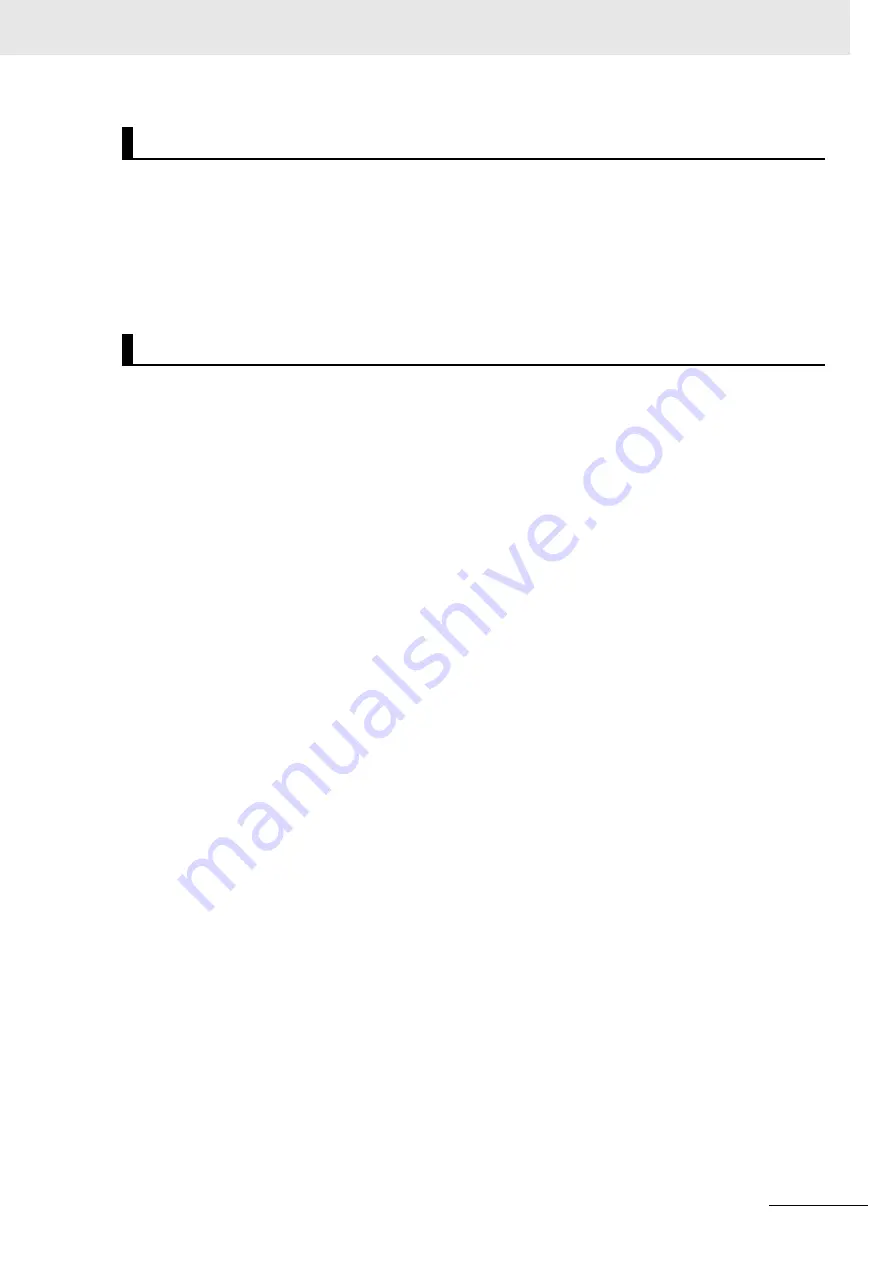
23
Precautions for Safe Use
NJ-series NJ Robotics CPU Unit User’s Manual (W539)
• All related EtherNet/IP nodes are reset when you transfer settings for the built-in EtherNet/IP port
(including IP addresses and tag data links settings). Confirm that the system will not be adversely
affected by resetting nodes before you transfer the settings.
• If EtherNet/IP tag data links (cyclic communications) are used with a repeating hub, the communica-
tions load on the network will increase. This will increase collisions and may prevent stable communi-
cations. Do not use repeating hubs on networks where tag data links are used. Use an Ethernet
switch instead.
• Make sure that the communications distance, number of nodes connected, and method of connec-
tion for EtherCAT are within specifications.
Do not connect EtherCAT communications to other types of networks such as EtherNet/IP and a
standard in-house LAN. An overload may cause the network to fail or malfunction.
• Malfunctions or unexpected operation may occur for some combinations of EtherCAT revision num-
bers of the master and slaves. If you disable the revision check in the network settings, you must use
the Sysmac Studio to check the slave revision numbers in the master settings against the actual
slave revision numbers. Check the functional compatibility by referring to the manuals or other refer-
ences of the slaves before using. You can check the actual slave revisions from the Sysmac Studio or
on slave nameplates.
• After you transfer the user program, the CPU Unit is restarted and communications with the Ether-
CAT slaves are cut off. During that period, the slave outputs behave according to the slave settings.
The time that communications are cut off depends on the EtherCAT network configuration. If the Eth-
erCAT network configuration contains only OMRON EtherCAT slaves, communications are cut off for
a maximum of 45 seconds.
Before you transfer the user program, confirm that the Units will not be adversely affected.
• If the
Fail-soft Operation Setting
parameter is set
Stop
, process data communications will stop for all
slaves when an EtherCAT communications error is detected in a slave. For this reason, if Servo
Drives are connected, the Servo Drives for all axes will be turned OFF. Make sure that the
Fail-soft
Operation Setting
results in safe operation when a device error occurs.
• EtherCAT communications are not always established immediately after the power supply is turned
ON. Use the system-defined variables in the user program to confirm that communications are estab-
lished before attempting control operations.
• If frames sent to EtherCAT slaves are lost due to noise or other causes, slave I/O data is not transmit-
ted, and unexpected operation may occur. If noise countermeasures are required, use the
_EC_In-
DataInvalid
(Input Data Disable) system-defined variable as an interlock condition in the user
program.
Refer to the
NJ/NX-series CPU Unit Built-in EtherCAT Port User's Manual
(Cat. No. W505) for
details.
The slave outputs behave according to the slave settings. Refer to the manuals for the slaves for
details.
• When an EtherCAT slave is disconnected, communications will stop and control of the outputs will be
lost not only for the disconnected slave, but for all slaves connected after it. Confirm that the system
will not be adversely affected before you disconnect a slave.
• If you disconnect the cable from an EtherCAT slave to disconnect it from the network, any current
communications frames may be lost. If frames are lost, slave I/O data is not transmitted, and unex-
pected operation may occur. Perform the following processing for a slave that needs to be replaced.
a) Create the program using the
_EC_InDataInvalid
(Input Data Disable) system-defined variable
as an interlock condition.
b) Set the
PDO communications timeout detection count
to at least 2 in the EtherCAT master set-
tings pane.
EtherNet/IP Communications
EtherCAT Communications
Содержание NJ501-4300
Страница 13: ...11 CONTENTS NJ series NJ Robotics CPU Unit User s Manual W539 ...
Страница 40: ...Revision History 38 NJ series NJ Robotics CPU Unit User s Manual W539 ...
Страница 90: ...2 Features of NJ Robotics CPU Unit 2 40 NJ series NJ Robotics CPU Unit User s Manual W539 ...
Страница 204: ...5 Vision Robot Integrated Simulation 5 6 NJ series NJ Robotics CPU Unit User s Manual W539 ...
Страница 308: ...6 Troubleshooting 6 104 NJ series NJ Robotics CPU Unit User s Manual W539 ...
Страница 333: ...I 1 I NJ series NJ Robotics CPU Unit User s Manual W539 Index ...
Страница 335: ......
















































