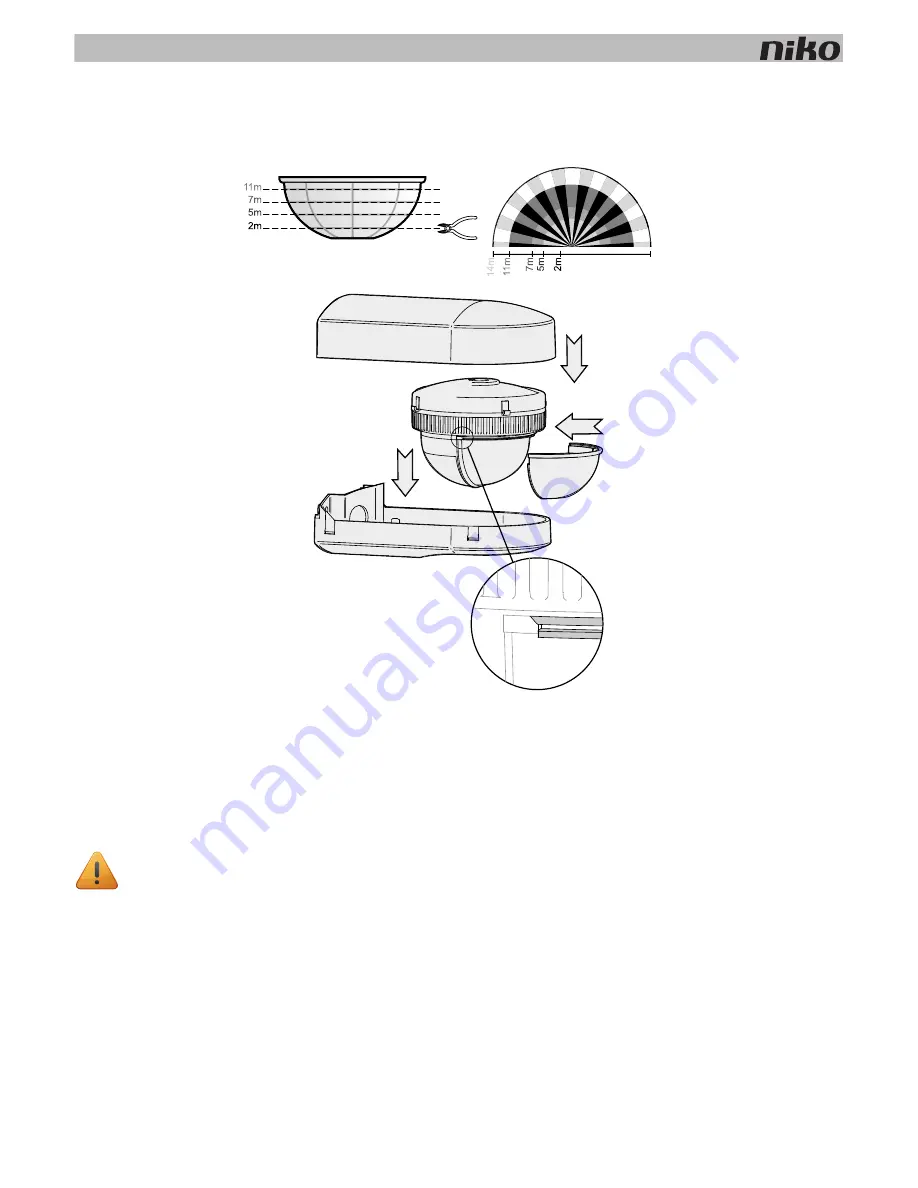
15. Outdoor motion detector
101
If you do not want the motion detector to detect any motion or light within a certain section of the detection range, simply
cover the sensor lens using the cover cap supplied. Follow the instructions in the image.
Maintenance of the outdoor motion detector
Dirt and grime may prevent the outdoor motion detector from functioning properly. Make sure the lens is clean at all times.
Use a damp cloth and water with some detergent to clean the lens. Do not use a lot of pressure to wipe the lens clean.
Replace the outdoor motion detector if the lens or other parts of the outdoor motion detector are faulty.
Reading the addresses of several outdoor motion detectors while programming the installation
To read the address of an outdoor motion detector:
1
Switch the light sensitivity of the outdoor motion detector to the maximum setting and wave your arms in front of
the lens.
2
Switch the light sensitivity to the minimum setting again.
3
Repeat steps 1 and 2 for each outdoor motion detector.
Switch the light sensitivity of all outdoor motion detectors to the minimum setting before reading the addresses.
Range
180°
1
2
3
Содержание 550-00001
Страница 1: ...Installation Manual Niko Home Control...
Страница 17: ...16 3 Power supply Installation Connection diagram N L 230V...
Страница 65: ...64 9 Electricity measuring modules Measuring one or several switching circuits 230V L N 0 3 0 9 1 7 kWh L K...
Страница 122: ...20 Digital potential free sensor module 121 Installation Connection diagram ALARM 350 10032...
















































