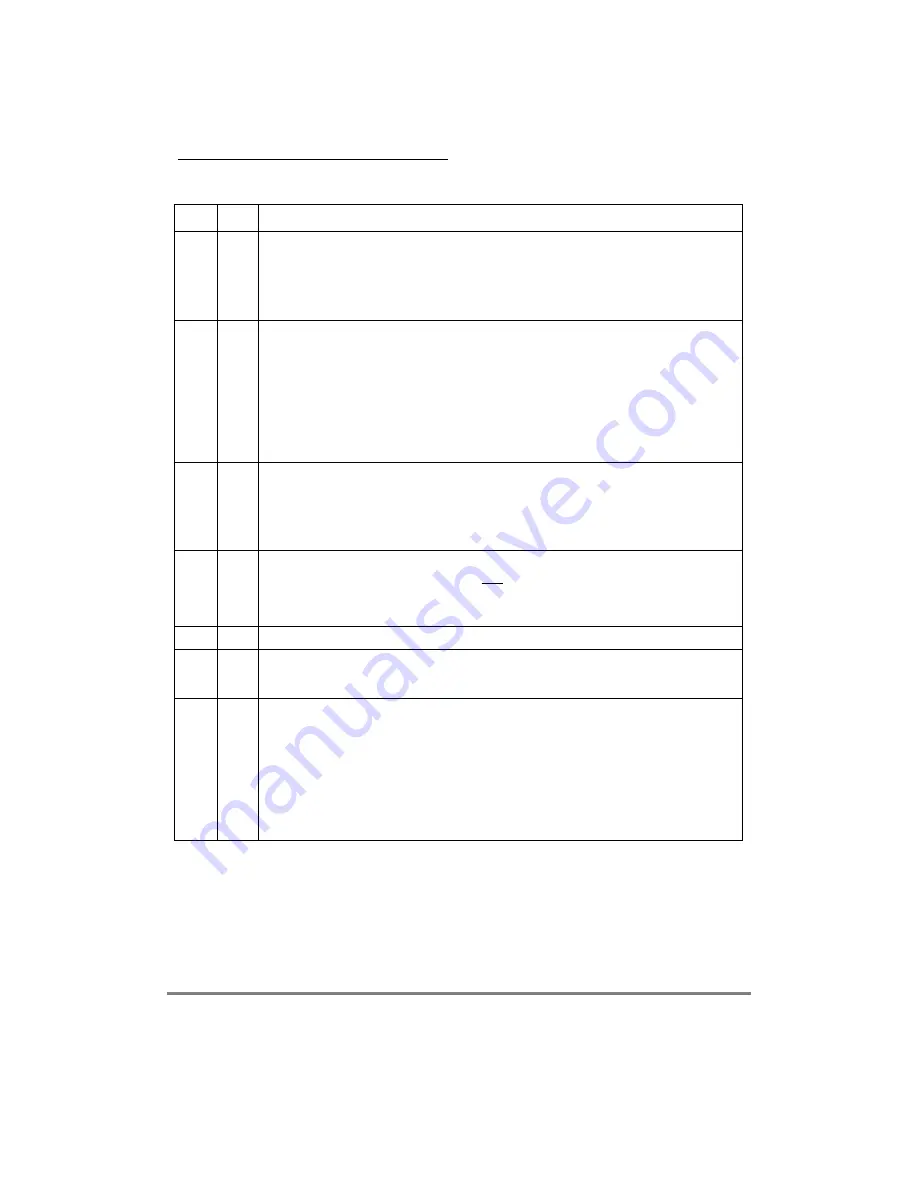
23-14
MPC860 PowerQUICC UserÕs Manual
MOTOROLA
Part V. The Communications Processor Module
6
FRZ
Freeze transmission. Allows the UART transmitter to pause and later continue from that point.
0 Normal operation. If the buffer was previously frozen, it resumes transmission from the next
character in the same buffer that was frozen.
1 The SCC completes transmission of any data already transferred to the Tx FIFO (the number of
characters depends on GSMR_H[TFL]) and then freezes. After FRZ is cleared, transmission
resumes from the next character.
7
RZS
Receive zero stop bits.
0 The receiver operates normally, but at least one stop bit is needed between characters. A framing
error is issued if a stop bit is missing. Break status is set if an all-zero character is received with a
zero stop bit.
1 ConÞgures the receiver to receive data without stop bits. Useful in V.14 applications where SCC
UART controller data is supplied synchronously and all stop bits of a particular character can be
omitted for cross-network rate adaptation. RZS should be set only if SYN is set. The receiver
continues if a stop bit is missing. If the stop bit is a zero, the next bit is considered the Þrst data bit
of the next character. A framing error is issued if a stop bit is missing, but a break status is reported
only after two consecutive break characters have no stop bits.
8
SYN
Synchronous mode.
0 Normal asynchronous operation. GSMR_L[TENC,RENC] must select NRZ and GSMR_L[TDCR,
RDCR] select either 8
´
, 16
´
, or 32
´
. 16
´
is recommended for most applications.
1 Synchronous SCC UART controller using 1
´
clock (isochronous UART operation).
GSMR_L[TENC, RENC] must select NRZ and GSMR_L[RDCR, TDCR] select 1
´
mode. A bit is
transferred with each clock and is synchronous to the clock, which can be internal or external.
9
DRT
Disable receiver while transmitting.
0 Normal operation.
1 While the SCC is sending data, the internal RTS disables and gates the receiver. Useful for a
multidrop conÞguration in which the user does not want to receive its own transmission. For
multidrop UART mode, set the BDsÕ preamble bit, TxBD[P].
10
Ñ
Reserved, should be cleared.
11
PEN
Parity enable.
0 No parity.
1 Parity is enabled and determined by the parity mode bits.
12Ð13,
14Ð15
RPM,
TPM
Receiver/transmitter parity mode. Selects the type of parity check the receiver/transmitter performs;
can be modiÞed on-the-ßy. Receive parity errors can be ignored but not disabled.
00 Odd parity. If a transmitter counts an even number of ones in the data word, it sets the parity bit so
an odd number is sent. If a receiver receives an even number, a parity error is reported.
01 Low parity (space parity). A transmitter sends a zero in the parity bit position. If a receiver does
not read a 0 in the parity bit, a parity error is reported.
10 Even parity. Like odd parity, the transmitter adjusts the parity bit, as necessary, to ensure that the
receiver receives an even number of one bits; otherwise, a parity error is reported.
11 High parity (mark parity). The transmitter sends a one in the parity bit position. If the receiver does
not read a 1 in the parity bit, a parity error is reported.
Table 23-9. PSMR UART Field Descriptions (Continued)
Bit
Name
Description
Содержание MPC860 PowerQUICC
Страница 3: ...MPC860UM AD 07 98 REV 1 MPC860 PowerQUICC ª UserÕs Manual ...
Страница 36: ...xxxvi MPC860 PowerQUICC UserÕs Manual MOTOROLA CONTENTS Paragraph Number Title Page Number ...
Страница 78: ...I iv MPC860 PowerQUICC UserÕs Manual MOTOROLA Part I Overview ...
Страница 88: ...1 10 MPC860 PowerQUICC UserÕs Manual MOTOROLA Part I Overview ...
Страница 114: ...3 16 MPC860 PowerQUICC UserÕs Manual MOTOROLA Part I Overview ...
Страница 226: ...8 32 MPC860 PowerQUICC UserÕs Manual MOTOROLA Part II PowerPC Microprocessor Module ...
Страница 262: ...9 36 MPC860 PowerQUICC UserÕs Manual MOTOROLA Part II PowerPC Microprocessor Module ...
Страница 274: ...III iv MPC860 PowerQUICC UserÕs Manual MOTOROLA Part III Configuration ...
Страница 320: ...12 12 MPC860 PowerQUICC UserÕs Manual MOTOROLA Part III Configuration ...
Страница 325: ...MOTOROLA Part IV Hardware Interface IV v Part IV Hardware Interface ...
Страница 326: ...IV vi MPC860 PowerQUICC UserÕs Manual MOTOROLA Part IV Hardware Interface ...
Страница 352: ...13 26 MPC860 PowerQUICC UserÕs Manual MOTOROLA Part IV Hardware Interface ...
Страница 394: ...14 42 MPC860 PowerQUICC UserÕs Manual MOTOROLA Part IV Hardware Interface ...
Страница 426: ...15 32 MPC860 PowerQUICC UserÕs Manual MOTOROLA Part IV Hardware Interface ...
Страница 530: ...17 26 MPC860 PowerQUICC UserÕs Manual MOTOROLA Part IV Hardware Interface ...
Страница 632: ...21 44 MPC860 PowerQUICC UserÕs Manual MOTOROLA Part V The Communications Processor Module ...
Страница 660: ...22 28 MPC860 PowerQUICC UserÕs Manual MOTOROLA Part V The Communications Processor Module ...
Страница 708: ...24 24 MPC860 PowerQUICC UserÕs Manual MOTOROLA Part V The Communications Processor Module ...
Страница 748: ...27 20 MPC860 PowerQUICC UserÕs Manual MOTOROLA Part V The Communications Processor Module ...
Страница 846: ...31 20 MPC860 PowerQUICC UserÕs Manual MOTOROLA Part V The Communications Processor Module ...
Страница 914: ...35 12 MPC860 PowerQUICC UserÕs Manual MOTOROLA Part V The Communications Processor Module ...
Страница 948: ...36 34 MPC860 PowerQUICC UserÕs Manual MOTOROLA Part V The Communications Processor Module ...
Страница 998: ...37 48 MPC860 PowerQUICC UserÕs Manual MOTOROLA Part VI Debug and Test ...
Страница 1016: ...A 10 MPC860 PowerQUICC UserÕs Manual MOTOROLA Appendixes ...
Страница 1024: ...B 8 MPC860 PowerQUICC UserÕs Manual MOTOROLA Appendixes ...
Страница 1030: ...C 6 MPC860 PowerQUICC UserÕs Manual MOTOROLA Appendixes ...
Страница 1086: ...Glossary 12 MPC860 PowerQUICC UserÕs Manual MOTOROLA ...
Страница 1106: ......
















































