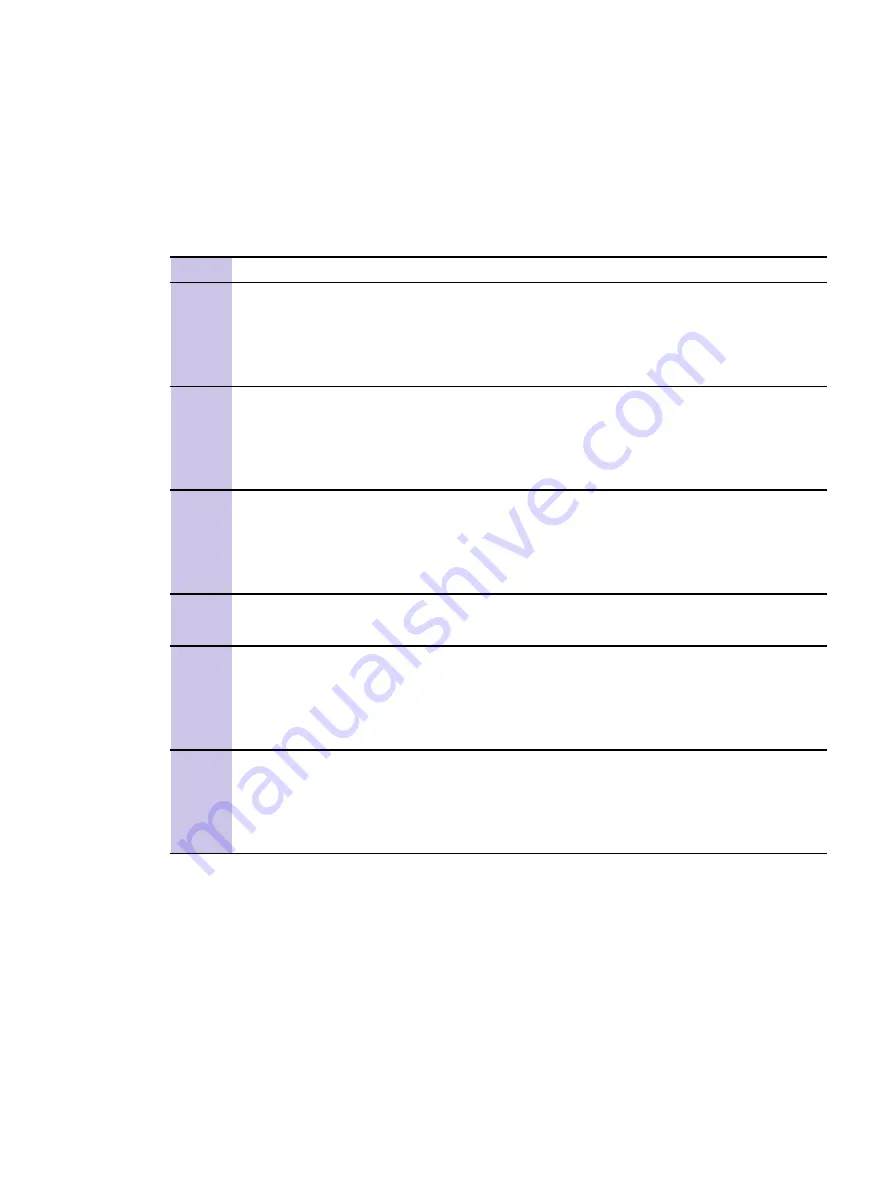
MTS 2 and MTS 4 Installation, Con
fi
guration and Basic Service Manual
Base Radio Receiver Con
fi
guration
Base Radio Receiver Configuration
The procedure below can be done locally as well as remotely. The commands to check and
change the BR parameters require the use of BRC Application MMI.
Procedure 6-3
How to Verify Base Radio Parameters
1
Log in to the Base Radio in application mode.
2
Type
get nvm_param rx1 atten_default
and press
Enter
.
Result:
The correct setting should be
0
for MTS 4 and
4
for MTS 2.
If no returned parameter value is observed then the parameter is missing. See
to add
the parameter.
3
Type
get nvm_param pa dekey_limit
and press
Enter
.
Result:
The correct setting should be
6
.
If no returned parameter value is observed then the parameter is missing. See
to add
the parameter.
4
Type
get nvm_param rx1 rx_dc_inj_usl
and press
Enter
.
Result:
The correct setting should be
1.5
.
If no returned parameter value is observed then the parameter is missing. See
to add
the parameter.
5
Type
get nvm_param rx1 rx_dc_inj_lsl
and press
Enter
.
Result:
The correct setting should be
0
.
6
Type
get nvm_param rx1 ad1_scaling6
and press
Enter
.
Result:
The correct setting should be
28.9
.
If no returned parameter value is observed then the parameter is missing. See
to add
the parameter.
7
Type
get nvm_param rx1 rx_fru_config
and press
Enter
.
Result:
The setting will depend on the receiver diversity required for the site.
If no returned parameter value is observed then the parameter is missing. See
to add
the parameter.
6802800U74-N September 2009
6-19
Содержание DIMETRA MTS 2
Страница 4: ...This page intentionally left blank ...
Страница 28: ...List of Procedures This page intentionally left blank xxii 6802800U74 N September 2009 ...
Страница 30: ...List of Processes This page intentionally left blank xxiv 6802800U74 N September 2009 ...
Страница 46: ...Cooling Fans Chapter 1 MTS Overview This page intentionally left blank 1 12 6802800U74 N September 2009 ...
Страница 52: ...Battery Safety Chapter 2 General Safety This page intentionally left blank 2 6 6802800U74 N September 2009 ...
Страница 146: ...Screws Chapter 4 Hardware Installation Figure 4 59 MTS 4 Screws Positions 4 70 6802800U74 N September 2009 ...
Страница 148: ...Screws Chapter 4 Hardware Installation This page intentionally left blank 4 72 6802800U74 N September 2009 ...
Страница 348: ...Base Radio Restoration Chapter 10 Base Radio This page intentionally left blank 10 12 6802800U74 N September 2009 ...
Страница 360: ...PSU TrackID Update Chapter 11 Power Supply Unit This page intentionally left blank 11 12 6802800U74 N September 2009 ...
Страница 474: ...Configuration Chapter 15 Expansion Options This page intentionally left blank 15 44 6802800U74 N September 2009 ...
Страница 476: ...Introduction Chapter 16 MTS 4 Outdoor Enclosure This page intentionally left blank 16 2 6802800U74 N September 2009 ...
Страница 486: ...This page intentionally left blank A 10 6802800U74 N September 2009 ...
Страница 492: ...This page intentionally left blank B 6 6802800U74 N September 2009 ...
Страница 496: ...This page intentionally left blank C 4 6802800U74 N September 2009 ...






























