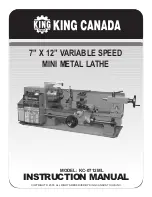C-28 CHUCKING
3)
Select the data setting items (jaw shape and cutting
conditions) using the cursor control keys and input
the corresponding data.
<Jaw shape>
ST. DIA. (A)
CHUCKING D. (B)
DEPTH (C)
FINISH (D)
NECKING (E)
CUT DEPTH (F)
CHAMFERING (G)
<Jaw shape>
SPINDLE ROTATION 1: CW 2: CCW
ROUGH TOOL T CODE
ROUGH CUTTING SPD.
ROUGH FEED
FINISH TOOL T CODE
FINISH CUTTING SPD.
FINISH FEED
4)
Select any of the following modes with the MODE
selection switch.
(handle)
(jog)
(rapid traverse)
5)
Move the turret to the desired tool change position
using the HANDLE switches or AXIS DIRECTION
switches.
Make sure that moving and indexing the turret
does not cause interference with the
workpiece.
MODE
MEM
MDI
TAPE
EDIT
H
JOG
RPD
ZRN
CAUTION