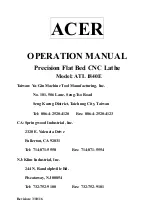2-268
詳細説明
MACHINE OPERATIONS
2.
キャンセルモードのブロックの移動は、
直線指令(
G00, G01
)にしてください。
G02, G03
の円弧指令を行うと、画面にア
ラーム(
P151
)が表示され、機械が停止
します。
3.
自動刃先
R
補正終了時、
"G40;"
や現在位
置指令などの実移動が発生しない自動刃
先
R
補正キャンセル指令では、工具は
キャンセルモードの開始点位置に停止し
たままでキャンセル動作は行われません。
このような場合は、次の実移動(自動刃
先
R
補正と同一平面上の移動)が発生す
る指令においてキャンセル動作が行われ
ます。
もし、
"G40;"
などの実移動が発生しない
キャンセル指令後に移動指令がなくプロ
グラムが終了した場合、自動刃先
R
補正
はまだかかったままの状態です。このよ
うな場合、
(リセット)キーで自動刃
先
R
補正を解除する必要があります。た
だし、
(リセット)キーではキャンセ
ル動作は行われません。
自動刃先
R
補正のキャンセルを行うため
の移動指令は、現在値と異なる位置を
G00
あるいは
G01
で指令して、必ず実移
動が発生するようにしてください。
4.
次のとき、キャンセルモードになります。
•
G40
を指令したあと
•
電源を投入した初期状態
•
(リセット)キーを押したあと
•
M02, M30
を指令して、プログラムが
終了したあと
•
工具番号
0
を選択したあと
5.
自動刃先
R
補正モード中に、工具番号
0
を単独ブロックで指令した場合、直前の
ブロックの終点で、そのブロックに対し
て、直角な位置に刃先
R
の中心が移動し
ます。
2.
The cancel block must be specified in the G00 or
G01 (linear motion) mode. To specify the cancel
block in the G02 or G03 circular interpolation
mode is not allowed. If the cancel block is speci-
fied in the circular interpolation mode, an alarm
message (P151) is displayed on the screen and
the machine stops.
3.
Designation of "G40;" or an automatic nose
radius offset cancel command associated with
position command of the present position, mean-
ing no axis movements, when exiting the auto-
matic nose radius offset mode, the tool stays at
the start point of cancel mode and axis move-
ments for cancellation do not take place. In such
cases, cancel movements take place when the
command that calls for actual axis movements
(movements in the same plane as used for the
automatic nose radius offset) is specified next.
If the program ends without axis movement
commands after the designation of the cancel
command such as "G40;" that does not cause
actual movements, the automatic nose radius
offset mode remains active. To cancel the
automatic nose radius offset mode, in such a
case, it is necessary to press the
(RESET)
key. However, pressing the
(RESET)
key to
cancel the automatic nose radius offset mode
does not call for cancel movements.
For the axis movement commands to be specified
for canceling the automatic nose radius offset
mode, it is necessary to specify the position other
than the present position in the G00 or G01 mode
so that axes actually move in the execution of the
cancel command.
4.
Conditions in which the offset mode is canceled:
•
After specifying G40
•
The initial state established when the power
is turned on.
•
Reset state; the
(RESET)
key is pressed.
•
Program end; the program ends when the
M02 or M30 command is executed.
•
After selecting tool No. 0
5.
During the automatic tool nose radius offset
mode, if tool No. 0 is specified in a block without
any other commands, at the end point of the
block preceding this one the center of the tool
nose radius moves to a position perpendicular to
the motion in the preceding block.
Содержание MSX-850
Страница 54: ...1 CHAPTER 1 BASIC OVERVIEW...
Страница 170: ...2 CHAPTER 2 MACHINE OPERATIONS...