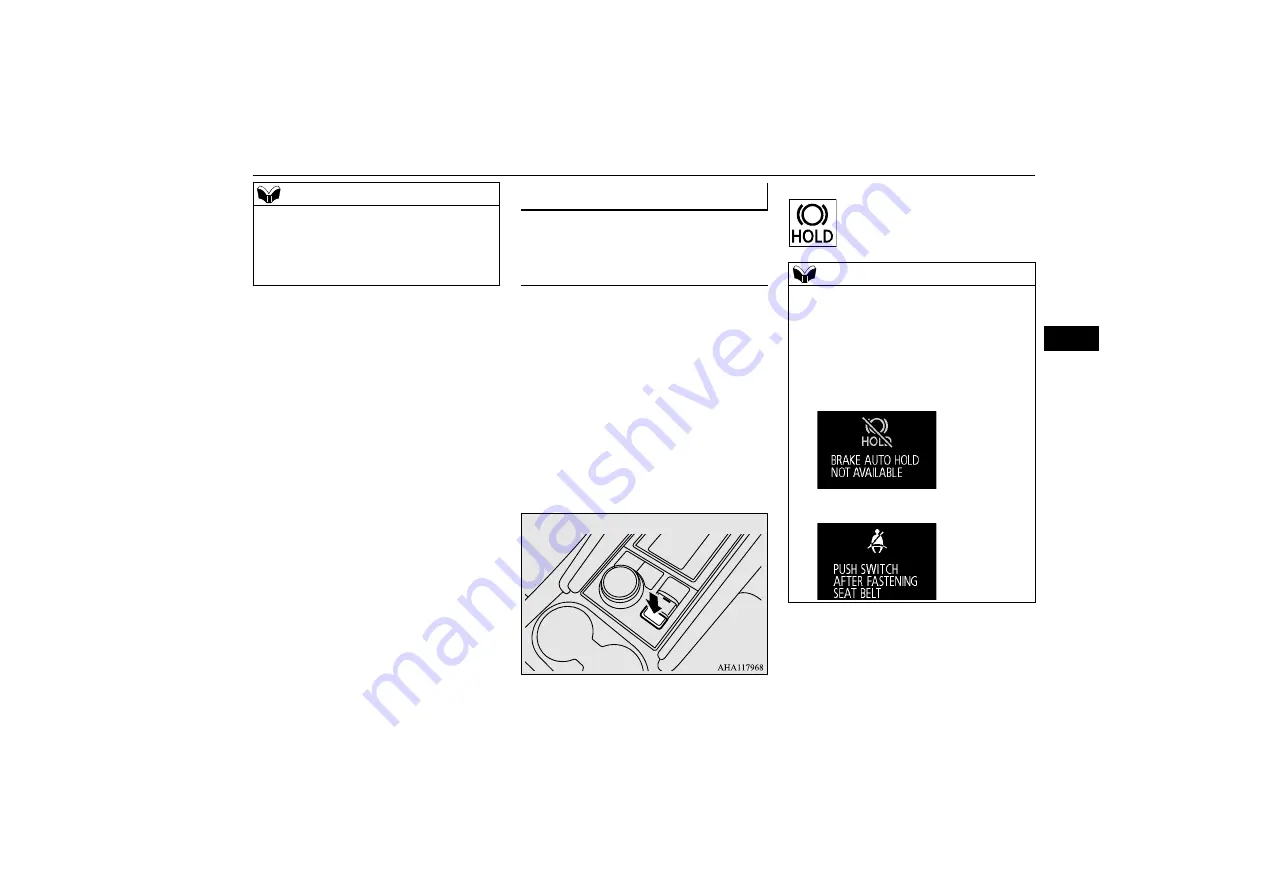
Brake auto hold
Starting and driving
6-51
6
E00696300038
E00696400039
If the brake auto hold switch is pressed while
all of the following conditions are met, the
system will change to the standby state and
the indicator lamp (white) in the instrument
cluster comes on.
The operation mode is in ON.
The driver’s seat belt is fastened.
The driver’s door is closed.
The rear differential lock is OFF.
The drive mode-selector of Super Select
4WD II is in “2H”, “4H” or “4HLc”.
Indicator lamp (white)
NOTE
While operating the brake auto hold system,
you may hear an operation noise to increase
braking force when the system detected the
movement of the vehicle. This does not indi-
cate a malfunction.
How to use brake auto hold
To turn on brake auto hold
NOTE
When the brake auto hold system cannot be
used, a buzzer will sound and the following
warning will appear on the information
screen in the instrument cluster.
• If this warning appears, confirm that all of
the conditions for system operation are met
and that there is no malfunction in the sys-
tem.
• If this warning appears, fasten the driver’s
seat belt.
















































