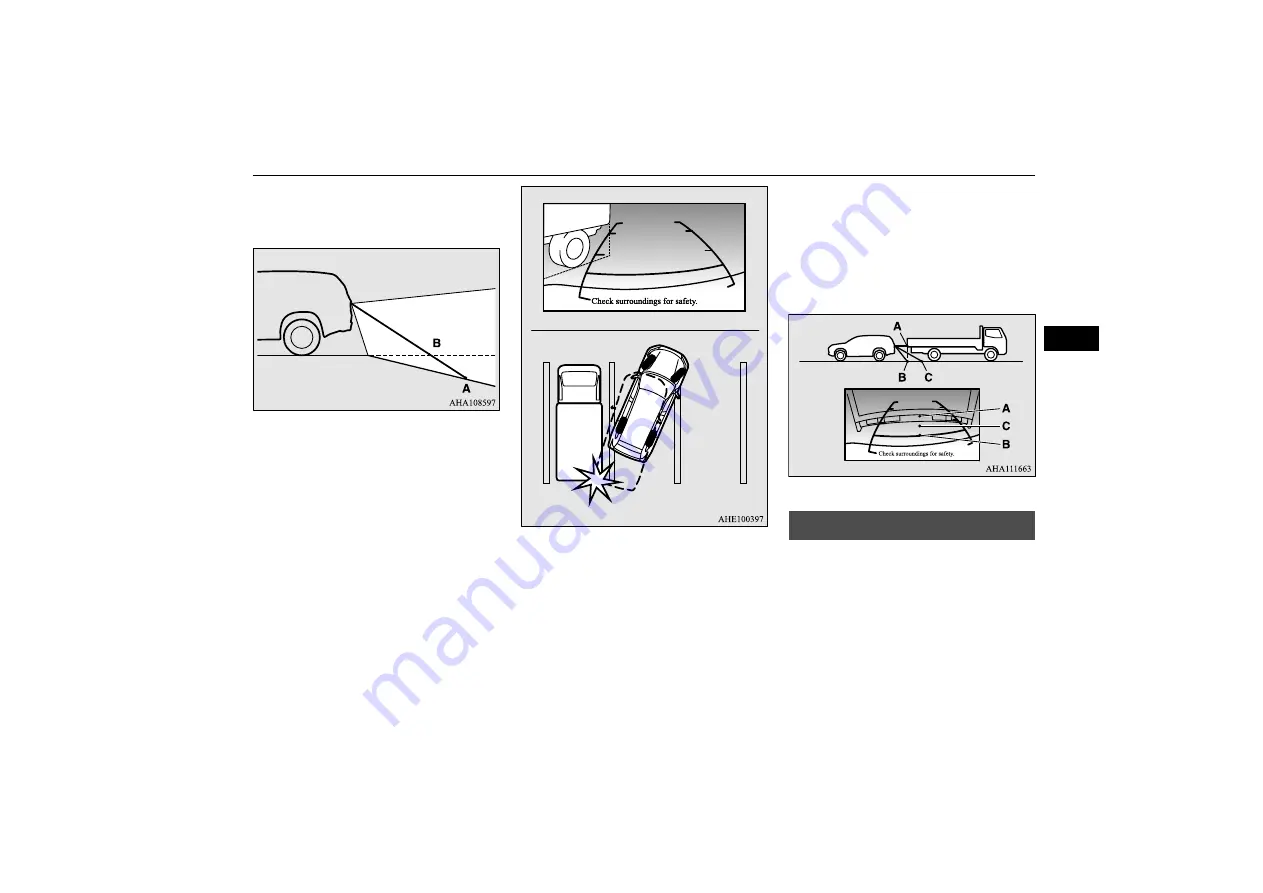
Multi Around Monitor*
Starting and driving 6-113
6
Therefore when there is an obstacle on the
downward slope, it appears closer than its
actual position.
When solid objects are located close to the
vehicle, the displayed distance on the screen
may differ from the actual distance.
Because the reference lines do not contact the
body of the truck, it looks as if it would not
hit the vehicle in following illustration.
However, the vehicle may hit the truck
because the body of the truck strays onto the
course in reality.
The reference lines for distance and vehicle
width are intended to indicate the distance to
a flat object such as a level, flat road surface.
This may make the distance to a projecting
object shown on the screen differ from the
actual distance to the projecting object. Do
not use them as a guide to distances to solid
objects.
Example: On the screen the point B appears
the nearest, then the point C and A in order of
distance. The point A and B actually are the
same distances from the vehicle, and the
point C is farther off than the point A and B.
E00645000466
The Multi Around Monitor is a system that
shows the view combined with four cameras,
i.e., “Front-view camera”, “Side-view cam-
eras (right and left)” and “Rear-view camera”
on a screen of the Smartphone-link Display
Audio (SDA) or the Smartphone-link Display
Audio (SDA) navigation system. It assists
drivers to park their vehicles in parking
spaces and to parallel park their vehicles.
A: Actual objects
B: Objects shown on the screen
When solid objects are located close
to the vehicle
When approaching to solid objects
Multi Around Monitor
*
















































