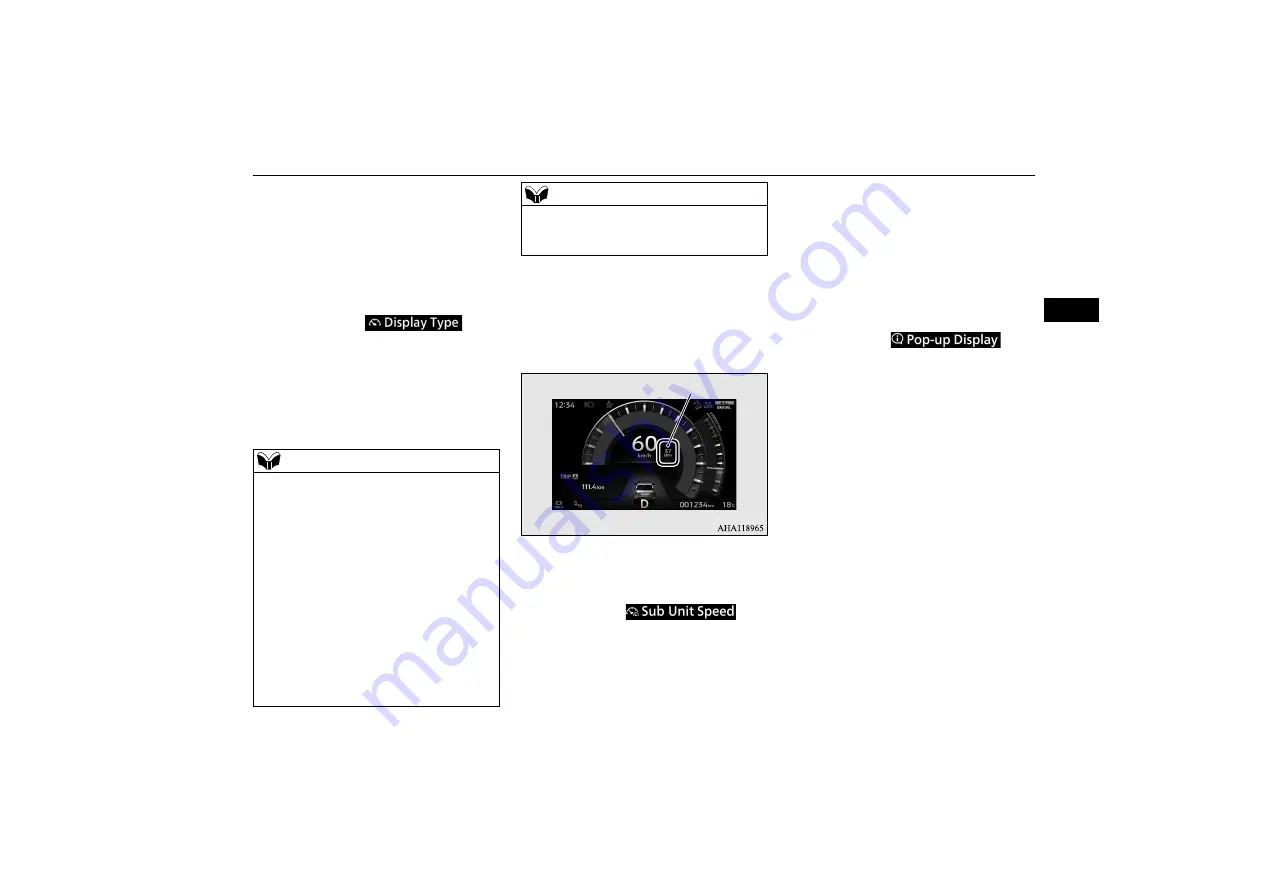
Instruments - Type B
Instruments and controls
5-39
5
E00578200034
You can change display type to the screen
display of your choice.
1. Change to function setting display.
Refer to “Function setting display” on
page 5-38.
2. After selecting
“Dis-
play Type” (display type setting), press
the Enter switch.
3. Use the Up/Down switch to select your
preferred “Display type”, then press the
Enter switch to confirm. It changes to the
selected screen display.
E00578300035
You can set ON/OFF of the mph speed indi-
cator.
1. Change to function setting display.
Refer to “Function setting display” on
page 5-38.
2. After selecting
“Sub
Unit Speed” (sub unit speedometer set-
ting), press the Enter switch.
3. After selecting ON or OFF, press the
Enter switch to confirm.
It changes to the selected screen display.
E00578400036
You can set the navigation, audio, call display
to interrupt the interrupt display screen. Refer
to “Interrupt display screen” on page 5-42.
1. Change to the function setting display.
Refer to “Function setting display” on
page 5-38.
2. After selecting
“Pop-
up Display” (pop-up display setting),
press the Enter switch.
3. After selecting the display of your choice
and pressing the Enter switch, the setting
ON is displayed and selected.
If you press the Enter switch again for the
item set to ON, the setting OFF is dis-
played and the selection is cancelled. If
you do not wish to display interrupts, you
can turn off all items.
Display items may differ depending on equip-
ment specifications.
E00578500037
The time until the display appears can be
changed.
1. Change to the function setting display.
Changing the display type setting
NOTE
The screen after changing the selected screen
display is changed to standard mode of the
screen type selected respectively.
Changing between Type 1 and Type 2 can be
changed by the Left switch and Right switch
of the 8 inch colour LCD meter switches
besides setting on function setting display.
Refer to “Changing by the 8 inch colour
LCD meter switches” on page 5-23.
Changing from Type 1 or Type 2 to Type 3
and changing from Type 3 to another type
can be changed by “Function setting display:
Display Type” of multi information screen.
The screen after the change will switch to
“Standard mode”.
When you remove the battery terminal, the
screen switches to “Standard mode” of Type
1.
Changing the sub unit speedometer is
displayed
NOTE
mph or not displayed
Changing the pop-up display setting
Changing the time until “REST
REMINDER” is displayed






























