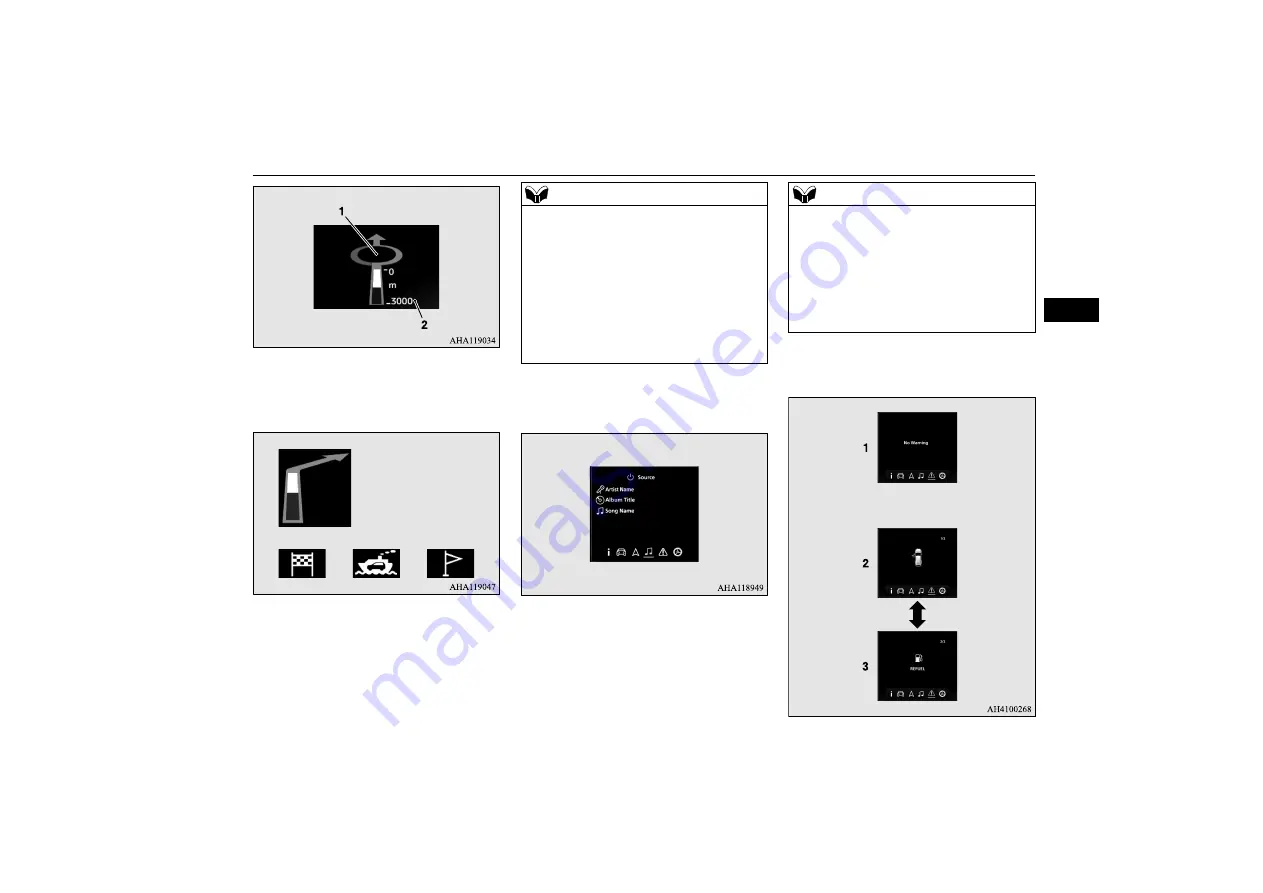
Instruments - Type B
Instruments and controls
5-37
5
E00577900034
Audio source information, channel/radio sta-
tion name, song title/artist name, etc. are dis-
played.
E00578000032
1- Guidance display
Display the direction of vehicle travel
and the guidance location.
2- Remaining distance display
Display the distance to the location
where the guidance is displayed.
Direction of vehicle travel (Example)
Destination
Ferry
terminal
Intermediate
destination
(Example)
NOTE
You can switch whether Navigation informa-
tion display is displayed or not displayed
with Interrupt display.
Refer to “Changing the pop-up display set-
ting” on page 5-39.
If navigation is not activated, the turn by turn
screen will be blank.
Please read this section and also the separate
owner’s manual for Smartphone-link Display
Audio (SDA) navigation system.
Audio information display
*
NOTE
Screen display varies depending on audio
usage situation.
If the audio source information changes, an
interrupt will be displayed. You can switch
ON/OFF of the interrupt display on the
changing “Function setting display”.
Refer to “Changing the pop-up display set-
ting” on page 5-39.
Warning information display
















































