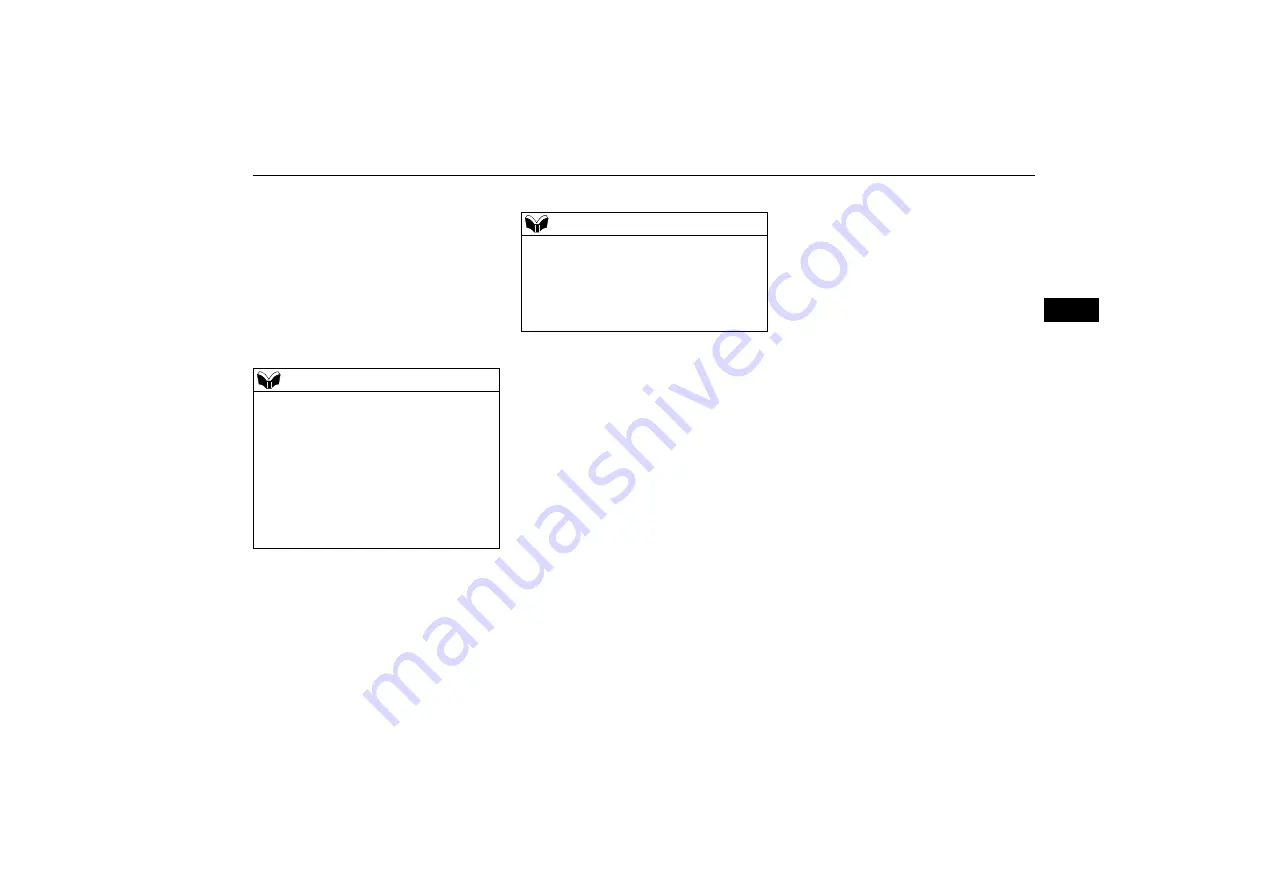
Instruments - Type B
Instruments and controls
5-23
5
E00574000034
“Standard mode” and “Multi-mode” can be
changed by using the Enter switch and Back
switch.
When “Standard mode” of Type 1 or Type 2
is displayed, Type 1 and Type 2 can be
changed by using the Left switch and Right
switch.
E00574100035
It can be changed by “Function setting dis-
play” of multi information screen.
If “Standard mode” is displayed, you can
change to “Multi-mode” by pressing the
Enter switch. Refer to “Changing the display
type setting” on page 5-39.
Changing by the 8 inch colour LCD
meter switches
NOTE
When “Multi-mode” of Type 1 or Type 2 is
displayed if you want to change between
Type 1 and Type 2, change to “Standard
mode” before changing display type.
Changing from Type 1 or Type 2 to Type 3
and changing from Type 3 to another type
can be changed by “Function setting display:
Display Type” of multi information screen.
Refer to “Changing the display type setting”
on page 5-39.
Changing by function setting dis-
play
NOTE
The screen changes to “Standard mode” at
the time of re-ON after the operation mode is
put in OFF.
When you remove the battery terminal, the
screen switches to “Standard mode” of Type
1.
















































