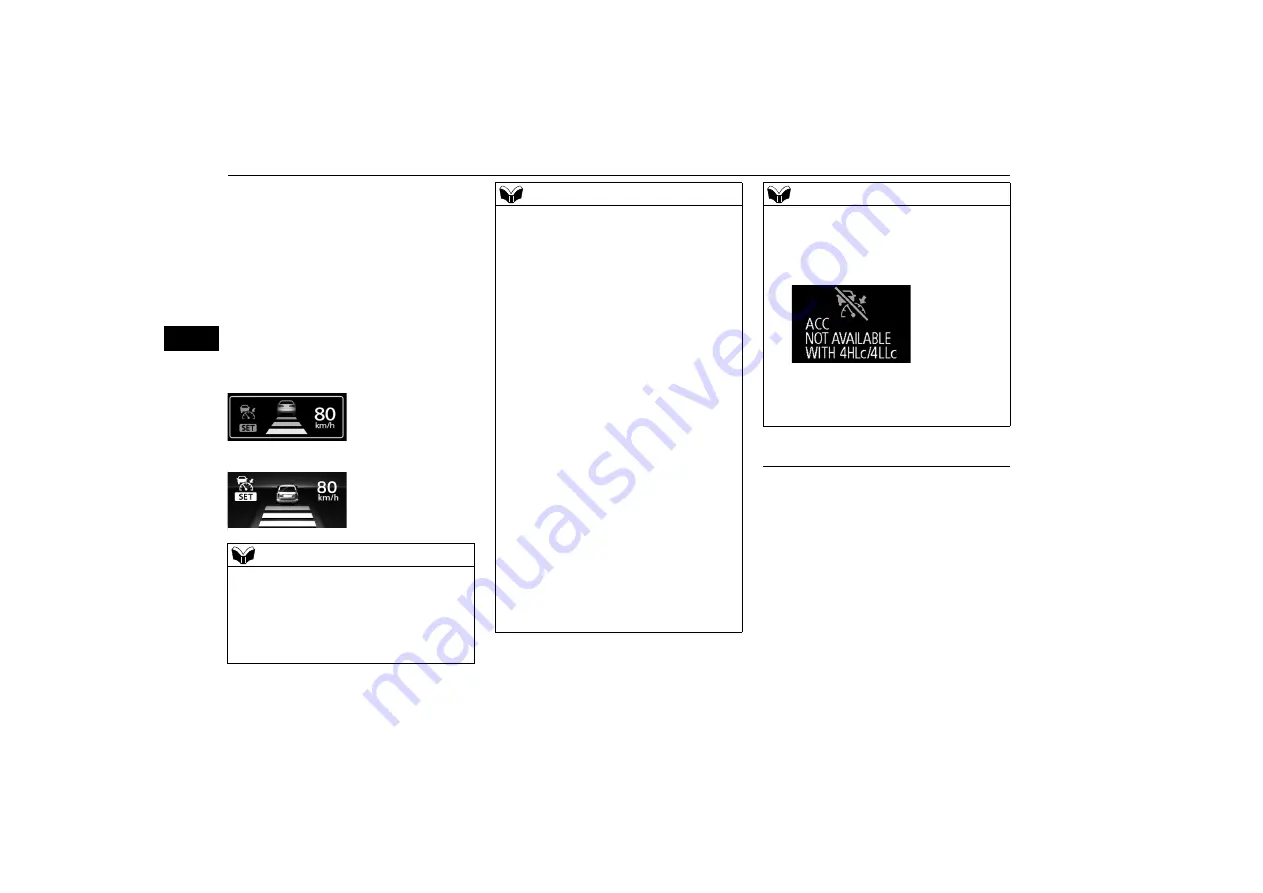
Adaptive Cruise Control System (ACC)*
6-76
Starting and driving
6
while a vehicle in front is being detected. In
this case, the target speed is set to 40 km/h.
Setting the ACC to any speed outside of this
range is not possible.
When the ACC is initialized, the “SET” indi-
cator lights up on the screen. At the same
time, the display showing the following dis-
tance setting and the running-ahead vehicle
symbol (only when the ACC is detecting a
vehicle in front) is switched to the in-control
mode display.
Instruments - Type A
Instruments - Type B
There are two ways to increase the set speed.
NOTE
The ACC cannot be set when any of the fol-
lowing conditions is present. You are alerted
to this state by a sounding buzzer.
• When the vehicle speed is lower than
approximately 10 km/h or 150 km/h or
higher.
• When the vehicle is running at a speed
between approximately 10 and 40 km/h and
the ACC is not detecting any vehicle in
front.
• When the ASTC is in the OFF state.
• When ABS, ASTC, TCL or FCM is work-
ing.
• When the selector lever is in the “P”
(PARK), the “R” (REVERSE), the “N”
(NEUTRAL) position.
• While the brake pedal is being depressed.
• When the parking brake is engaged.
• When the system determines that its perfor-
mance has been degraded due to contami-
nants adhered to the sensor or interference
by strong electromagnetic wave from a
source such as an illegal radio set, a spark
from a wire, or a radar station.
• When there is any abnormality in the sys-
tem.
• The engine is not running.
• The elapsed time after the engine start is
less than 2 seconds.
• The drive mode-selector of Super Select
4WD II is in “4HLc” or “4LLc” (if so
equipped).
• The rear differential lock is ON.
NOTE
• The Hill Descent Control is operating (if so
equipped).
Example: When the drive mode-selector of
Super Select 4WD II is in “4HLc” or
“4LLc”.
The ACC may not be set when shifting the
drive mode-selector of Super Select 4WD II.
You are alerted to this state by a sounding
buzzer.
To increase the set speed
NOTE
















































