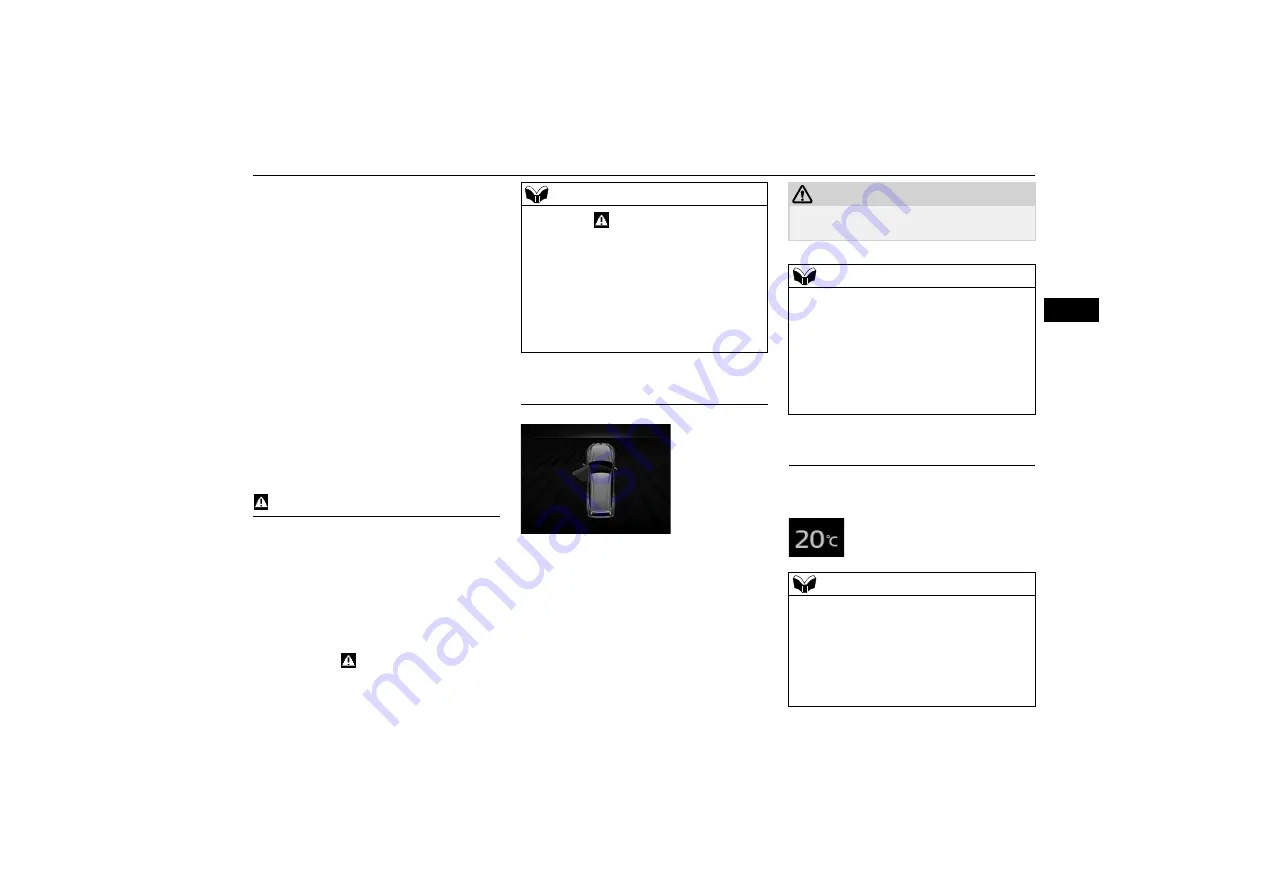
Instruments - Type B
Instruments and controls
5-43
5
E00576500033
When the mark is displayed, if you lightly
press the Up/Down switch of the 8 inch col-
our LCD meter switches a few times, the
warning display screen you switched from is
redisplayed.
E00576600034
The operation status of each system is dis-
played on the information screen.
Refer to the appropriate page in the warning
display list for further details.
Refer to “Other interrupt displays” on page
5-70.
E00572200058
This is displayed when you press the
Up/Down switch of the 8 inch colour LCD
meter switches and return from the warning
display screen to the previous screen.
This mark is also displayed if there is another
warning other than the one displayed.
When the cause of the warning display is
eliminated, the mark goes out automati-
cally.
E00572300059
If any door or the tailgate is not completely
closed, this displays the open door or tailgate.
When the operation mode is ON, if the vehi-
cle speed exceeds approximately 8 km/h
while a door or tailgate is ajar, a buzzer
sounds 4 times. This notifies the driver that a
door is ajar.
E00570700062
This displays the temperature outside the
vehicle.
Redisplay of a warning display
screen
Other interrupt display
mark display
NOTE
When the
mark is displayed, the warning
display screen can be redisplayed on the
information screen.
Refer to “Small information screen (when
the operation mode is OFF)” on page 5-34.
Refer to “Small information screen (when
the operation mode is ON)” on page 5-34.
Refer to “Multi information screen: Warning
information display” on page 5-37.
Door ajar warning display
CAUTION
Before moving your vehicle, check that the
warning display is OFF
NOTE
When the operation mode is OFF, if all doors
and tailgate are closed, the display turns into
a state with the door or tailgate closed, and
the display disappears.
When the operation mode is ON, if all doors
and tailgate are closed, the display turns into
a state with the door or tailgate closed, and
the display disappears a few seconds later.
Outside temperature display
NOTE
The display setting can be changed to the
preferred units (°C or °F).
Refer to “Function setting display” on page
5-38.
Depending on factors such as the driving
conditions, the displayed temperature may
vary from the actual outside temperature.
















































