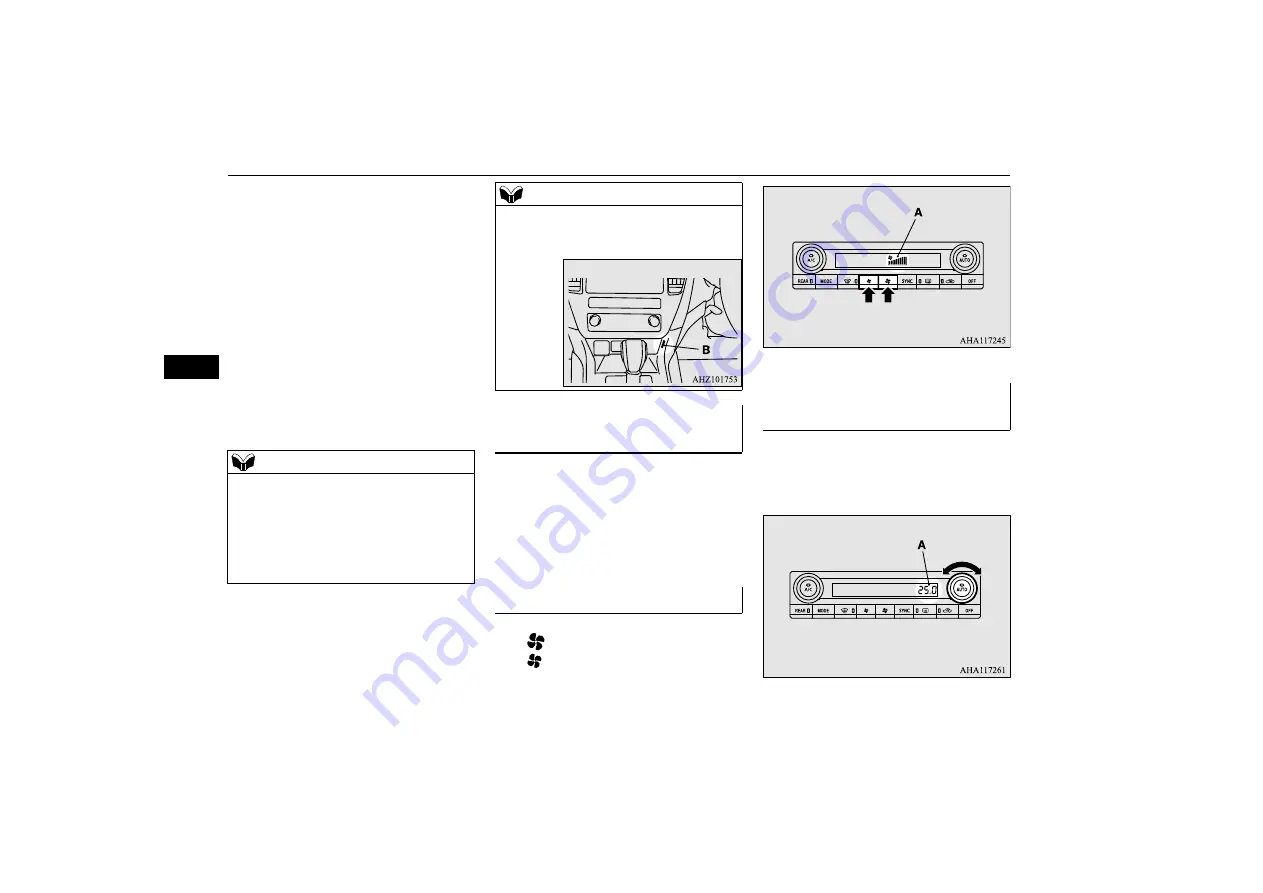
Dual-zone automatic climate control air conditioning
7-8
For pleasant driving
7
In normal conditions, use the system in the
AUTO mode and follow these procedures:
1. Press the AUTO switch.
2. Set the temperature control dial to the
desired temperature.
Press the OFF switch to turn off the air condi-
tioning system.
The mode selection, blower speed adjust-
ment, recirculated/outside air selection, tem-
perature adjustment, and air conditioning
ON/OFF status are all controlled automati-
cally. When the AUTO switch is pressed, the
indicator lamp (A) comes on.
E00773300029
Blower speed and ventilator mode may be
controlled manually by setting the blower
speed selection switch and the MODE switch
to the desired positions.
To return to automatic operation, press the
AUTO switch.
E00773400121
Press
to increase the blower speed.
Press to decrease the blower speed.
The selected blower speed will be shown in
the display (A).
E00773500236
Turn the temperature control dial clockwise
to make the air warmer.
Turn it anticlockwise to make the air cooler.
NOTE
If the blower speed selection switch, air con-
ditioning switch, MODE switch, or air selec-
tion switch is operated while the system is
operating in the AUTO mode, the activated
function overrides the corresponding func-
tion of automatic control. All other functions
remain under automatic control.
Never place anything on top of the interior
air temperature sensor (B), which will pre-
vent it from functioning properly.
Operating the system in manual
mode
Adjusting the blower speed
NOTE
Adjusting the temperature con-
trol






























