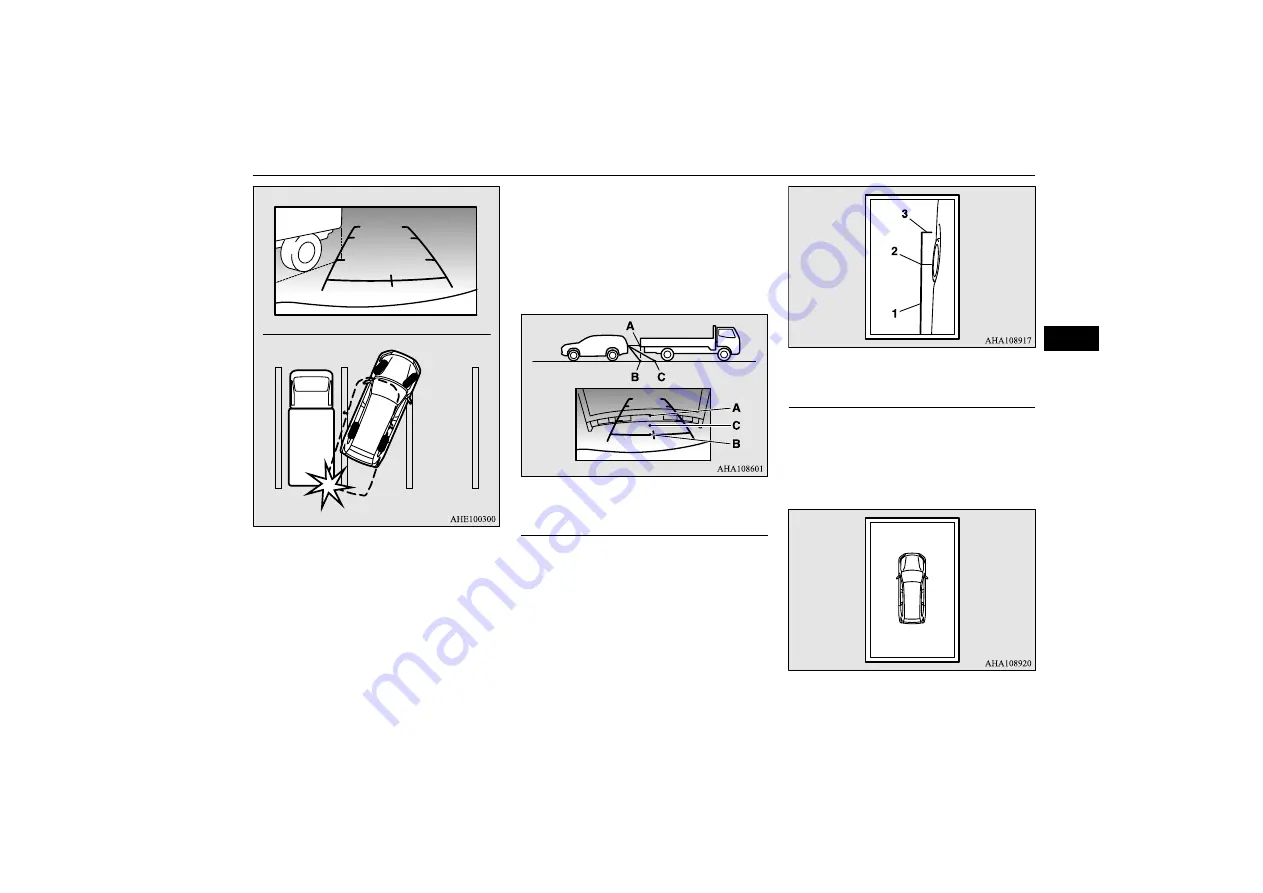
Multi Around Monitor*
Starting and driving 6-121
6
E00649000028
The reference lines for distance and vehicle
width are intended to indicate the distance to
a flat object such as a level, flat road surface.
This may make the distance to a projecting
object shown on the screen differ from the
actual distance to the projecting object. Do
not use them as a guide to distances to solid
objects.
Example: On the screen the point B appears
the nearest, then the point C and A in order of
distance. The point A and B actually are the
same distances from the vehicle, and the
point C is farther off than the point A and B.
E00646100028
Reference lines for the vehicle width and the
front end of the vehicle are displayed on the
screen.
E00646200146
An overhead view in which the vehicle is
looked down is displayed so that you can eas-
ily identify the location of your vehicle and
the course to enter the parking space.
When approaching to solid objects
Side-view mode
1- Approximate vehicle width including
the door mirror.
2- Approximate location of the axle centre
of the front wheel.
3- Approximate 50 cm from the front edge
of the front bumper.
Bird’s eye-view mode
















































