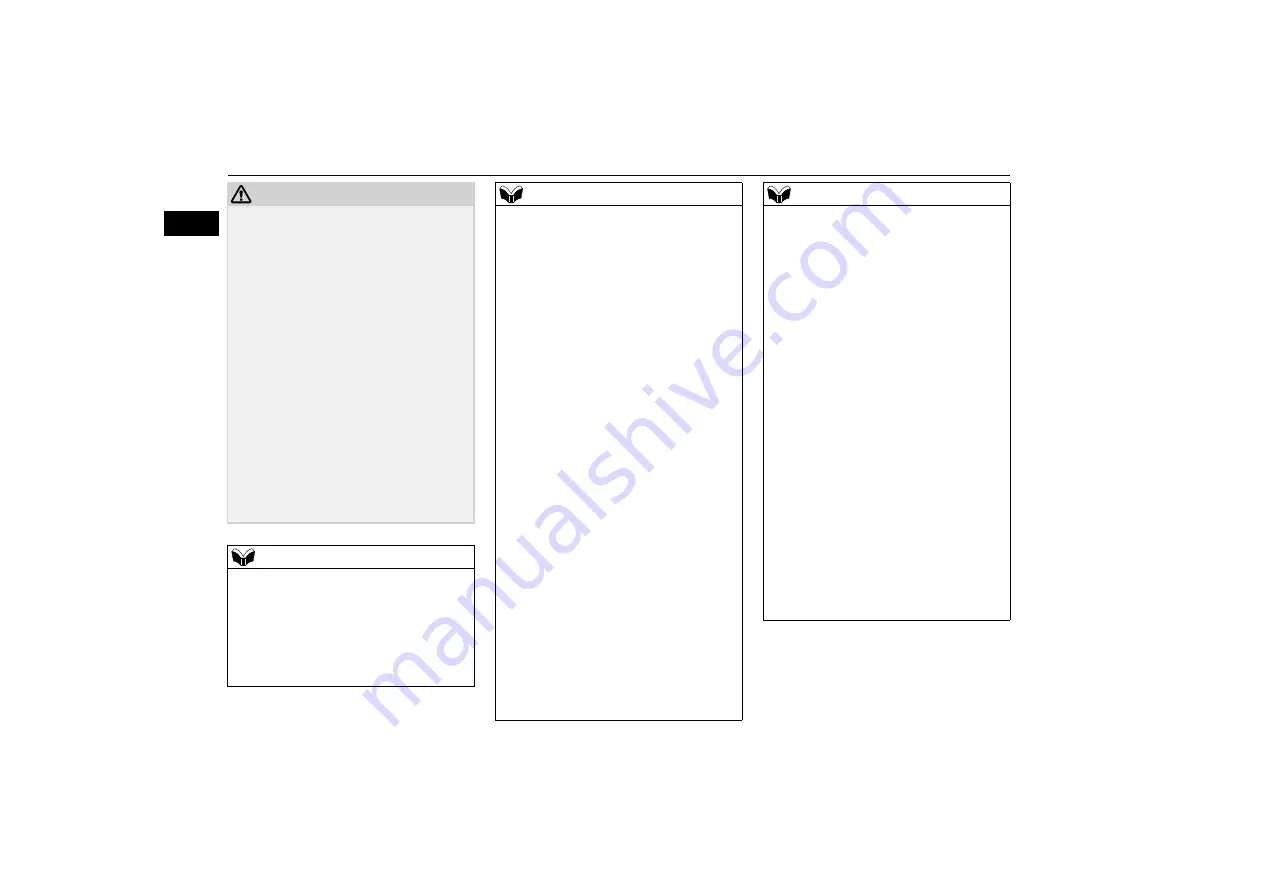
MITSUBISHI Remote Control*
2-8
General information
2
The MITSUBISHI Remote Control is
designed to supplement the keyless operation
key.
When leaving the vehicle, be sure to visually
confirm that the doors and tailgate are
locked, the windows are closed and the
lamps are off with your own eyes.
Prevent the passkey on the multi information
screen or Bluetooth
®
device from being seen
by others during the device registration.
Manage the passkey and Bluetooth
®
device
properly to prevent unauthorised access from
others.
Do not use a car cover, when using the
MITSUBISHI Remote Control.
When opening and closing the electric tail-
gate, make sure of the surrounding safety
and keep enough space for back and upper of
the vehicle and be careful not to hit your
head or pinch your hands, neck, etc.
NOTE
Keep the following points in mind when
using a Bluetooth
®
device:
• Communication speed and range vary
depending on the Bluetooth
®
devices and
the surrounding conditions (radio environ-
ment, obstacles, parking area environment,
etc.).
CAUTION
• Due to the characteristics of radio waves,
communication speed tends to decrease as
the communication distance increases. Use
your Bluetooth
®
device at a short distance
from the vehicle for better response.
• When a microwave oven or ISM (indus-
trial, scientific and medical) equipment is
being used, the communication speed and
range of Bluetooth
®
devices may decrease.
Use your Bluetooth
®
device away from
these appliances and equipment.
• If a Bluetooth
®
device and a wireless LAN
device are used simultaneously, the com-
munication speed and range of each device
may decrease. Use your Bluetooth
®
device
away from wireless LAN devices.
Bluetooth
®
devices may not communicate
with the vehicle, or may not operate nor-
mally or stably in the following environment
or situations. Check that the device can com-
municate with your vehicle before use.
• There is an obstruction such as a concrete
or metal wall.
• The vehicle is surrounded by tall vehicles
in a parking lot.
• There are facilities nearby that emit strong
radio waves, such as a TV tower, trans-
former substation, broadcasting station or
airport.
• There is a communication device such as a
mobile phone or radio, or an electric device
such as a personal computer.
NOTE
• The Bluetooth
®
device is in contact with or
covered by a metal object.
• The battery of the Bluetooth
®
device or the
keyless operation key has run down.
The MITSUBISHI Remote Control cannot
be used under the following conditions:
• The Bluetooth
®
device is turned off.
• The MITSUBISHI Remote Control appli-
cation software is not installed.
• The MITSUBISHI Remote Control appli-
cation software is not running.
• The Bluetooth
®
device is not registered on
the vehicle or it is not connected to the
vehicle.
• The Bluetooth
®
device is out of the com-
munication range.
• The Bluetooth
®
device or the keyless oper-
ation key has failed, or its battery has run
out.
• When you are not carrying the keyless
operation key.
• When the keyless operation system is set to
be disabled.
Refer to “Keyless operation system” on
page 3-6.
NOTE
















































