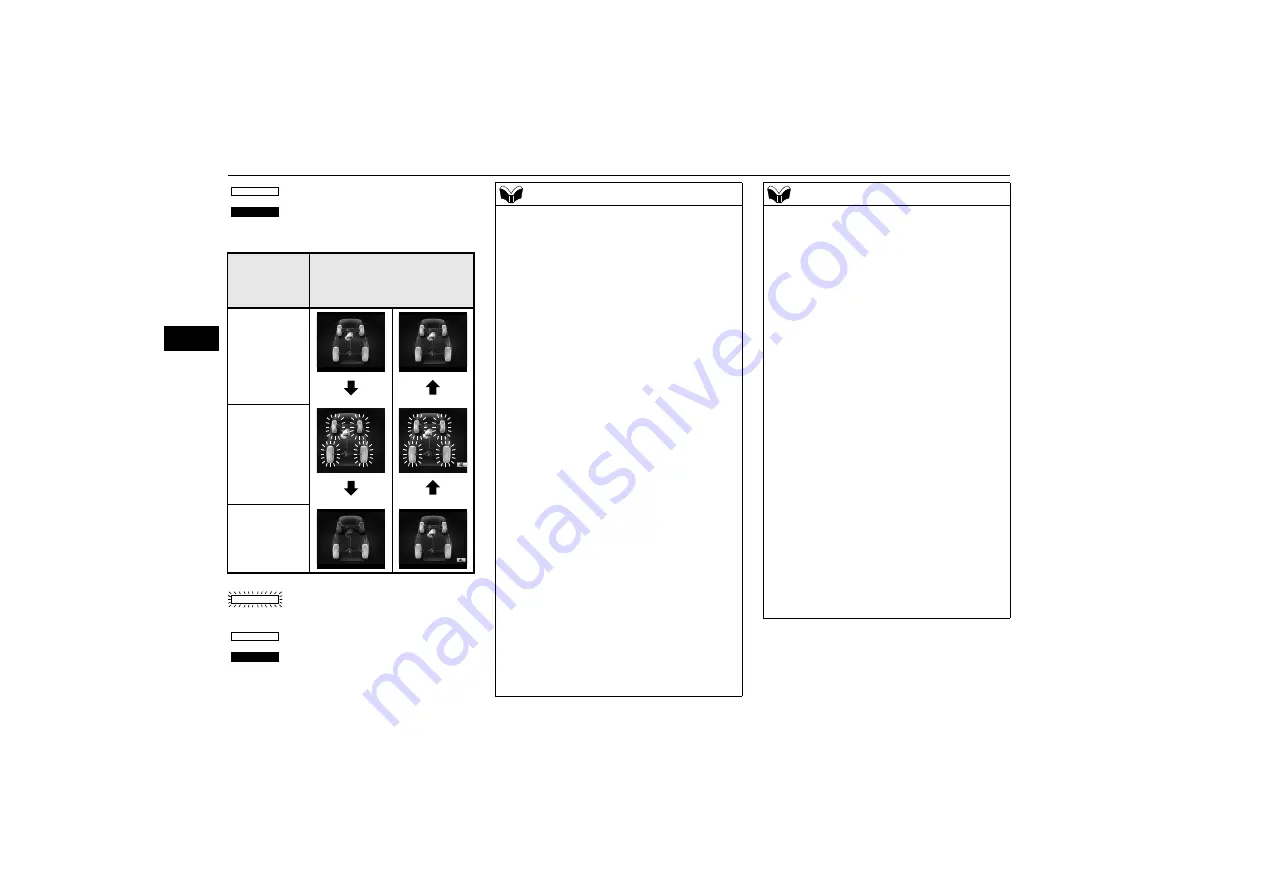
Super Select 4WD II*
6-32
Starting and driving
6
: Illuminate
: Remain off
Multi information screen
: Blink (Drive mode indicator dis-
play also blinks)
: Illuminate
: Remain off
Drive mode-
selector
position
Indicator display
4HLc
Drive mode
switching in
progress
4LLc
NOTE
When the drive mode-selector is set between
“2H”, “4H” and “4HLc”, the front wheel
and/or centre differential lock displays blink
while the selection is in process. Take the
following precautions when the indicator
display is blinking.
• Keep the steering wheel in the straight
ahead position while making range selec-
tions. If you attempt to drive forward with
the steering wheel turned, gear rattling or
shock may occur and cornering may not be
smooth and the desired range may not actu-
ally be selected.
• When the drive mode-selector is set
between “2H”, “4H” and “4HLc”, while the
vehicle is stopped, the front wheel and/or
centre differential lock displays blink while
the selection is in process. Drive slowly and
normally after confirming that the display
is switched.
• If the front wheel and/or centre differential
lock displays blinking after a “2H”
“4H”
“4HLc” selection has been made with
the vehicle moving, hold the steering wheel
in the straight ahead position and slowly
depress the accelerator pedal several times.
The front and the rear wheel displays will
blink during shifting process from “4HLc” to
“4LLc” or vice versa, as the transfer passes
through the neutral position. Be sure to oper-
ate the drive mode-selector until the front
and the rear wheel displays illuminate again.
When parking, apply the parking brake
before stopping the engine and make sure
that the front and the rear wheel displays are
not blinking during shifting process between
“4HLc”
“4LLc”. Otherwise, the vehicle
could unexpectedly move even if the auto-
matic transmission is in the “P” (PARK)
position.
If, after a “4HLc”
“4LLc” selection has
been made, front and the rear wheel displays
continue blinking and the desired range is
not actually selected, return the drive mode-
selector to its previous position. Place the
steering wheel in the straight ahead position,
drive the vehicle forward, and release the
accelerator pedal. Next, place the selector
lever in the “N” (NEUTRAL) position,
depress and hold the brake pedal and make
the range selection again.
If the front and the rear wheel displays blink
when you attempt to make a “4HLc”
“4LLc” selection, a “4HLc”
“4LLc”
selection cannot be made. Stop the vehicle
and release the accelerator pedal. Next, place
the selector lever in the “N” (NEUTRAL)
position, depress and hold the brake pedal
and make the range selection again.
NOTE
















































