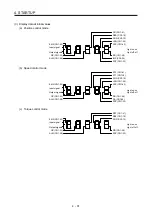4. STARTUP
4 - 27
Functions at occurrence of an alarm
(1) Any mode screen displays the current alarm.
(2) Even during alarm occurrence, the other screen can be viewed by pressing the button in the operation
area. At this time, the decimal point in the fourth digit remains blinking.
(3) For any alarm, remove its cause and clear it in any of the following methods. (Refer to chapter 8 for the
alarms that can be cleared.)
(a) Switch power off, then on.
(b) Push the "SET" button on the current alarm screen.
(c) Turn on RES (Reset).
(4) Use [Pr. PC18] to clear the alarm history.
(5) Push "UP" or "DOWN" to move to the next history.
4.5.6 Parameter mode
(1) Parameter mode transition
After selecting the corresponding parameter mode with the "MODE" button, pushing the "UP" or
"DOWN" button changes the display as shown below.
[Pr. PB01]
[Pr. PA02]
[Pr. PA01]
I/O setting
parameters
[Pr. PD01]
[Pr. PD02]
[Pr. PD47]
[Pr. PD48]
[Pr. PC01]
[Pr. PC02]
[Pr. PC79]
Extension setting
parameters
[Pr. PC80]
[Pr. PB02]
[Pr. PB63]
[Pr. PB64]
To status display mode
[Pr. PA31]
Basic setting
parameters
[Pr. PA32]
Extension setting 2
parameters
[Pr. PE01]
[Pr. PE02]
[Pr. PE63]
[Pr. PE64]
Extension setting 3
parameters
[Pr. PF01]
[Pr. PF02]
[Pr. PF47]
[Pr. PF48]
Gain/filter
parameters
MODE
UP
DOWN
From an alarm
mode
Содержание MR-JE-_A
Страница 9: ...A 8 MEMO ...
Страница 15: ...6 MEMO ...
Страница 29: ...1 FUNCTIONS AND CONFIGURATION 1 14 MEMO ...
Страница 139: ...4 STARTUP 4 38 MEMO ...
Страница 187: ...5 PARAMETERS 5 48 MEMO ...
Страница 221: ...6 NORMAL GAIN ADJUSTMENT 6 34 MEMO ...
Страница 259: ...8 TROUBLESHOOTING 8 8 MEMO ...
Страница 264: ...9 DIMENSIONS 9 5 2 SCR connector system 3M Receptacle 36210 0100PL Shell kit 36310 3200 008 Unit mm 34 8 39 5 22 4 11 0 ...
Страница 265: ...9 DIMENSIONS 9 6 MEMO ...
Страница 273: ...10 CHARACTERISTICS 10 8 MEMO ...
Страница 339: ...12 COMMUNICATION FUNCTION MITSUBISHI ELECTRIC GENERAL PURPOSE AC SERVO PROTOCOL 12 34 MEMO ...