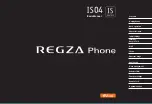Manual
LCom
Page 134 of 158
5.17 Command File
The command file (default: update.ucmd) contains the actual commands that are
processed by the LCom.
General format:
The command keyword is given in arrow
brackets “<…>” at the beginning of the line.
This is followed by the command parameters, which are comma-separated. The
command itself is not case-sensitive; however the parameters may be case-sensitive
(e.g. in the case of file names on the FTP server).
The following commands are currently supported:
Command
Parameter
Description
<put>
Local_File, Server_File
The file with the name “Local
File” is transferred to the
server
<get>
Server_File, Local_File [,CRC]
The server transfers the
“Server File”. If a CRC
checksum is specified as the
third parameter, this
checksum is checked after
transfer.
<zip>
File, Archive_File
The file is added to the
“Archive_File” ZIP file.
<closezip>
The “Zip File” is closed.
<unzip>
Archive_File, Directory
The files from the
“Archive_File” ZIP file are
unpacked in the specified
directory.
<set-param>
Parameter Name, Parameter Value, Section,
[ini-file]
The parameter with the
specified name is entered or
changed in the section in the
ini-file, with the corresponding
value.
Содержание 8511.EAK
Страница 1: ...Operating Manual LCom Lufft Communicator Order No 8511 EAK Version V2 18 1 11 2019 www lufft com ...
Страница 41: ...5 8 2 8 essSubSurfaceSensorTable The parameters for the subsurface temperature sensors are configured here ...
Страница 42: ...5 8 2 9 essSnapShotCameraTable The camera s is are configured here See Camera Support below ...
Страница 124: ...Manual LCom Page 124 of 158 The button show events opens a dialog showing the events stored on the device ...
Страница 133: ...Manual LCom Page 133 of 158 reactivated by disconnecting and reconnecting the USB stick wait time 3 seconds ...
Страница 153: ...Manual LCom Page 153 of 158 6 2 Connection Example ...