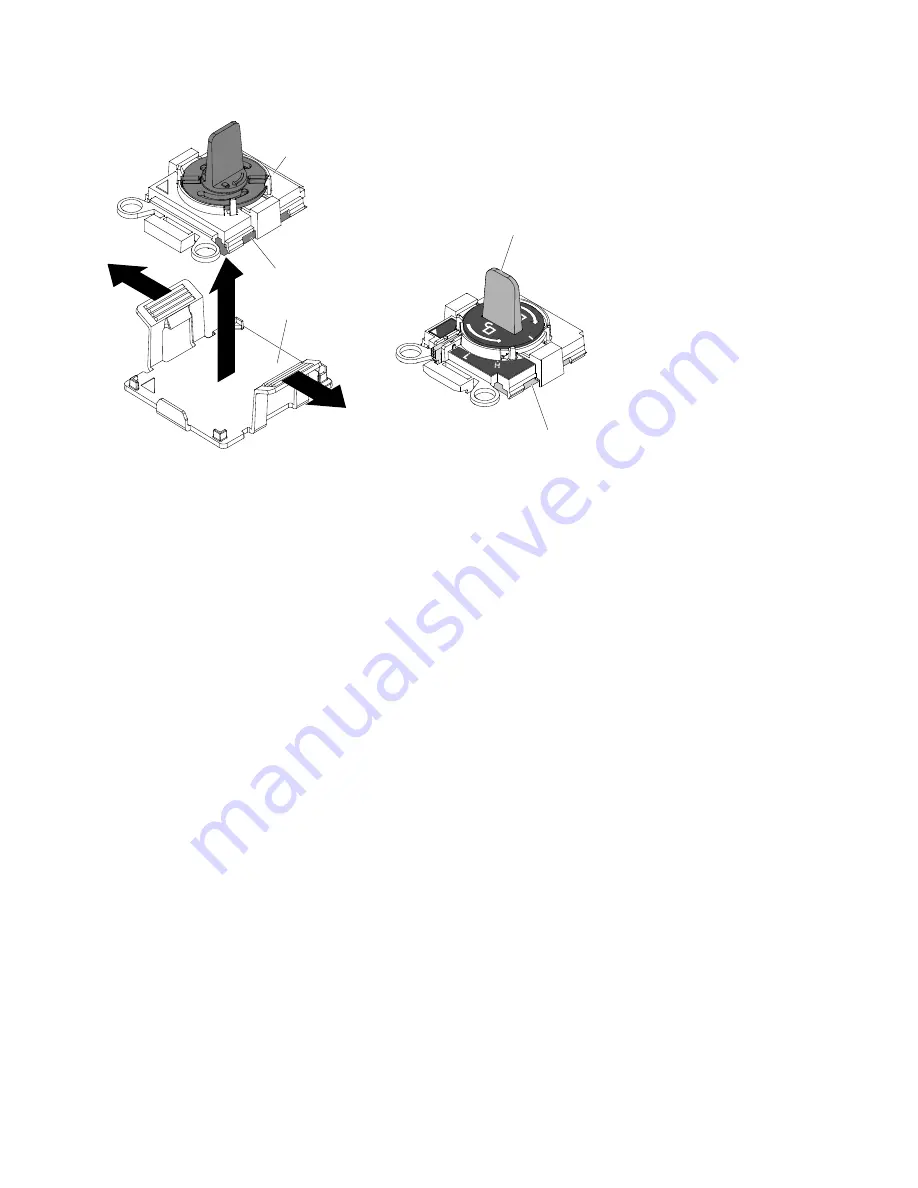
H
Microprocessor Installation Tool A
Microprocessor Installation Tool B
Installation tool
Microprocessor
Installation tool
Microprocessor
Cover
Figure 120. Microprocessor installation tools
To install an additional microprocessor and heat sink, complete the following steps:
Step 1.
Read the safety information that begins on “Safety” on page v and “Installation guidelines”
on page 34.
Step 2.
Turn off the server and peripheral devices and disconnect the power cords and all external cables.
Attention:
When you handle static-sensitive devices, take precautions to avoid damage from
static electricity. For details about handling these devices, see “Handling static-sensitive devices”
on page 36.
Step 3.
Remove the cover (see “Removing the cover” on page 37).
Step 4.
Remove the air baffle (see “Removing the air baffle” on page 38).
Step 5.
Rotate the heat sink retention module release lever to the open position.
129
Содержание x3650 M4 BD 5466
Страница 1: ...Lenovo System x3650 M4 Installation and Service Guide Machine Type 7915 ...
Страница 6: ...iv Lenovo System x3650 M4 Installation and Service Guide ...
Страница 176: ...164 Lenovo System x3650 M4 Installation and Service Guide ...
Страница 226: ...214 Lenovo System x3650 M4 Installation and Service Guide ...
Страница 1042: ...1030 Lenovo System x3650 M4 Installation and Service Guide ...
Страница 1200: ...1188 Lenovo System x3650 M4 Installation and Service Guide ...
Страница 1204: ...1192 Lenovo System x3650 M4 Installation and Service Guide ...
Страница 1211: ...People s Republic of China Class A electronic emission statement Taiwan Class A compliance statement Appendix E Notices 1199 ...
Страница 1212: ...Taiwan BSMI RoHS declaration 1200 Lenovo System x3650 M4 Installation and Service Guide ...
Страница 1221: ......
Страница 1222: ......
















































